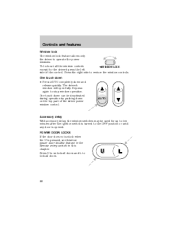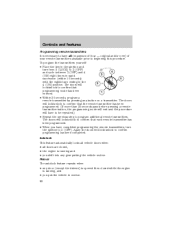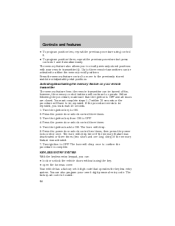2002 Lincoln Blackwood Support Question
Find answers below for this question about 2002 Lincoln Blackwood.Need a 2002 Lincoln Blackwood manual? We have 3 online manuals for this item!
Question posted by maryllanez on August 18th, 2013
The Trunk Does Not Open.even With Remote On Front Panel Or With Button Behind Ti
The person who posted this question about this Lincoln automobile did not include a detailed explanation. Please use the "Request More Information" button to the right if more details would help you to answer this question.
Current Answers
Related Manual Pages
Similar Questions
How Do You Release The Side Release Cables To Open Cover? One Side Will Not
release and the cover opens 1 inch then springs back down.
release and the cover opens 1 inch then springs back down.
(Posted by fvilla 3 years ago)
Blackwood Opens With Key Remote And Overhead Console But Won't Close With Key Re
llincoln blackwood won't close with key remote or with overhead console
llincoln blackwood won't close with key remote or with overhead console
(Posted by Anonymous-165820 4 years ago)
2002 Lincoln Blackwood Cargo Trunk Won't Open
2002 lincoln blackwood . i o'ready replace the battery, and the cargo trunk won't openit was working...
2002 lincoln blackwood . i o'ready replace the battery, and the cargo trunk won't openit was working...
(Posted by leencon 9 years ago)
My Lincoln Blackwood Tonneau Cover Will Not Open
(Posted by ammiked 9 years ago)