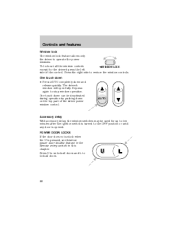2002 Lincoln Blackwood Support Question
Find answers below for this question about 2002 Lincoln Blackwood.Need a 2002 Lincoln Blackwood manual? We have 3 online manuals for this item!
Question posted by fvilla on March 31st, 2021
How Do You Release The Side Release Cables To Open Cover? One Side Will Not
release and the cover opens 1 inch then springs back down.
Current Answers
Answer #1: Posted by Troubleshooter101 on April 1st, 2021 12:30 PM
Please check this link below:-
https://www.justanswer.com/ford/2bb29-lincoln-blackwood-tonneau-cover-will-not-stay.html
Thanks
Please respond to my effort to provide you with the best possible solution by using the "Acceptable Solution" and/or the "Helpful" buttons when the answer has proven to be helpful. Please feel free to submit further info for your question, if a solution was not provided. I appreciate the opportunity to serve you!
Troublshooter101
Related Manual Pages
Similar Questions
2002 Lincoln Blackwood Cargo Trunk Won't Open
2002 lincoln blackwood . i o'ready replace the battery, and the cargo trunk won't openit was working...
2002 lincoln blackwood . i o'ready replace the battery, and the cargo trunk won't openit was working...
(Posted by leencon 9 years ago)
How Do You Release The Fuel Line On Gas Tank When You Are Changing Fuel Pump
(Posted by bigdog1169 9 years ago)
My Lincoln Blackwood Tonneau Cover Will Not Open
(Posted by ammiked 9 years ago)