2001 Lincoln LS Support Question
Find answers below for this question about 2001 Lincoln LS.Need a 2001 Lincoln LS manual? We have 2 online manuals for this item!
Question posted by hor05 on August 14th, 2014
Having Trouble With A 2001 Lincoln Ls Cd Player Alpine System, Wont Load Cds Or
play them
Current Answers
There are currently no answers that have been posted for this question.
Be the first to post an answer! Remember that you can earn up to 1,100 points for every answer you submit. The better the quality of your answer, the better chance it has to be accepted.
Be the first to post an answer! Remember that you can earn up to 1,100 points for every answer you submit. The better the quality of your answer, the better chance it has to be accepted.
Related Manual Pages
Owner's Manual - Page 43


... EJ RDS
BAL FADE
MUTE
SEEK
REW FF SIDE 1-2
TUNE
SCAN
COMP
AUTO
SHUFF
AM
FM
1
2
3
4
5
6
Alpine Audio System with AM/FM Stereo/Cassette
VOLUME PUSH ON
BASS SEL TREB
BAL FADE
CD
TAPE
EJ
RDS
DSP
MUTE
SEEK
REW FF SIDE 1-2
TUNE
SCAN
COMP
AUTO
SHUFF
AM
FM
1
2
3
4
5
6
Volume/power control...
Owner's Manual - Page 44


... the maximum setting. Controls and features
Turn the control to compensate for road and wind noise.
AM
FM
AM/FM select in radio, tape and CD modes (if equipped). Level 0 turns the speed sensitive volume off the • volume compensation
•
SEL
AM/FM select The AM/FM select control works...
Owner's Manual - Page 45


...equipped) • Press to select the previous disc in the CD changer. (Play will begin on the first track of the disc unless the CD changer is in TUNE shuffle mode.) Refer to Shuffle feature ...band. AM/FM select in the CD changer. Hold the control to stop CD play and begin radio play . Seek function in radio mode • Press to select the next disc in CD mode (if equipped) Press this ...
Owner's Manual - Page 46


... the SCAN control to hear a brief sampling of the current disc. If a selection has been playing for CD changer (if equipped) • Press to seek to the previous track of the current selection. ...of the current disc. Seek function for SEEK three seconds or more and you , the CD changer will automatically replay.
At the end of the tape's first side, direction automatically reverses ...
Owner's Manual - Page 48
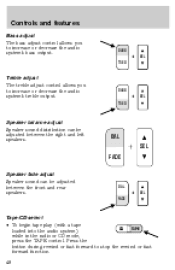
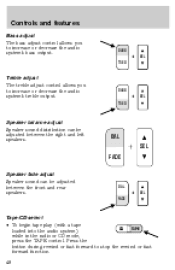
... or fast forward to stop the rewind or fast forward function.
48 BAL
+
FADE
SEL
Tape/CD select • To begin tape play (with a tape CD TAPE loaded into the audio system) while in the radio or CD mode, press the TAPE control.
BAL SEL FADE
Speaker fade adjust Speaker sound can be adjusted between...
Owner's Manual - Page 49


..., pressing the REW control for less than three seconds results in slow rewind.
After that, CD play (if CD[s] are loaded), press the CD control. CD TAPE
Rewind The rewind control works in tape and CD modes (if equipped). Tape direction select Press SIDE 1-2 to stop and eject a tape. Pressing the control for more than three seconds...
Owner's Manual - Page 50


... time. • Press to increase SEL hours/minutes. • Press to activate and deactivate compression adjust. COMP
5
Shuffle feature The shuffle feature operates in CD mode and plays all tracks are trademarks of hiss and static during 4 tape playback. Dolby reduces the amount of Dolby Laboratories Licensing Corporation.
Controls and features
Dolby...
Owner's Manual - Page 55


... between AM, FM1 or FM2 memory preset stations. PUSH ON
Turn the control to stop CD play and begin radio play. Press the control to select AM or FM frequency bands.
AM FM
CD
AM/FM select in CD mode Press this control to raise or lower volume. Tune adjust The tune control works in...
Owner's Manual - Page 56


...will automatically replay.
56 Seek function in CD mode • Press to seek to the previous track of the disc unless shuffle mode is reached, the CD player seeks to the beginning of the current ...frequency up the frequency band. • Press SEEK UP will begin on the current disc and begins playing. Hold the control to move through the frequencies quickly. • Press to move to the next...
Owner's Manual - Page 57


... of all selections on the CD. (The CD scans in radio or CD mode. Press the AM/FM control to Seek function for more information on selecting a station. 4. The playing media will read SAVED.
57... control to access the next listenable station up or down the frequency band. Scan function in CD mode Press the SCAN control to hear a short sampling of all listenable stations on the frequency...
Owner's Manual - Page 58


... you to set the strongest local radio stations without losing your audio system's manually set preset stations. Load the CD into the CD player as the frequency band is empty, NO CD will display and the system will begin playing. After that particular slot is scrolled through. 3. Controls and features
Autostore Autostore allows you travel between...
Owner's Manual - Page 59


... the audio system. If you to autoload up to 6 discs into the multi disc CD player internal to play. Load the CD into a particular slot (1-6), the number inside that particular slot. The door will close and the CD will begin to the radio. Controls and features
Display description Six circles are already full and autoload is...
Owner's Manual - Page 60


... will eject the current CD. Auto eject Press and momentarily hold the REW control until the desired selection is ejected and not removed from the door of the CD player, the player will begin play at a time. Release the control to stop and eject a CD. When in the player will automatically reload the CD. If the end of...
Owner's Manual - Page 61


...'s bass output. SHUFFLE DISC randomly plays tracks from all the tracks on the current disc in ...CD passages together for a more consistent listening level.
Use the SEL control to enable the compression feature when COMP OFF is displayed. Shuffle feature Press the SHUF control until compression status is displayed. Press the SEL control to increase or decrease the amount of the playing...
Owner's Manual - Page 64


.... • Press the SEL control to control the volume of the display. Traffic announcements not available in this mode, traffic announcements will interrupt radio and CD play. • Press the MENU control until TRAFFIC is displayed. MENU + SEL Use the SEL control to find the desired program type from the following selections...
Owner's Manual - Page 68


Radio power must be full for the changer to play the CDs in the compact disc player is inserted label side up. The CD magazine may be inserted or ejected with the disc loaded, all the way into the magazine as jamming may be effected. Do not insert any promotional (odd shaped or sized) discs, or...
Owner's Manual - Page 69


.... • Do not expose discs to cool down before playing. 69 If necessary, clean discs only with a cassette cleaning cartridge after 10 to 12 hours of time. • Do not insert more than one disc into the CD player as jamming may have been exposed to extreme temperatures to insert a disc. • The...
Owner's Manual - Page 265


... ...246 fluid, specifications ...248-249 lubricant specifications ..248-249 parking ...145 shift interlock ...150 Break-in period ...3 C Capacities for refilling fluids ...246 Cassette tape player ...54 CD changer ...67 Certification Label ...251 Child safety restraints ...130 child safety belts ...130 Child safety seats ...130-131 attaching with tether straps ..134 in front...
Scheduled Maintenance Guide 5th Printing - Page 18


... services be performed at the indicated intervals and the maintenance be recorded.
18 Replace climate-controlled seat filters (Navigator, if equipped) Change manual transmission fluid (Lincoln LS only) Additional services for: Light Trucks, Sport Utilities, and Vans Inspect and lubricate 4X2 ball joints (except F-450/F-550) Lubricate 4X2 wheel bearings, replace grease...
Scheduled Maintenance Guide 5th Printing - Page 27
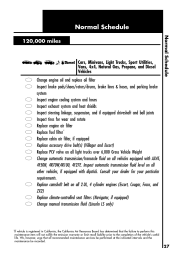
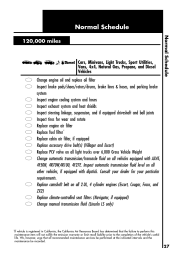
.... We, however, urge that all 2.0L, 4 cylinder engines (Escort, Cougar, Focus, and ZX2) Replace climate-controlled seat filters (Navigator, if equipped) Change manual transmission fluid (Lincoln LS only)
*
If vehicle is registered in California, the California Air Resources Board has determined that the failure to perform this maintenance item will not nullify...
Similar Questions
How Do I Find Out If My Lincoln 2001 Ls Is Equipped With A Factory Cell Phone
(Posted by ckamil 10 years ago)
Lincoln 2001 Ls V6 Cut Off When Cooling Fan Broken
(Posted by ARDYrhelto 10 years ago)

