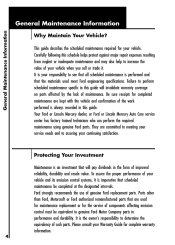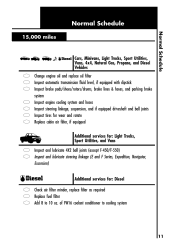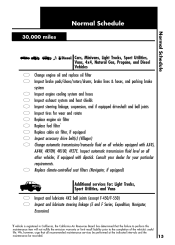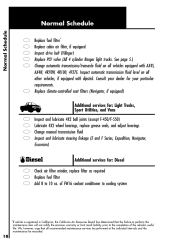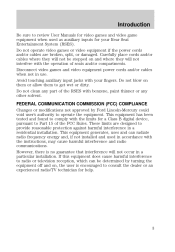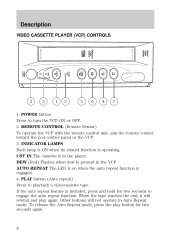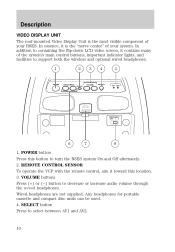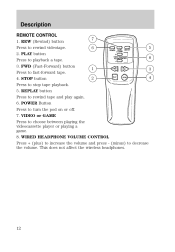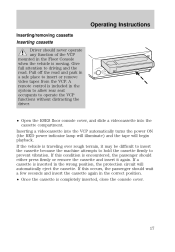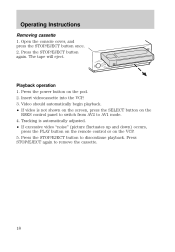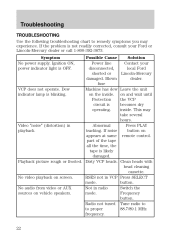2000 Lincoln Navigator Support Question
Find answers below for this question about 2000 Lincoln Navigator.Need a 2000 Lincoln Navigator manual? We have 3 online manuals for this item!
Question posted by Marcgras on August 18th, 2014
Where Is Video Cassette Player In Lincoln Navigator
The person who posted this question about this Lincoln automobile did not include a detailed explanation. Please use the "Request More Information" button to the right if more details would help you to answer this question.
Current Answers
Related Manual Pages
Similar Questions
Gps 2000 Lincoln Navigator
i am have issues with the Gps not powering up in my navigator i do not have the disc it calls for bu...
i am have issues with the Gps not powering up in my navigator i do not have the disc it calls for bu...
(Posted by elnumberonechulo 8 years ago)
Diagram Fuse Box 2000 Lincoln Navigator Air
Diagram Fuse Box 2000 Lincoln Navigator Air Conditioner Clutch.
Diagram Fuse Box 2000 Lincoln Navigator Air Conditioner Clutch.
(Posted by julianperez1234 9 years ago)
Trying To Play Video In Lincoln Navigator Limo Without The Remote
How do I play video threw out the entire vehicle without a remote control
How do I play video threw out the entire vehicle without a remote control
(Posted by veronicajms13 9 years ago)
2000 Lincoln Navigator Power Door Locks
My navigators passanger doors will not unlock with switch and not even by hand..very hard.
My navigators passanger doors will not unlock with switch and not even by hand..very hard.
(Posted by cherigaitan3 10 years ago)
How Do You Work Front Dvd Player On 2006 Lincoln Navigator
(Posted by Gooshcvog 10 years ago)