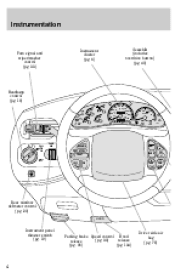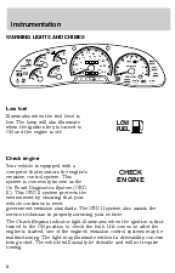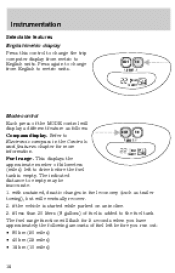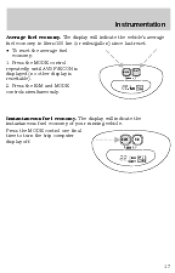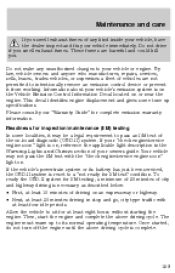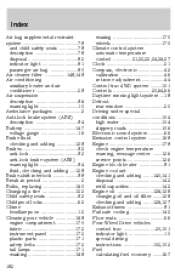1998 Lincoln Navigator Support Question
Find answers below for this question about 1998 Lincoln Navigator.Need a 1998 Lincoln Navigator manual? We have 3 online manuals for this item!
Question posted by extVanes on January 29th, 2014
How To Reset Temperature Control On 1998 Navigator
The person who posted this question about this Lincoln automobile did not include a detailed explanation. Please use the "Request More Information" button to the right if more details would help you to answer this question.
Current Answers
Related Manual Pages
Similar Questions
How To Reset Airbag Diagnostic Monitor 1998 Navigator
(Posted by ericpjz 9 years ago)
1998 Navigator A/c Blowing Hot Air
Where is the blend door located and how can I fix it 1998 navigator
Where is the blend door located and how can I fix it 1998 navigator
(Posted by budda4207 9 years ago)
A/c Temperature Control Is Not Working
Everything that has to do with the temperature control is not working in my 2005 Lincoln Navigatior....
Everything that has to do with the temperature control is not working in my 2005 Lincoln Navigatior....
(Posted by evelynzanders 10 years ago)
Where Is Powertrain Control Module Relay 1998 Navigator
(Posted by garakoll 10 years ago)
Where Is The Airbag Reset Plug On 1998 Lincoln Navigator
(Posted by evivk 10 years ago)