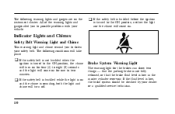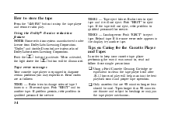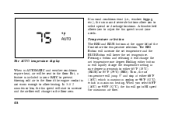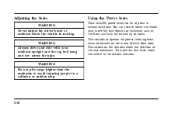1997 Lincoln Continental Support Question
Find answers below for this question about 1997 Lincoln Continental.Need a 1997 Lincoln Continental manual? We have 4 online manuals for this item!
Question posted by kane8255 on January 28th, 2014
How Do I Stop My And Antifreeze From Boiling Out Of The Reservoir
Current Answers
Answer #1: Posted by TexasDeviL on January 28th, 2014 4:27 AM
If its not opening in boiling water, the same thing is happening in your car. The coolant cant circulate thru the radiater when it needs to cool down so it gets hot, boils and escapes the only place it can... the overflow resouvoir.
If you agree that the answer I provided is correct please remember to "accept" and/or mark it as "helpful" so I know I'm doing a good job. Thank you, I would really appreciate it.
[automotive mechanic and phone modding enthusiast]
Related Manual Pages
Similar Questions
What type of antifreeze should I use in my 4.6 liter intech
I tried to add antifreeze in the reservoir and it overheated. where else ann I add coolant.
HOW DO I TIGHTEN THE CLAMP?