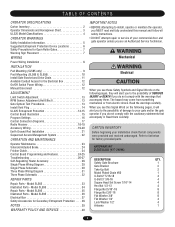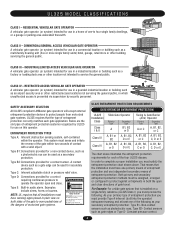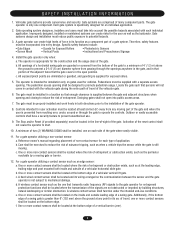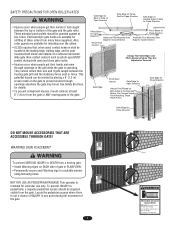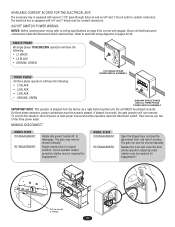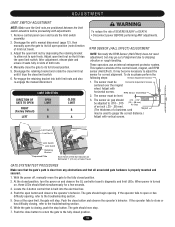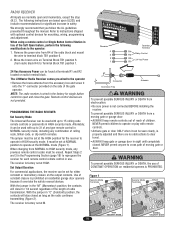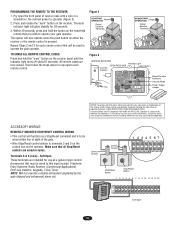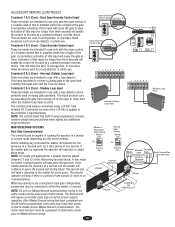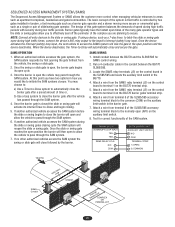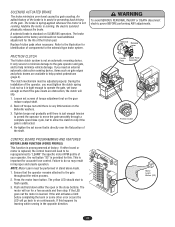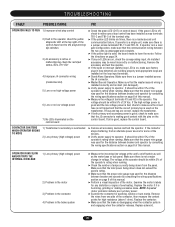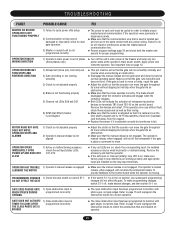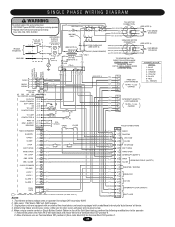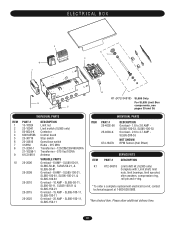LiftMaster SL585 Support Question
Find answers below for this question about LiftMaster SL585.Need a LiftMaster SL585 manual? We have 1 online manual for this item!
Question posted by Jringsranch on March 4th, 2013
Dual Openers With Home Link System
I have new f150 with home link system and it has the three buttons, I have programmed two doors successfully but every few days at random one button will start operating both doors. Of course once that happens I have to erase codes and relearn codes again. I do have new liftmaster openers with the rolling codes of course, driving me nuts.
Current Answers
Related LiftMaster SL585 Manual Pages
Similar Questions
Yellow Led Blinks 6 Times
not a dual opener it is a single (stand alone)Remedy please
not a dual opener it is a single (stand alone)Remedy please
(Posted by johnlquenga62 1 year ago)
Code D24 On Lifmaster Sl585 Gate Opener.... Bench Test Only Not Yet Installed
Everything else running fine, what do i need to connect to clear code
Everything else running fine, what do i need to connect to clear code
(Posted by natcoltd1 1 year ago)
Lift Master Sl585 Sliding Gate Will Not Close After Opening
gate has a code of three flashes . Replaced hall effects . Still gate opens but will not close .
gate has a code of three flashes . Replaced hall effects . Still gate opens but will not close .
(Posted by dsponsler 5 years ago)
How To Program New Car To Open Garage Door
where is the learn button to program my car to open garage door
where is the learn button to program my car to open garage door
(Posted by lrothberg 6 years ago)
Mh Liftmaster Garage Door Will Not Open Intermittently.
On the occasion when the garage door will not open, there is power to the opener. Both leds on the p...
On the occasion when the garage door will not open, there is power to the opener. Both leds on the p...
(Posted by kellhowarda 11 years ago)