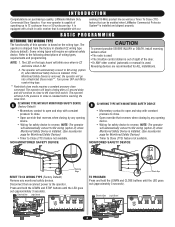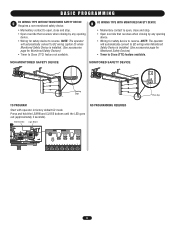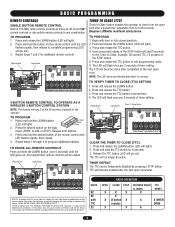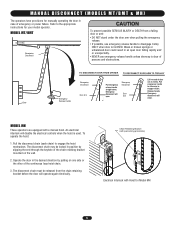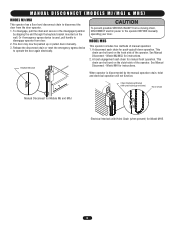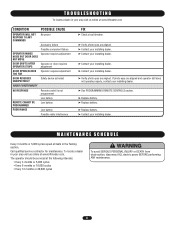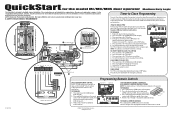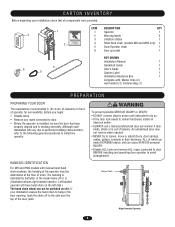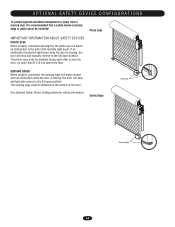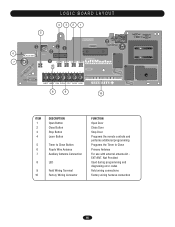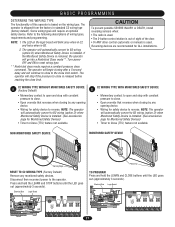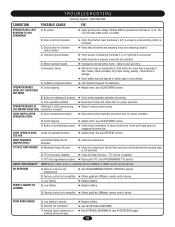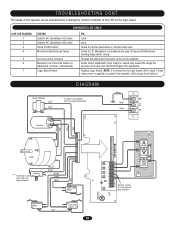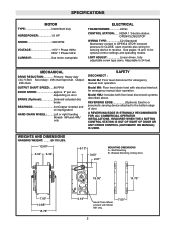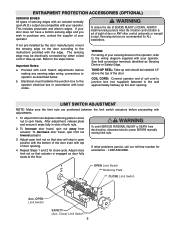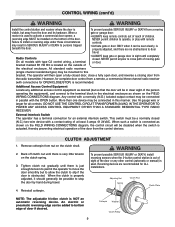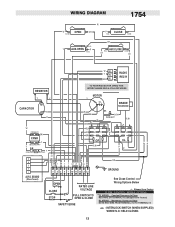LiftMaster MH Support Question
Find answers below for this question about LiftMaster MH.Need a LiftMaster MH manual? We have 4 online manuals for this item!
Question posted by mstrombley91 on July 12th, 2023
Pneumatic Reversing Safety Edge Stops Door But Does Not Reverse The Door Back Up
help?
Current Answers
Answer #1: Posted by SonuKumar on July 12th, 2023 9:01 PM
If your LiftMaster MH Pneumatic Reversing Safety Edge is stopping the door but not reversing it back up, it could indicate a problem with the safety edge itself or the door opener. Here are a few troubleshooting steps you can take:
- Check for Obstructions: Make sure there are no objects blocking the path of the door or interfering with the operation of the safety edge. Remove any obstructions that could be preventing the door from reversing.
- Inspect the Safety Edge: Examine the safety edge for any visible damage or wear. Look for signs of wear and tear, such as frayed or damaged wires. If you notice any issues, the safety edge may need to be repaired or replaced.
- Test the Safety Edge Functionality: Check if the safety edge is functioning properly by conducting a simple test. Close the door and place an obstruction, such as a piece of wood or a soft object, in the path of the door. The safety edge should detect the obstruction and cause the door to reverse back up. If it doesn't, there may be a problem with the safety edge's sensitivity or connection.
- Check Wiring and Connections: Inspect the wiring and connections between the safety edge and the door opener. Ensure that all connections are secure and free from corrosion. If any wiring issues are found, repair or replace the affected components as needed.
- Adjust Sensitivity Settings: Some door openers have sensitivity adjustment settings that control how much force is required to reverse the door. Consult the user manual for your specific model of LiftMaster opener and adjust the sensitivity settings accordingly. Be cautious not to set the sensitivity too low, as it can compromise the safety of the door.
Please respond to my effort to provide you with the best possible solution by using the "Acceptable Solution" and/or the "Helpful" buttons when the answer has proven to be helpful.
Regards,
Sonu
Your search handyman for all e-support needs!!
Related LiftMaster MH Manual Pages
Similar Questions
I Have Installed A Chamberlan Garage Door Opener And The Remote I Was Using Is
I have been using a Chamberlan garage door opener and its remote has been defective since of late.Pl...
I have been using a Chamberlan garage door opener and its remote has been defective since of late.Pl...
(Posted by donweera42 8 months ago)
Garage Door Opens After Shutting.
My Lift master 8550 inside keypad is Inside wall pad is model #880LM. outside keypad Model # is 877M...
My Lift master 8550 inside keypad is Inside wall pad is model #880LM. outside keypad Model # is 877M...
(Posted by BONNIECA92 2 years ago)
Mh5011r Motor Hums
The overhead door was working fine, no changes made to it. Now, if power is left on, motor hums cont...
The overhead door was working fine, no changes made to it. Now, if power is left on, motor hums cont...
(Posted by sbrusin 10 years ago)
Mh Liftmaster Garage Door Will Not Open Intermittently.
On the occasion when the garage door will not open, there is power to the opener. Both leds on the p...
On the occasion when the garage door will not open, there is power to the opener. Both leds on the p...
(Posted by kellhowarda 11 years ago)