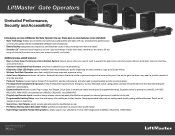LiftMaster LA500DC Support Question
Find answers below for this question about LiftMaster LA500DC.Need a LiftMaster LA500DC manual? We have 4 online manuals for this item!
Question posted by Fnabors on July 5th, 2022
How To Set Up Internet Gateway With This Model. Trying To Set Up A 828lm Gateway
The person who posted this question about this LiftMaster product did not include a detailed explanation. Please use the "Request More Information" button to the right if more details would help you to answer this question.
Current Answers
Answer #1: Posted by SonuKumar on July 7th, 2022 8:08 AM
Please respond to my effort to provide you with the best possible solution by using the "Acceptable Solution" and/or the "Helpful" buttons when the answer has proven to be helpful.
Regards,
Sonu
Your search handyman for all e-support needs!!
Related LiftMaster LA500DC Manual Pages
Similar Questions
I Need A Replacement Lens Cover For Garage Door Opener Liftmaster Model #1355- 1
I need a replacement Lens Cover for a garage door opener Model # 1355M- 1/2 HP Liftmaste
I need a replacement Lens Cover for a garage door opener Model # 1355M- 1/2 HP Liftmaste
(Posted by nskanson 1 year ago)
How To Replace A Battery In A Liftmaster Garage Door Opener Model 3850
(Posted by abmo 10 years ago)
Where To Buy Batteries For A Model 3850 Elite Series Garage Door Opener
(Posted by NADGmark85 10 years ago)
How To Replace Battery In Lift Master Garage Door Opener Model 3850
(Posted by pinButter 10 years ago)
Chamberlin Liftmaster Garage Door Opener Model # 3265-267
Where do I put the trolley before I attach the chain to the sprocket?
Where do I put the trolley before I attach the chain to the sprocket?
(Posted by garretmegan 11 years ago)