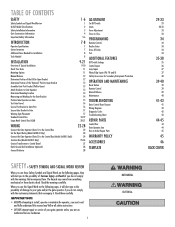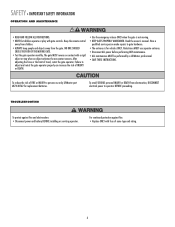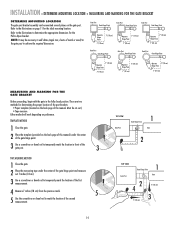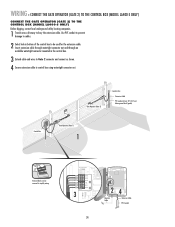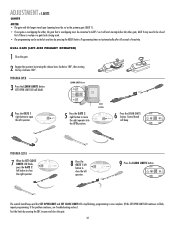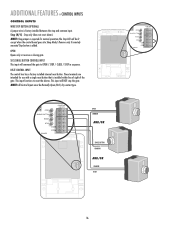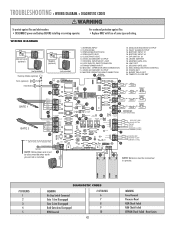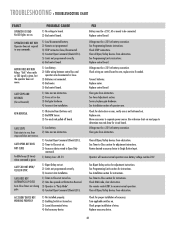LiftMaster LA400 Support Question
Find answers below for this question about LiftMaster LA400.Need a LiftMaster LA400 manual? We have 3 online manuals for this item!
Question posted by leroybaptiste on March 31st, 2012
E Of My Remotes Work. The Red Light Is Blinking In Response O The Remote Prest
None of my remotes work. The red light on the board blinks in response to the remote press, but the gate does not open.
Current Answers
Related LiftMaster LA400 Manual Pages
Similar Questions
I Have Installed A Chamberlan Garage Door Opener And The Remote I Was Using Is
I have been using a Chamberlan garage door opener and its remote has been defective since of late.Pl...
I have been using a Chamberlan garage door opener and its remote has been defective since of late.Pl...
(Posted by donweera42 8 months ago)
When I Press The Remote My Gate Beeps 3 Times Gate Will Not Open
(Posted by Larlandry1 4 years ago)
Why Is There A Red Light On My Liftmaster Garage Door Opener
(Posted by Jlubney 10 years ago)
Alarm Light Blinks Three Time And Gate Won't Move
Yesterday I drove back home, I used my remote to open the gate and everything was fine. Few seconds ...
Yesterday I drove back home, I used my remote to open the gate and everything was fine. Few seconds ...
(Posted by simoneiacono 11 years ago)