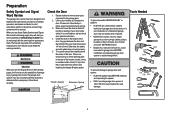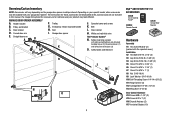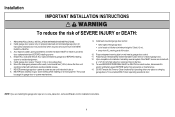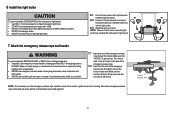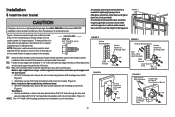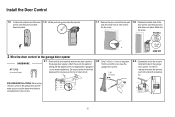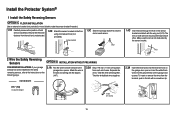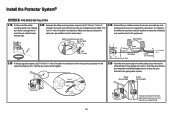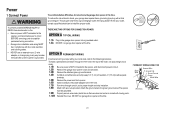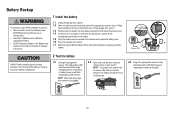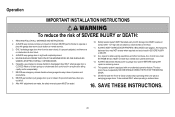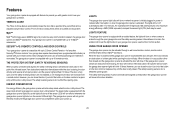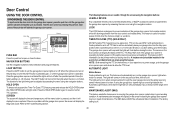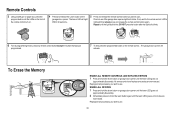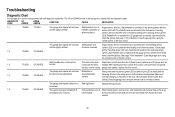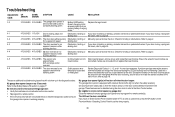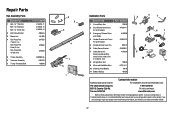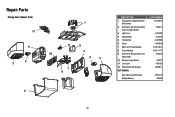LiftMaster 8550 Support Question
Find answers below for this question about LiftMaster 8550.Need a LiftMaster 8550 manual? We have 1 online manual for this item!
Question posted by lcroom4830 on September 14th, 2014
Just Installed 8550. Getting Code 11 And 12. Door Will Not Close With Remote. Se
The person who posted this question about this LiftMaster product did not include a detailed explanation. Please use the "Request More Information" button to the right if more details would help you to answer this question.
Current Answers
Answer #1: Posted by TommyKervz on September 15th, 2014 5:07 AM
follow the instructions below
http://www.manualslib.com/manual/442900/Liftmaster-8550.html?page=35#manual
Related LiftMaster 8550 Manual Pages
Similar Questions
Garage Door Opens After Shutting.
My Lift master 8550 inside keypad is Inside wall pad is model #880LM. outside keypad Model # is 877M...
My Lift master 8550 inside keypad is Inside wall pad is model #880LM. outside keypad Model # is 877M...
(Posted by BONNIECA92 2 years ago)
Liftmaster 8550 Error Code 14 Appears Whenever I Walkthru Valuted Garage.normal?
Prof installed liftmaster 8550 get an error code 14 when I walk thru vaulted garage. I'm checking to...
Prof installed liftmaster 8550 get an error code 14 when I walk thru vaulted garage. I'm checking to...
(Posted by wendyxleung 10 years ago)
Just Installed And When I Hit Button Makes Noise And Light Flickers But No Movem
(Posted by Lightsout34 11 years ago)
Resetting The Key Code For Garage Door Opener
How do you reset the key code for the garage door opener?
How do you reset the key code for the garage door opener?
(Posted by khiggins69 12 years ago)