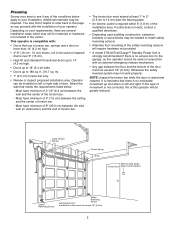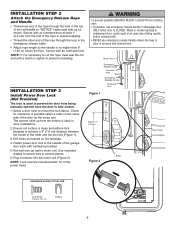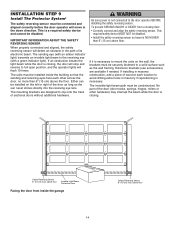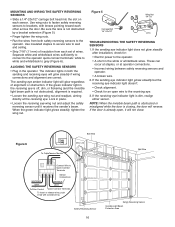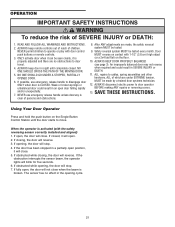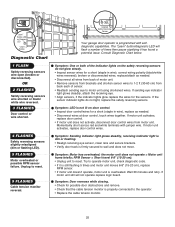LiftMaster 3900 Support Question
Find answers below for this question about LiftMaster 3900.Need a LiftMaster 3900 manual? We have 1 online manual for this item!
Question posted by ramckahan on October 4th, 2014
Trouble Shooting The 3900
Current Answers
Answer #1: Posted by BusterDoogen on October 4th, 2014 12:37 PM
I hope this is helpful to you!
Please respond to my effort to provide you with the best possible solution by using the "Acceptable Solution" and/or the "Helpful" buttons when the answer has proven to be helpful. Please feel free to submit further info for your question, if a solution was not provided. I appreciate the opportunity to serve you!
Related LiftMaster 3900 Manual Pages
Similar Questions
I have really short range with any remote that I have ,I have two of these units and have the same i...
I am having problems with my garage Door only closing half way. The opener opens the door to the cor...
garage door starts to come down but then stops and lights flash