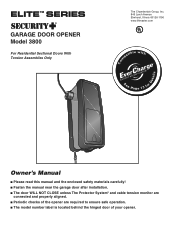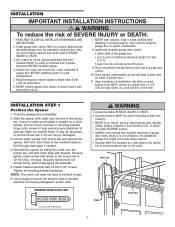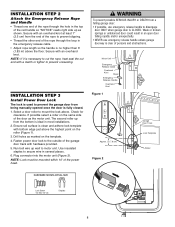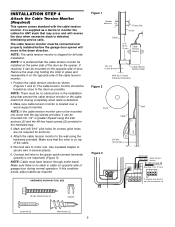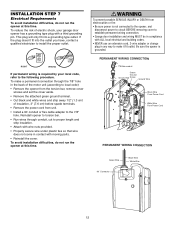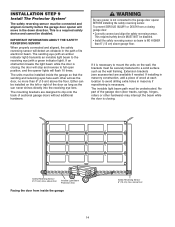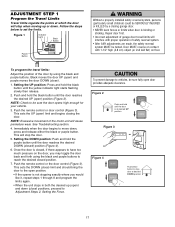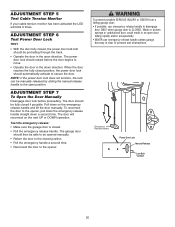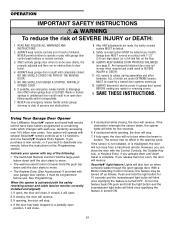LiftMaster 3800 Support Question
Find answers below for this question about LiftMaster 3800.Need a LiftMaster 3800 manual? We have 1 online manual for this item!
Question posted by jacobneta on May 10th, 2012
It Works Fine But I Open It Manual 1 Time And The Open And Close Limits Are Gon
I OPEN IT MANUAL AND ITS LIKE THE OPEN AND CLOSE LIMITS ARE GONE . IT OPENS A LITTLE AND CLOSES AGAIN IF PRESSING THE REMOTE AGAIN BUT JUST A LITTLE BOTH WAYS ITS A DESESTER.
Current Answers
Answer #1: Posted by Idiotsiamyourking on February 14th, 2014 9:44 AM
The reason the door opens and closes so quickly is because the safety sensors, which should be located somewhere near the bottom of the garage door on either side, are either not working, or not lined up correctly, or they may have been bumped out of alignment. It could also be the limit switches on the door opener itself need to be adjusted. Its a safety condition brought on by those sensors. If you need to open and close the door "FIRST" be sure to check nothing is blocking the door. "Hold" the up or down button on the remote or wall mount till the door reaches the opened or closed position then let it go.
Related LiftMaster 3800 Manual Pages
Similar Questions
Does It Have Myq And If So Can Garage Door Be Opened/closed From A Remote Locati
does it have MyQ and if so can garage door be opened/closed from a remote location with smart phone
does it have MyQ and if so can garage door be opened/closed from a remote location with smart phone
(Posted by neilgoldschmitt 7 years ago)
How To Install Cable Wire For Garage Door Opener Model 3800
(Posted by laedmhrink 10 years ago)
Will A Door Bell Switch Work For A Garage Door Push Button
(Posted by fedppoli 10 years ago)
My Opener Works Fine From The Wall Unit. None Of The Remotes Work.
The wall unit works fine but the remotes just stopped working. I reset the codes and can not reset t...
The wall unit works fine but the remotes just stopped working. I reset the codes and can not reset t...
(Posted by Nelsoneric84 11 years ago)
Doesnt Stop Opening .closing Works Fine It Doesnt Brake Opening I Set The Limits
i set the limits both ways as the manual says and closing works fine but it doesnt stop opening
i set the limits both ways as the manual says and closing works fine but it doesnt stop opening
(Posted by jacobneta 11 years ago)