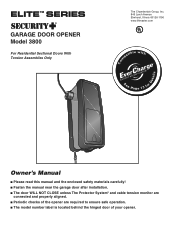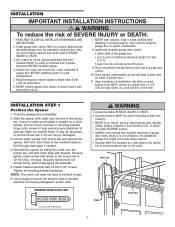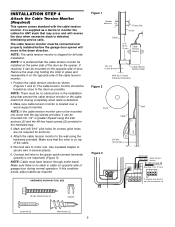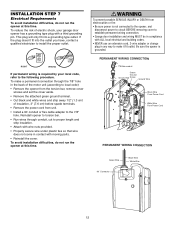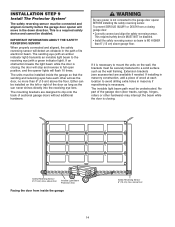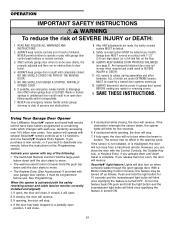LiftMaster 3800 Support Question
Find answers below for this question about LiftMaster 3800.Need a LiftMaster 3800 manual? We have 1 online manual for this item!
Question posted by audrkrbill on April 30th, 2014
Instructions On How To Replace Liftmaster 3800 Circuit Board
The person who posted this question about this LiftMaster product did not include a detailed explanation. Please use the "Request More Information" button to the right if more details would help you to answer this question.
Current Answers
Related LiftMaster 3800 Manual Pages
Similar Questions
I Need A Replacement Lens Cover For Garage Door Opener Liftmaster Model #1355- 1
I need a replacement Lens Cover for a garage door opener Model # 1355M- 1/2 HP Liftmaste
I need a replacement Lens Cover for a garage door opener Model # 1355M- 1/2 HP Liftmaste
(Posted by nskanson 1 year ago)
How To Install Cable Wire For Garage Door Opener Model 3800
(Posted by laedmhrink 10 years ago)
Will A Door Bell Switch Work For A Garage Door Push Button
(Posted by fedppoli 10 years ago)
Can You Use A Std Door Bell Switch For A Seconddary Door Opener Switch
SECOND SEPERATE DOOR BUTTON FOR A LIFTMASTER 3800
SECOND SEPERATE DOOR BUTTON FOR A LIFTMASTER 3800
(Posted by gbobko92 11 years ago)
Replacing Backup Battery In Garage Door Opener.
How do I replace the backup battery in the LiftMaster 3850 garage door opener? Are there instruction...
How do I replace the backup battery in the LiftMaster 3850 garage door opener? Are there instruction...
(Posted by melindanannin 12 years ago)