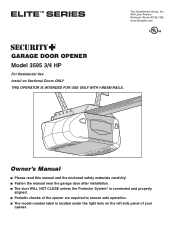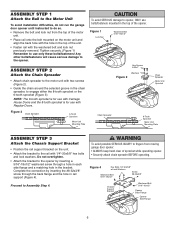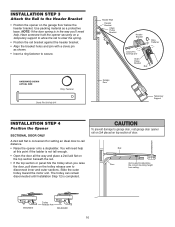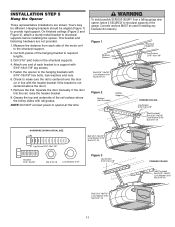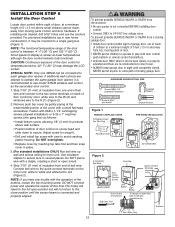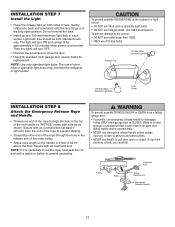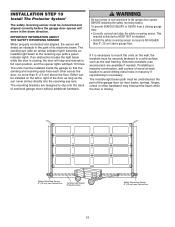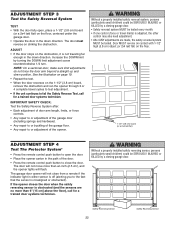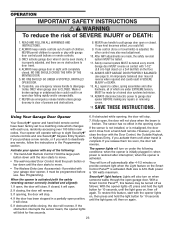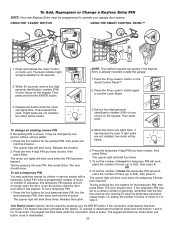LiftMaster 3595 Support Question
Find answers below for this question about LiftMaster 3595.Need a LiftMaster 3595 manual? We have 1 online manual for this item!
Question posted by scotti69 on June 27th, 2011
Battery Bad Replace Battery Now
The person who posted this question about this LiftMaster product did not include a detailed explanation. Please use the "Request More Information" button to the right if more details would help you to answer this question.
Current Answers
Related LiftMaster 3595 Manual Pages
Similar Questions
Where Is The Battery
My control console recommends battery replacement but i can't find any battery
My control console recommends battery replacement but i can't find any battery
(Posted by rhoppe 6 years ago)
How To Replace Liftmaster Garage Door Opener, Motor And Travel Module
(Posted by conro 10 years ago)
How To Remove Backup Battery In Liftmaster Backup Battery Garage Door Opener
manual
manual
(Posted by Albdunca 10 years ago)
Dog Chewed Through Sensor Wires, Wont Close On Own.
Hi, My puppy decided it would be fun to chew through the sensor wires, as well as break one o...
Hi, My puppy decided it would be fun to chew through the sensor wires, as well as break one o...
(Posted by tjmims 11 years ago)
Opener Light Turns On By Itself
Hi, I have a LiftMaster 3595 and I would enter the garage from time to time and notice that the lig...
Hi, I have a LiftMaster 3595 and I would enter the garage from time to time and notice that the lig...
(Posted by michael47837 12 years ago)