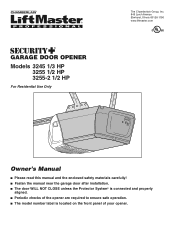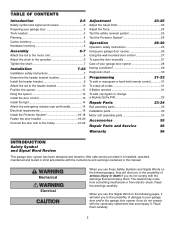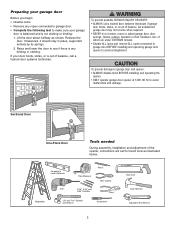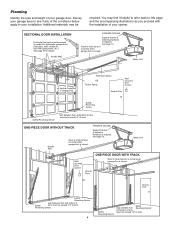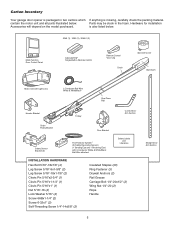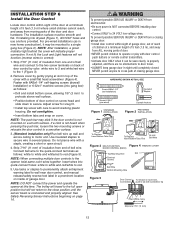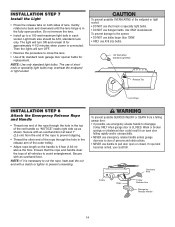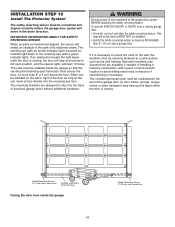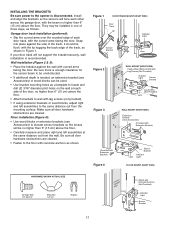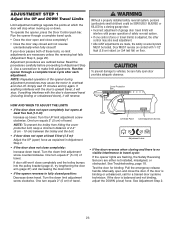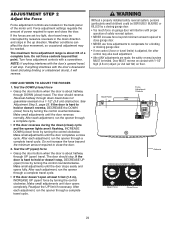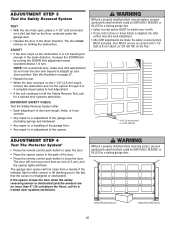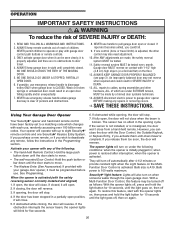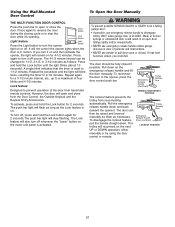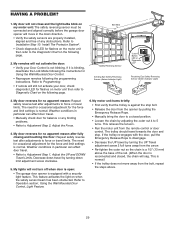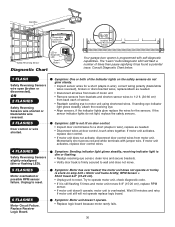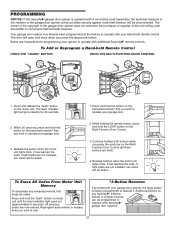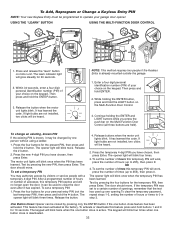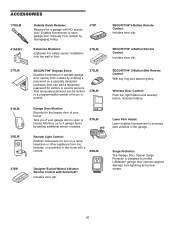LiftMaster 3245 Support Question
Find answers below for this question about LiftMaster 3245.Need a LiftMaster 3245 manual? We have 1 online manual for this item!
Question posted by jamesjohnson118 on October 8th, 2013
Light Timer
Current Answers
Answer #1: Posted by bernadette2013 on October 8th, 2013 11:15 AM
You can follow the instructions given in this manual: http://www.liftmaster.com/consumerweb/pdfdocs/114A4248.pdf‎ or http://www.helpowl.com/manual.php?file=76aa24024b2814fc508de78d796c189d&manual=209353
Hope this solution helps.
If you find the answer helpful, kindly accept it as a Solution.
Related LiftMaster 3245 Manual Pages
Similar Questions
My garage door doesn't come down all the way. I have adjusted the down force screw and the door stil...
On the occasion when the garage door will not open, there is power to the opener. Both leds on the p...
garage door closes and opens 2 inchs and will not fully open or stay closed