2013 Lexus RX 350 Support Question
Find answers below for this question about 2013 Lexus RX 350.Need a 2013 Lexus RX 350 manual? We have 3 online manuals for this item!
Question posted by smd13bigmon on April 19th, 2014
How Change Default Map Area On Lexus Navigation
The person who posted this question about this Lexus automobile did not include a detailed explanation. Please use the "Request More Information" button to the right if more details would help you to answer this question.
Current Answers
There are currently no answers that have been posted for this question.
Be the first to post an answer! Remember that you can earn up to 1,100 points for every answer you submit. The better the quality of your answer, the better chance it has to be accepted.
Be the first to post an answer! Remember that you can earn up to 1,100 points for every answer you submit. The better the quality of your answer, the better chance it has to be accepted.
Related Manual Pages
Owners Manual - Page 401


... to defog the rear window, and to the ambient temperature and vehicle speed. The operation time changes according to remove raindrops, dew and frost from the outside rear view mirrors.
Vehicles without a navigation system or the Lexus Display Audio system Turns the rear window and outside rear view mirror defoggers on /off
The...
Owners Manual - Page 501


... speaker volume (→P. 530) Changes the ring tone volume (→P. 530) Changes the ring tone (→P. 531) Restore default settings When you complete settings, select "Save".
Using the Lexus Display Audio system
Setting the sound
STEP 1 STEP 2 STEP 3
Display the "Phone Settings" screen. (→P. 529) Select "Phone Sound Settings" on the "Phone Settings" screen...
Owners Manual - Page 517


Display compatibility profile of the device Change connection method (→P. 547) Restore default settings When you complete settings, select "OK". STEP 6
546 STEP 5
Following screen is displayed: Display device name Display device address Display your telephone number The number may not be displayed depending on the phones. 3-3. Using the Lexus Display Audio system
STEP...
Owners Manual - Page 520


... "Bluetooth* Settings" screen. Following screen is displayed: Change Bluetooth® power on/ off
You can set the system to "On" or "Off"
Display device name Change passcode (→P. 550) Display device address Restore default settings Display compatibility profile of Bluetooth SIG. Inc.
549 3-3. Using the Lexus Display Audio system
Detailed Bluetooth® settings You...
Owners Manual - Page 948


... switch of these preferences can be performed by your Lexus dealer. Programming of the multi-information switches to the "Navigation System Owner's Manual". Customizing vehicle features It is ...features using the navigation system screen, refer to display customize mode.
980 It is parked in P and the parking brake set. 6-2. Some function settings are changed simultaneously with the...
Owners Manual - Page 950


... system: Settings that can be changed using the screen of the navigation system Vehicles with a navigation system: Settings that can be changed using the multi-information switches Vehicles without a Display Audio system and navigation system: Settings that can be changed using the multi-information switches Settings that can be changed by your Lexus dealer
Definition of symbols: O = Available...
Owners Manual - Page 986


... close to it and the system will provide both a visual map and audio instructions. NAVIGATION SYSTEM
The Navigation System is one of Defense. Using these signals and other circumstances. The navigation system's database includes Point of the system, refer to ensure ...remaining and the direction to perform properly. If a destination is unfamiliar to maneuver, change lanes or slow down.
Owners Manual - Page 989


...the destination and, if used properly, can do not totally rely on the road has been changed, route guidance may cause an accident. ● While driving, be sure to obey the traffic...safety of an area, condition of streets, and availability of the vehicle. Some states/provinces may occasionally be the safe operation of emergency services.
Read the entire Navigation System Owner's ...
Owners Manual - Page 991
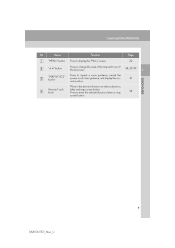
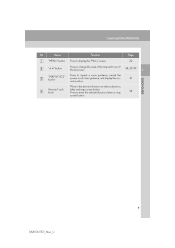
...
1 QUICK GUIDE
41
Remote Touch knob
34
11
RX450h/350_Navi_U Press to display the "Menu" screen. 1. Press to change the scale of the map and to enter the selected function, letter or map screen button. Press to scroll the list screen. NAVIGATION OPERATION
No. Move in the desired direction to select a function, letter and...
Owners Manual - Page 992


NAVIGATION OPERATION
2.
Selecting this symbol changes the map orientation. Some of the buttons on the screen will not be displayed. They are displayed again by selecting "On ". Select to obtain a broader view. Page
51
49 49 133
12
RX450h/350_Navi_U MAP SCREEN
No. N for north). Select to reduce the map scale. Name North-up or heading...
Owners Manual - Page 993


... a rainbow pattern may appear on the screen, to change the route. If this when the vehicle-mounted device response is receiving signals from the display and its surrounding area by coming into contact with plastic lenses. This mark...display the distance, estimated travel and arrival time to display the "Map Mode" screen. Select to magnify the map scale.
NAVIGATION OPERATION
No.
Owners Manual - Page 1000
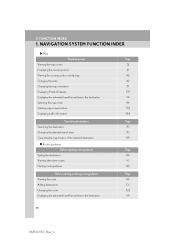
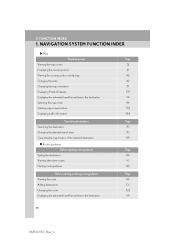
2. NAVIGATION SYSTEM FUNCTION INDEX
Map
Displaying maps Viewing the map screen Displaying the current position Viewing the current position vicinity map Changing the scale Changing the map orientation Displaying Points of Interest Displaying the estimated travel/arrival time to the destination Selecting the map mode Deleting map screen buttons Displaying traffic information Searching ...
Owners Manual - Page 1007


...; channel and iPod settings. Select to delete previous destinations. Select to set Lexus Insider, XM Sports, XM Stocks and XM Fuel Prices. Select to set vehicle...etc. 3. Select to set home, preset destinations, address book, areas to set the voice guidance settings. Name "General" "Voice" "Navigation"
Function Select to change the selected language, operation sound, automatic screen...
Owners Manual - Page 1009
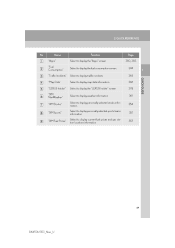
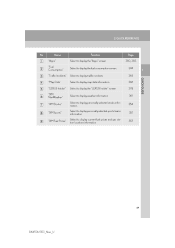
... locations information. QUICK REFERENCE
No. Page 380, 383 344 365
QUICK GUIDE 1
346 392 361 354 351 357
29
RX450h/350_Navi_U Select to display the "LEXUS Insider" screen.
Select to display personally selected sports teams information. 3. Select to display the "Apps" screen.
Name "Apps" "Fuel Consumption" "Traffic Incidents...
Owners Manual - Page 1013


...and the " " button to the temperature inside the vehicle.
34
RX450h/350_Navi_U HOW TO USE THE Remote Touch
This navigation system can be operated by pressing the "MAP/VOICE" button on the Remote Touch.
1 Use the Remote Touch knob to select
the desired button on the screen....
These buttons can be adjusted. (See page 63.) The pointer will disappear from the screen if it will change.
Owners Manual - Page 1080


... is displayed. The street names will not appear on the map screen.
3 NAVIGATION SYSTEM
3 The entire route from the starting point, along with the distance to display a list of roads. Select and hold or to scroll through 2 or more cities), the name change will be displayed in order from the current position to...
Owners Manual - Page 1084


NAVIGATION SYSTEM
1 Select "Show on Map".
2 Select "Select POI" to display other POIs categories if the desired POIs cannot be found on the map screen. To turn off the POI icons on the screen.
ROUTE GUIDANCE
SHOW ON MAP...will be displayed. (To change the displayed POI list, see page 132.)
SELECTING POI ICONS TO BE DISPLAYED Up to display POI location icons on the map 3 screen. When a ...
Owners Manual - Page 1099


.... 9 Select "OK". INFORMATION ● If a destination is completed, the "Area to adjust the position in smaller increments.
screen.
3 Select "Areas to Avoid" on the "Navigation Settings" screen.
7 Select "Enter". 8 Select either or
to change the size of an area to avoid is input in the area to avoid
or the route calculation cannot be made without...
Owners Manual - Page 1122


... specifications. • When the tire pressure in "TIRE CHANGE CALIBRATION". (See page 135.)
NAVIGATION SYSTEM
145
RX450h/350_Navi_U
GPS (GLOBAL POSITIONING SYSTEM)
Accurate current position may not be shown... skip any of direction by time or season or other reasons. • The road and map data stored in the following cases: • When turning at an intersection off the designated route...
User Guide - Page 88


... enables you can send audio messages, or articles, to display traffic information on the map. The following navigation-based Lexus Enform features are available without a subscription: ● Lexus Insider Lexus Insider is an optional service that can receive updates via the navigation system. ● XM® Sports and Stocks*2 XM® Sports and Stocks is a service...
Similar Questions
How To Turn Off Oil Change Memo On Lexus Navigation
(Posted by gmantorrey 9 years ago)
How Do You Change The Clock On A 2013 Lexus Rx350 With Navigation?
(Posted by Wilmamait 10 years ago)
Change Clock
I can't get my clock to change. I have navigation & the book said to go to Setup & click on ...
I can't get my clock to change. I have navigation & the book said to go to Setup & click on ...
(Posted by debbiewhittington 11 years ago)

