2013 Lexus RX 350 Support Question
Find answers below for this question about 2013 Lexus RX 350.Need a 2013 Lexus RX 350 manual? We have 3 online manuals for this item!
Question posted by alhcybe on September 3rd, 2013
How To Change 2013 Rx Navigation Distance
The person who posted this question about this Lexus automobile did not include a detailed explanation. Please use the "Request More Information" button to the right if more details would help you to answer this question.
Current Answers
There are currently no answers that have been posted for this question.
Be the first to post an answer! Remember that you can earn up to 1,100 points for every answer you submit. The better the quality of your answer, the better chance it has to be accepted.
Be the first to post an answer! Remember that you can earn up to 1,100 points for every answer you submit. The better the quality of your answer, the better chance it has to be accepted.
Related Manual Pages
Owners Manual - Page 222


... meter was last reset.
Instrument cluster
RX450h
Hybrid System Indicator
Displays hybrid system power output and regenerative charging level
ECO lamp and SPORT lamp
Changes colors according to record and display different distances independently. 2-2. Shift position and shift range display
Displays the selected shift position or selected shift range (→P. 236)
248
Owners Manual - Page 275
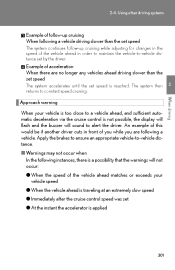
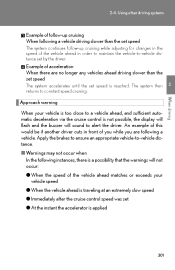
... of you while you are no longer any vehicles ahead driving slower than the set speed
The system continues follow -up cruising while adjusting for changes in order to maintain the vehicle-to-vehicle distance set speed is not possible, the display will flash and the buzzer will sound to -vehicle...
Owners Manual - Page 284


... sensors detect an obstacle, a graphic is shown on the multiinformation display and screen (vehicles with the Lexus Display Audio system) depending on the position and distance to inform the driver that the system is operational. When on and off. The intuitive parking assist indicator will be displayed. 2-4.
Using other driving systems...
Owners Manual - Page 358


... Avoid jerky steering and sharp turns, and slow down before changing lanes. ● To maintain engine braking efficiency and charging system...descending steep or long downhill grades. ● Avoid holding the brake pedal down and downshift. Passing requires considerable distance. 2-5. After passing a vehicle, do not put the transmission in reduced braking efficiency. ● Due to ...
Owners Manual - Page 401


... refer to the "Navigation System Owner's Manual". The operation time changes according to the ambient temperature and vehicle speed.
430 3-2. The operation time changes according to the ambient...off
The defoggers will automatically turn off after 15 to 60 minutes.
Vehicles with a navigation system Owners of models equipped with the Lexus Display Audio system Turns the rear window...
Owners Manual - Page 948


Some function settings are changed simultaneously with the shift lever in P and the parking brake set. Customizing ...vehicle includes a variety of electronic features that the vehicle is also possible to customize certain vehicle features yourself using the navigation system screen, refer to display customize mode.
980 Contact your preferences.
It is parked in a safe place with other...
Owners Manual - Page 950


... using the multi-information switches Vehicles with a navigation system: Settings that can be changed using the screen of the navigation system Vehicles with a navigation system: Settings that can be changed using the multi-information switches Vehicles without a Display Audio system and navigation system: Settings that can be changed using the multi-information switches Settings that can be...
Owners Manual - Page 986


... an intersection. Department of Interest categories to maneuver, change lanes or slow down. The navigation system's database includes Point of Defense. These voice instructions will...ever developed. Introduction
NAVIGATION SYSTEM OWNER'S MANUAL
This manual explains the operation of producing this document. The system will announce the distance remaining and the...
Owners Manual - Page 989


... should always be sure to obey the traffic regulations and maintain awareness of video and navigation screens next to the road and traffic may cause an accident. ● While driving... are dimmed. Under no left turns, street closures, etc.) frequently change. The first priority while driving should not operate the navigation system while he/she is a possibility of incorrect, late, or...
Owners Manual - Page 991
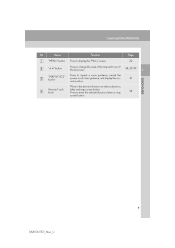
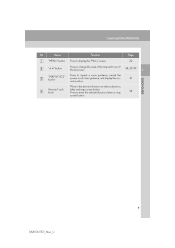
... "MAP/VOICE" button
Function Press to select a function, letter and map screen button. Move in the desired direction to display the "Menu" screen. Press to change the scale of the map and to scroll the list screen. 1. NAVIGATION OPERATION
No.
Owners Manual - Page 992


... as a letter (e.g. N for north).
Select to obtain a broader view.
Page
51
49 49 133
12
RX450h/350_Navi_U MAP SCREEN
No. Selecting this symbol changes the map orientation. Both northup and heading-up . Some of the buttons on the screen will not be displayed. 1. NAVIGATION OPERATION
2. They are displayed again by selecting "On ".
Owners Manual - Page 993


...When the screen is displayed. Select to magnify the map scale.
NAVIGATION OPERATION
No. Select to display the "Map Mode" screen.
...POI (Point of the screen. Select to display the distance, estimated travel and arrival time to display the foot print... cursor position as a cloth used for 3 seconds or more to change the route. INFORMATION
● Remove dirt from the GPS, this...
Owners Manual - Page 995


... knob.
1 QUICK GUIDE
Registration of home is complete. 1. Home can also be registered by selecting "Navigation" on the "Setup" screen. (See "REGISTERING HOME" on page 112.) The name, location, phone number and icon can be changed. (See "EDITING HOME" on page 113.) The registered points can be used on the "Destination" screen...
Owners Manual - Page 997


... page 114.) The name, location, phone number and icon can be changed. (See "EDITING PRESET DESTINATIONS" on page 115.) The registered points can be used on the "Destination" screen. (See "DESTINATION SEARCH BY PRESET DESTINATIONS" on page 71.)
17
RX450h/350_Navi_U NAVIGATION OPERATION
7
Select "OK" and press the Remote Touch knob.
1 QUICK...
Owners Manual - Page 1000
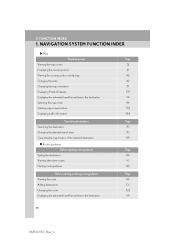
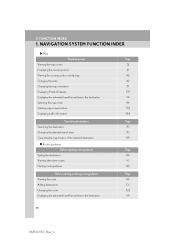
NAVIGATION SYSTEM FUNCTION INDEX
Map
Displaying maps Viewing the map screen Displaying the current position Viewing the current position vicinity map Changing the scale Changing the map orientation ... Starting route guidance Before starting or during route guidance Viewing the route Adding destinations Changing the route Displaying the estimated travel/arrival time to the destination Page 89 90...
Owners Manual - Page 1007


... selected language, operation sound, automatic screen change settings, etc. Page 52 65 111
1 QUICK GUIDE
"Vehicle" "Other" "Audio" "Bluetooth*" "Phone"
137 368, 395 312 197 175
*: Bluetooth is a registered trademark of Bluetooth SIG, Inc.
27
RX450h/350_Navi_U Name "General" "Voice" "Navigation"
Function Select to set vehicle information such as maintenance information. Select...
Owners Manual - Page 1066


...desired point is selected, the map scrolls in smaller increments.
3 NAVIGATION SYSTEM
No. Destination point Type of route and its distance Distance of the entire route Select to the desired point. If a ... select it to adjust the position in that direction.
"Add to Route": Select to ". Select to change the route. (See page 91.) Select the desired route from 3 possible routes. (See page 90...
Owners Manual - Page 1080


...the name change will be displayed in order from the current position to the destination is displayed on the map screen.
3 NAVIGATION SYSTEM
3 The entire route from the starting point, along with the distance to ... "Map": The selected point is displayed. 2.
If a road changes its name without requiring a turn at the intersection. The street names will not appear on the list.
Owners Manual - Page 1086


... line from the current position is centered on Map". The screen changes and displays the map location of POIs near the current position.
...display the list of Interest icons can be selected on Map" screen. NAVIGATION SYSTEM
TO SET A POI AS A DESTINATION One of the Point of... with the
cursor, select "Enter ".
The distance shown is dimmed. The map screen will shift so that the icon...
Owners Manual - Page 1106


Miscalculation of the distance caused by tire replacement can be adjusted. (See "CURRENT POSITION/TIRE CHANGE CALIBRATION" on page 134.) Select to set the display of ... or " " to set .
1 Press the "MENU" button on the
Remote Touch, then select "Setup".
2 Select "Navigation" on IPD roads, see page 98.)
DRIVING SPEEDS The speed that is used for the calculation of the desired speeds is
completed...

