2013 Lexus RX 350 Support Question
Find answers below for this question about 2013 Lexus RX 350.Need a 2013 Lexus RX 350 manual? We have 3 online manuals for this item!
Question posted by sfmycorv on August 23rd, 2014
2013 Lexus Rx 350 Owners Manual How To Set Radio Channels
The person who posted this question about this Lexus automobile did not include a detailed explanation. Please use the "Request More Information" button to the right if more details would help you to answer this question.
Current Answers
There are currently no answers that have been posted for this question.
Be the first to post an answer! Remember that you can earn up to 1,100 points for every answer you submit. The better the quality of your answer, the better chance it has to be accepted.
Be the first to post an answer! Remember that you can earn up to 1,100 points for every answer you submit. The better the quality of your answer, the better chance it has to be accepted.
Related Manual Pages
Owners Manual - Page 357


... to avoid an accident, death or serious injury, keep the following in your trailer owner's manual, whichever is increased when towing a trailer, vehicle-tovehicle distance should be increased. Do not exceed the posted towing speed limit. ● Lexus recommends that the vehicle-trailer speed limit is generally opposite to the left to move...
Owners Manual - Page 372


...day mode and night mode When the headlights are turned on the Lexus Display Audio controller. Lexus Display Audio system
Display settings
You can be switched to day mode by selecting "Day Mode... screen is turned off.
3
Interior features
401
To display the "Display Settings" screen, press the "MENU" button on the Lexus Display Audio controller and then select "Display" on , this condition is...
Owners Manual - Page 375


3-1. Select language (→P. 404) Beep on/off
The animation effect for various settings. can be set to "On" or "Off".
Lexus Display Audio system
General settings This screen is used for audio source selection screen, screen transitions, etc. STEP 1 STEP 2
Display the "Setup" screen. (→P. 403) Select "General" on /off Select ...
Owners Manual - Page 377
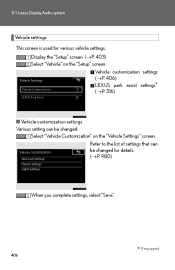
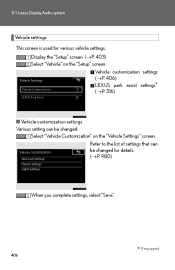
STEP 1 STEP 2
Display the "Setup" screen. (→P. 403) Select "Vehicle" on the "Setup" screen. Vehicle customization settings (→P. 406) LEXUS park assist settings∗ (→P. 316) 3-1. Lexus Display Audio system
Vehicle settings This screen is used for various vehicle settings.
Owners Manual - Page 378
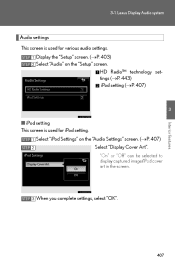
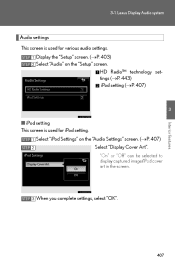
STEP 1 STEP 2
Display the "Setup" screen. (→P. 403) Select "Audio" on the "Setup" screen. Lexus Display Audio system
Audio settings This screen is used for various audio settings.
HD Radio™ technology settings (→P. 443) iPod setting (→P. 407)
3 3-1.
Owners Manual - Page 379


STEP 1 STEP 2 STEP 3
Display the "Setup" screen. (→P. 403) Select "Voice" on / off Restore default settings
STEP 4
When you complete settings, select "OK".
408 3-1.
Voice guidance volume setting Voice recognition prompts on the "Setup" screen. Lexus Display Audio system
Voice settings This screen is used for guidance for Bluetooth® hands-free systems setting.
Owners Manual - Page 408


3-3. Using the Lexus Display Audio system
Using the radio
Press the "RADIO" button or "AUDIO" button on the Lexus Display Audio controller and then select "AM", "FM" or "SAT".
Owners Manual - Page 486


... fails, a message will be displayed and connection will be re-attempted.
515 Using the Lexus Display Audio system
Manual When the auto connection has failed or "Bluetooth* Power" is turned off (→P. 549), you must connect Bluetooth® manually.
*: Bluetooth is shown if connection has been successful. STEP 1 STEP 2
Display the "Phone" screen...
Owners Manual - Page 503


... contacts Managing the speed dials Deleting the call history To display the screen above, follow the steps below. STEP 1 STEP 2
Display the "Phone Settings" screen. (→P. 529) Select "Phonebook" on the "Phone Settings" screen.
532
The data for 1000 contacts (up to 3 numbers per contact) can be registered in total. 3-3. Using the...
Owners Manual - Page 513


... Connecting telephone Connecting audio player Detailed Bluetooth® settings To display the screen shown above, follow the steps below.
Using the Lexus Display Audio system
Bluetooth® settings
You can set the Bluetooth® system to your desired settings. Select "Setup" on the Lexus Display Audio controller. Select "Bluetooth*" on the "Setup" screen.
*: Bluetooth is a registered...
Owners Manual - Page 948


... screen, refer to the "Navigation System Owner's Manual". It is parked in P and the parking brake set.
Contact your Lexus dealer. Some function settings are changed simultaneously with the shift lever in...
Your vehicle includes a variety of these preferences can be performed by your Lexus dealer for further details. Customizing vehicle features It is possible to customize certain...
Owners Manual - Page 1007


... information. Select to avoid, etc. Name "General" "Voice" "Navigation"
Function Select to set Lexus Insider, XM Sports, XM Stocks and XM Fuel Prices. Select to change the selected language, operation sound, automatic screen change settings, etc. Select to HD Radio™ channel and iPod settings. Page 52 65 111
1 QUICK GUIDE
"Vehicle" "Other" "Audio" "Bluetooth*" "Phone...
Owners Manual - Page 1187


.../video system on and off, and turn to control the selected radio or media mode. Turn to step up or down for a station or channel, or to fast forwarding/rewinding for a station or channel, or to change to the next or previous satellite radio channel, or skip to seek up or down for a track, file...
Owners Manual - Page 1204


....
1 Tune in the screen button. This sets the frequency to select the next or previous channel. For the Remote Touch operation method, see "SWITCHING BETWEEN FUNCTIONS" on page 216.
3 Turn the "TUNE·SCROLL" knob to the screen button. 1. AUDIO/VIDEO SYSTEM OPERATION
LISTENING TO SATELLITE RADIO
CHANNEL CATEGORY
1 Select either "TYPE " or " TYPE...
Owners Manual - Page 1293


... "DUAL" indicator turns on
to increase the fan speed and " " to independent mode. AIR CONDITIONING SYSTEM OPERATION
ADJUSTING THE TEMPERATURE SEPARATELY "DUAL" is set the temperatures independently for both the driver's side and front passenger's side.
ADJUSTING THE SETTINGS MANUALLY
SETTING THE FAN SPEED
1 Select "DUAL".
1 Press the
press the speed. OFF" button to...
Owners Manual - Page 1300


...door can be registered to unlock a passenger door. Contact your Lexus dealer. ● Using the automatic mode • Fan ...setting and the inside temperature.
6
AIR CONDITIONING
327
RX450h/350_Navi_U AIR CONDITIONING SYSTEM OPERATION
AIR CONDITIONING SYSTEM OPERATING HINTS
INFORMATION
INFORMATION
● Operation of Eco drive mode can be automatically switched to "Owner's Manual...
Owners Manual - Page 1348


Those guidelines are consistent with the safety standards previously set by subscription term selected. ● The Lexus Enform with Safety Connect response center will offer support in multiple languages. ● Select Lexus Enform with Safety Connect-subscribed vehicles are not subject to radio frequency signals: The Lexus Enform with Safety Connect system installed in your vehicle...
User Guide - Page 83


... System Owner's Manual".
87 Displays weather information. Displays the fuel prices list. Turns the audio system off . "Select audio mode" and "Climate/air conditioning system command" are enable when expanded voice commands are turned "On". Turns the audio system on " "Audio off" Action Action Displays the traffic incident list.
Displays the Lexus insider...
User Guide - Page 88


... sports teams and stocks. ● XM Fuel Prices*3 XM Fuel Prices is a service included with XM® satellite radio subscriptions for example, Lexus vehicle technology tips, updates on regional Lexus events, or audio excerpts from Lexus Magazine articles. It enables the navigation system to display current fuel prices and gas station locations, which can...
Warranty and Services Guide - Page 18


... will be made at no cost to subsequent vehicle owners. Parts scheduled to be made by the coverage set forth in Detail
Note: Lexus remanufactured parts meet or exceed all factory standards for... the part covered. Which Vehicles Are Covered
These warranties apply to 2013 model-year Lexus RX 350 models registered and normally operated in -service date, which is the first date the ...
Similar Questions
Where Can I Order A 2010 Lexus Rx 350 Owners Manual
(Posted by Johngalega 10 years ago)

