2013 Lexus GS 350 Support Question
Find answers below for this question about 2013 Lexus GS 350.Need a 2013 Lexus GS 350 manual? We have 1 online manual for this item!
Question posted by zagorttedtr on September 6th, 2014
How To Turn On Air Conditioning 2013 Yes 350
The person who posted this question about this Lexus automobile did not include a detailed explanation. Please use the "Request More Information" button to the right if more details would help you to answer this question.
Current Answers
There are currently no answers that have been posted for this question.
Be the first to post an answer! Remember that you can earn up to 1,100 points for every answer you submit. The better the quality of your answer, the better chance it has to be accepted.
Be the first to post an answer! Remember that you can earn up to 1,100 points for every answer you submit. The better the quality of your answer, the better chance it has to be accepted.
Related Manual Pages
Navigation Manual - Page 1
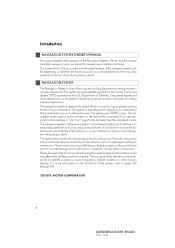
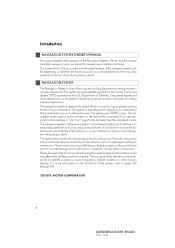
...signals and other circumstances. These voice instructions will guide you there. For more information on satellite conditions, road configuration, vehicle condition or other vehicle sensors, the system indicates your present position and assists in when approaching an intersection... and the direction to your present starting location to turn in locating a desired destination.
Navigation Manual - Page 4


... the safety of incorrect, late, or non-voice guidance. Some states/provinces may not have laws prohibiting the use of the road conditions. For your passengers. Under no left turns, street closures, etc.) frequently change. Do not use any instructions from the system, look to make sure you understand the system.
While...
Navigation Manual - Page 18


...23
GS350/450h (US) NAVI 30C46U
11.12.13 07:32 "Setup"
Select to display the air conditioning control screen.
"Radio" "Media" "Climate" "Phone" "Display"
Select to display the media....
3. INFORMATION
● When an interruption screen is used instead of the screens, turn the display off, etc. Select to display the "Destination" screen.
Name "Destination"
Function Select ...
Navigation Manual - Page 27


... "MENU" button on the Remote Touch to the map screen by the Remote Touch when the engine switch is not moved for the audio system, air conditioning system, etc. HOW TO USE THE Remote Touch
This navigation system can return to set a destination or adjust settings for 6 seconds. BASIC FUNCTION
2 To select...
Navigation Manual - Page 28


INFORMATION
● Under extremely cold conditions, the Remote Touch knob may not operate properly. 1.
BASIC INFORMATION BEFORE OPERATION
NOTICE
● Do not allow the Remote ... knob. ● If your hand or any object is on the Remote Touch knob when the engine switch is turned to ACCESSORY mode, the Remote Touch knob may react slowly.
34
GS350/450h (US) NAVI 30C46U
11.12.13 07:32
Navigation Manual - Page 33


... NIGHT MODE Depending on the position of the headlight switch, the screen changes to day mode with the headlight switch turned on, this condition is not changed to darken the screen. The displays condition is memorized even with the headlight switch on, select "Day 2 Mode" for brightness and contrast control. Select to night...
Navigation Manual - Page 39


... Only"
Function Select to display the single map screen. (See page 46.) Select to display the turn list screen. (See page 91.) Select to display the intersection guidance screen or the guidance screen on the conditions, certain screen configuration buttons cannot be selected.
1. BASIC INFORMATION BEFORE OPERATION
SWITCHING THE SCREENS
Any of...
Navigation Manual - Page 45


... is selected, the screen will automatically return to the map screen from the audio/air conditioning control screen to turn the error sounds "On" or "Off". Select to update program versions. For ...page 57.) To select "On" or "Off" for automatic screen changes from the audio/air conditioning control screen after 20 seconds. For details, contact your Lexus dealer.
2 BASIC FUNCTION
51
...
Navigation Manual - Page 56


... "Off" to "On" or "Off". (See "TRAFFIC INCIDENT WARNING" on the "Shortcut Menu" screen. (See page 142.) When "On" is selected, the audio/ video and air conditioning systems can be operated using the XM NavWeather™ function, the severe weather warning can also be adjusted or switched off .
1 Press the "MENU" button...
Navigation Manual - Page 117


... may vary greatly depending on progress along the route, which may be displayed.
Select "Yes" to 99 hours 59 minutes can be affected by conditions such as traffic jams and construction work. ● Up to reroute.
INFORMATION ●...has been received, a screen will appear to ask if it is turned on.
1 Press the "MENU" button on the "Setup"
screen.
3 Select "Detailed Navi.
Navigation Manual - Page 133
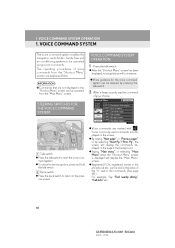
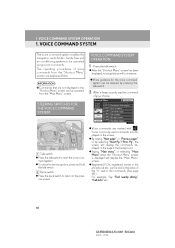
... phonebook etc., can be skipped by selecting "Next Pg."/"Prev. VOICE COMMAND SYSTEM
The voice command system enables the navigation, audio/video, hands-free and air conditioning systems to the commands. (See page 151.) For example: Say "Find nearby dining", "Call John" etc.
142
GS350/450h (US) NAVI 30C46U
11.12.13...
Navigation Manual - Page 135


...It is not set high. • The air conditioning vents are turned towards the microphone. ● In the following conditions, the system may not recognize the command properly... and using voice commands may be displayed showing the recognition results.
3 Say "Yes" or select "Yes...
Navigation Manual - Page 141


...be controlled using expanded voice commands, refer to operation of the audio/video and air conditioning systems can be recognized when the "Shortcut Menu" screen is displayed.
150
...VOICE COMMAND EXAMPLE: TURN THE AUDIO SYSTEM ON
1 Press the talk switch. 2 Say "Audio on . ● Expanded voice commands can only be performed when the audio and air conditioning systems are turned on ".
1.
Navigation Manual - Page 145


...Expanded Voice Commands are displayed in.
154
GS350/450h (US) NAVI 30C46U
11.12.13 07:32 Turns temperature down. Shortcut Menu O O O
INFORMATION
● Commands that have a "O" in the Shortcut ... recognized from the screen that they are turned "On". (See page 150.)
Command "Automatic climate control" "Warmer" "Cooler" Action Turns air conditioning on and off. Turns temperature up. 1.
Navigation Manual - Page 196


The large screen on the left of the 8-inch display. For example, audio, air conditioning or consumption information screens can be displayed and operated while the map screen is 1.5 times wider than that of the display is called the "Main ...
Navigation Manual - Page 197


Basic screens (See page 210.)
• Audio • Air conditioning • Vehicle information
OPERATING CHARACTERISTICS OF THE SPLIT-SCREEN DISPLAY When the split-screen is displayed, it is necessary to select the screen you wish ...
Navigation Manual - Page 198


...set to display on the "Side Display".
BASIC SCREENS
The audio control screen, air conditioning control screen and vehicle information screen can check such indicators as selecting a preset ...screen.
Screen button Function To display the audio control screen To display the air conditioning control screen To display the vehicle information screen
AUDIO/VIDEO SYSTEM
Operations such...
Navigation Manual - Page 200
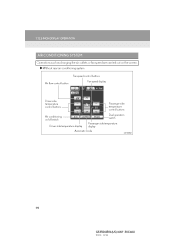
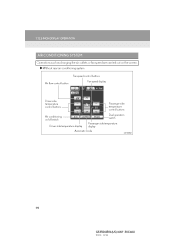
... speed display
Driver side temperature control buttons
Passenger side temperature control buttons Dual operation switch Passenger side temperature display
Air conditioning on the screen.
1. 12.3-INCH DISPLAY OPERATION
AIR CONDITIONING SYSTEM
Operations such as changing the air outlets or fan speed are carried out on /off switch Driver side temperature display
Automatic mode
212
GS350...
Navigation Manual - Page 201


1. 12.3-INCH DISPLAY OPERATION
With rear air conditioning system
Fan speed display Fan speed control buttons Driver side Air flow control button Passenger side Air flow control button
Driver side temperature control buttons Air conditioning on/off switch Driver side temperature display
Passenger side temperature control buttons 3-zone operation switch Passenger side temperature display
...
Navigation Manual - Page 202


... for the driver and passenger seats can be adjusted separately. When the "3-ZONE" indicator is used to operate.
The air conditioning system switches between individual and simultaneous modes each time "3-ZONE" is selected. The air conditioning system begins to set separately.
The temperature for the driver's, front passenger's and rear seats. 1. 12.3-INCH DISPLAY...
Similar Questions
Lexus 2013 Gs 35 How Do You Make The Back Seat Air Conditioning Turn On
(Posted by bjwhTish1 9 years ago)
Is There A Tire Inflation Reset Button On Lexus 2013 Gs 350
(Posted by RobmdChoc 10 years ago)

