2013 Lexus GS 350 Support Question
Find answers below for this question about 2013 Lexus GS 350.Need a 2013 Lexus GS 350 manual? We have 1 online manual for this item!
Question posted by 3477827 on May 9th, 2013
2013 Lexus 350 Park Assist Switch
The person who posted this question about this Lexus automobile did not include a detailed explanation. Please use the "Request More Information" button to the right if more details would help you to answer this question.
Current Answers
There are currently no answers that have been posted for this question.
Be the first to post an answer! Remember that you can earn up to 1,100 points for every answer you submit. The better the quality of your answer, the better chance it has to be accepted.
Be the first to post an answer! Remember that you can earn up to 1,100 points for every answer you submit. The better the quality of your answer, the better chance it has to be accepted.
Related Manual Pages
Navigation Manual - Page 1
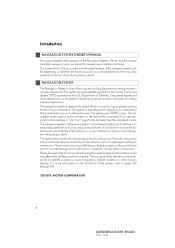
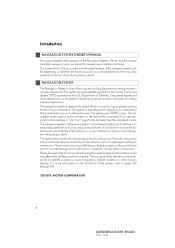
..., vehicle condition or other vehicle sensors, the system indicates your eyes on the limitations of Interest categories to allow you keep your present position and assists in when approaching an intersection. Introduction
NAVIGATION SYSTEM OWNER'S MANUAL
This manual explains the operation of Defense. The navigation system's database includes Point of the...
Navigation Manual - Page 2


... against anything which may cause injury to your vehicle and its equipment
if the warning is a warning against anything which may cause damage to operate switches and other devices.
3
GS350/450h (US) NAVI 30C46U
11.12.13 07:32 NOTICE
● This is ignored. SYMBOLS USED IN ILLUSTRATIONS
Arrows indicating operations...
Navigation Manual - Page 4


... area, do not totally rely on the road has been changed, route guidance may have laws prohibiting the use of this system, learn how to assist in this manual. If the system cannot determine the current position correctly, there is this system a substitute for reference. If unsure about such things as...
Navigation Manual - Page 19
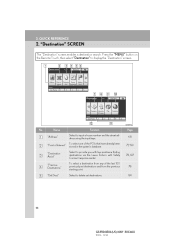
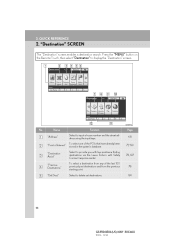
...of the last 100 previously set destinations. Select to delete set destinations and from any of Interest" "Destination Assist" "Previous Destinations" "Del.Dest." Select to provide you with live assistance finding destinations via the Lexus Enform with Safety Connect response center.
3.
Function Select to display the "Destination" screen.
To select a destination from the...
Navigation Manual - Page 22
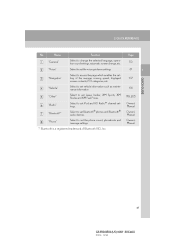
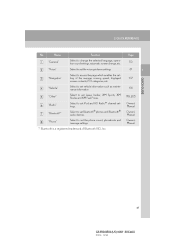
Select to set the voice guidance settings. Select to set vehicle information such as maintenance information. Select to set Lexus Insider, XM Sports, XM Stocks and XM Fuel Prices.
3. Select to set Bluetooth® phones and Bluetooth® audio devices. Select to set the phone ...
Navigation Manual - Page 24
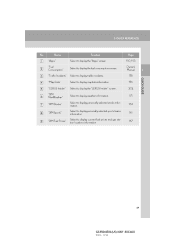
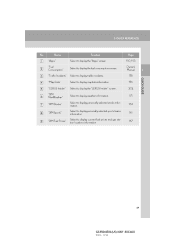
...
11.12.13 07:32 Select to display the fuel consumption screen.
Select to display the "LEXUS Insider" screen. Select to display personally selected sports teams information. Select to display mapdata information. .... Name "Apps" "Fuel Consumption" "Traffic Incidents" "Map Data" "LEXUS Insider" "XM NavWeather" "XM Stocks" "XM Sports" "XM Fuel Prices"
Function Select to display the "Apps" screen...
Navigation Manual - Page 26


INITIAL SCREEN
1 When the engine switch is stopped with the engine running , always apply the parking brake for several seconds. Images shown on . BASIC INFORMATION BEFORE ...displayed when the navigation system is not operated for safety. After about 5 seconds, the "CAUTION" screen automatically switches to the map screen. (If a button other than the "MAP/ VOICE" button on the Remote Touch...
Navigation Manual - Page 27


... pull can be automatically pulled onto that button. Once a button has been selected, the screen will be operated by the Remote Touch when the engine switch is not moved for the audio system, air conditioning system, etc.
CAUTION
● Do not allow fingers, fingernails or hair to become very hot or...
Navigation Manual - Page 70


... points of the desired
destination. You can request either a specific business, address, or ask for finding destinations via the Lexus Enform with Safety Connect response center.
DESTINATION SEARCH
DESTINATION SEARCH BY "Destination Assist"
DESTINATION SEARCH BY "Previous Destinations"
1 Press the "MENU" button on the Remote Touch. (See "Remote Touch" on page 10...
Navigation Manual - Page 142


Connects Lexus Enform with Safety Connect response center. For devices that are not installed in the "...SELECTING A LANGUAGE" on page 53.)
"Set a Destination"
Command "Find Nearby " "Enter an Address" "Go Home" "Call Destination Assist" "Destination by Phone Number"*2 Action Displays a list of near the current position. COMMAND LIST
Recognizable voice commands and their actions are listed ...
Navigation Manual - Page 169
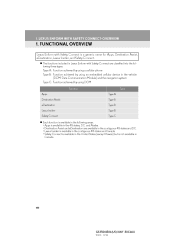
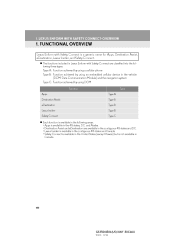
... using an embedded cellular device in the vehicle (DCM: Data Communication Module) and the navigation system Type C: Function achieved by using DCM
Function Apps Destination Assist eDestination Lexus Insider Safety Connect Type A Type B Type B Type B Type C Type
Each function is available in the following areas. • Apps is not available in...
Navigation Manual - Page 175


... TEL, GPS antenna
No. The services are supported by making DCM cooperate with Safety Connect, Destination Assist, eDestination, and Lexus Insider can be achieved by Lexus' designated response center, which operates 24 hours per day, 7 days per week.
LEXUS ENFORM WITH SAFETY CONNECT-OVERVIEW
3. TYPE B: FUNCTION ACHIEVED BY USING DCM AND THE NAVIGATION SYSTEM...
Navigation Manual - Page 176


... Canada or in Hawaii and limited areas of the U.S. These services may cause undesired operation. They will not function in your Lexus dealer, call 1-800-25-LEXUS (1-800-2553987), or select the "Destination Assist" (See page 197.) in Hawaii, Alaska, or countries outside the United States. 1. Contact your vehicle for further subscription details...
Navigation Manual - Page 181


...application needs to be running on the screen. For more information, please visit lexus.com." Contacts are being implemented. Refer to http://www.lexus.com/ enform/ to Bluetooth* SPP.
The Apps application cannot be connected. 2.
For troubleshooting assistance, please visit lexus.com or call ." Please try again." Communication was disconnected.
*: Bluetooth is a registered trademark...
Navigation Manual - Page 182


... on the steering wheel.
193
GS350/450h (US) NAVI 30C46U
11.12.13 07:32 LEXUS ENFORM WITH SAFETY CONNECT OPERATION
LINKING "APPS" AND NAVIGATION LOCAL FUNCTION
The navigation system's setting ...menu, refer to http://www.lexus.com/ enform/. INFORMATION
LEXUS ENFORM WITH SAFETY CONNECT
3 Select "Apps".
● Some parts of "Apps" can be adjusted using the switches on the Remote Touch.
5 ...
Navigation Manual - Page 186


...) NAVI 30C46U
11.12.13 07:32 You can request either a specific business, address, or ask for finding destinations via the Lexus Enform with Safety Connect response center. 2. Destination Assist
Destination Assist provides you tell the agent your choice of destination, its coordinates are sent wirelessly to your desired destination by category, such...
Navigation Manual - Page 187


... "Destination Assist" screen, or use the volume switch on the steering wheel during the call at any . :To call on the phone.
198
GS350/450h (US) NAVI 30C46U
11.12.13 07:32
LEXUS ENFORM WITH... SAFETY CONNECT OPERATION
4 When an agent comes on -hook (hang-up) switch.
"Map": To display the POI on the navigation map....
Navigation Manual - Page 191


... menu to participating owners' vehicles via the navigation system. LEXUS ENFORM WITH SAFETY CONNECT OPERATION
4. Lexus Insider
Lexus Insider is displayed.
To disrupt the audio read of receiving Lexus Insider messages at a time. You may opt out of Lexus Insider, press the "MODE" switch on the steering wheel, press "RADIO" or "MEDIA" button on the Remote...
Navigation Manual - Page 192


... article Previously read article Article with downloadable Point of Interest (POI)
DOWNLOAD A POI Some Lexus Insider stories will contain a downloadable POI relevant to the content.
1 If it to the navigation system.
2 You can also use the " " or " " switch on the audio system.
203
GS350/450h (US) NAVI 30C46U
11.12.13 07...
Navigation Manual - Page 205


... display the Destination Assist screen
For the "Intuitive parking assist", "Driving mode" and "Lexus night view", refer to display at the front. HANDS-FREE SYSTEM (FOR CELLULAR PHONE)
A calling screen will be displayed again.) For example, when the Intuitive parking assist is displayed automatically in accordance with conditions. When selected on the "Main Display". SWITCHING THE INTERRUPTION...
Similar Questions
Where Is The Parking Sensor Switch Located On 2013 Lexus Gs 350
(Posted by Mirzaric 9 years ago)
How To Turn Off The Park Assist In A Lexus 2013 Lexus Gs 359
(Posted by markhgirlym 9 years ago)

