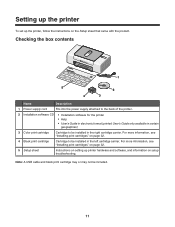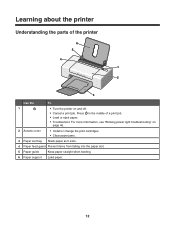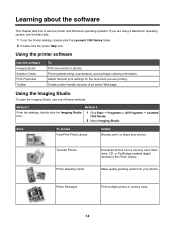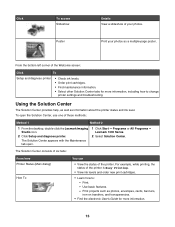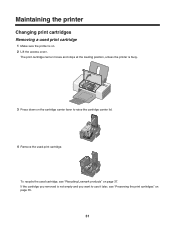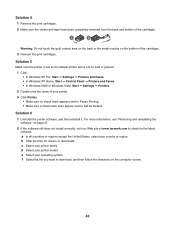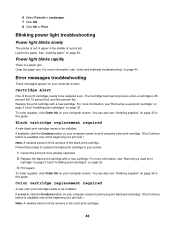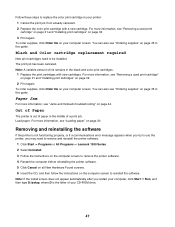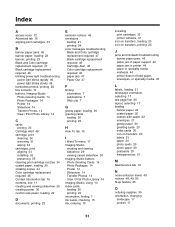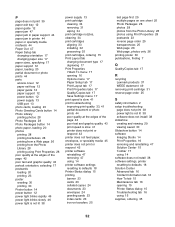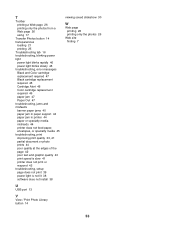Lexmark Z1320 Support Question
Find answers below for this question about Lexmark Z1320.Need a Lexmark Z1320 manual? We have 1 online manual for this item!
Question posted by aryavirender70 on February 8th, 2014
Cartridge Price In India
how many price in india lexmark z 1320 cartridge black and color an ink black aur color /.
Current Answers
Related Lexmark Z1320 Manual Pages
Similar Questions
Lexmark Z1320 Color Printer
Dear sir, I need lexmark z1320 color printer cartridges
Dear sir, I need lexmark z1320 color printer cartridges
(Posted by sheikiqba 3 years ago)
Lexmark Z 1320 Cartridge Ink.for Indian Price
I want lexmark z1320 model cartridge ink . part 18c 1529, part 18c 1528, part 18c0034,part 18c0031
I want lexmark z1320 model cartridge ink . part 18c 1529, part 18c 1528, part 18c0034,part 18c0031
(Posted by aryavirender962 10 years ago)
I Have A Broken Cartridge That My Ink Cartridges Sits In.
The handle broke off one side of the holder the cartridges sit in to move back and forth. Can I just...
The handle broke off one side of the holder the cartridges sit in to move back and forth. Can I just...
(Posted by ksmith86803 10 years ago)
New Cartridge No:-28
i need new black cartidge no:-28 in india and may i know the price and ware from i get in india.
i need new black cartidge no:-28 in india and may i know the price and ware from i get in india.
(Posted by mirzaasadalibaig 10 years ago)
What Type Of Cartridge Lexmark Prospect Pro 200???
Can you please help me find the proper inkjet cartridge the lexmark machine prospect pro200 uses. Th...
Can you please help me find the proper inkjet cartridge the lexmark machine prospect pro200 uses. Th...
(Posted by ods00032 12 years ago)