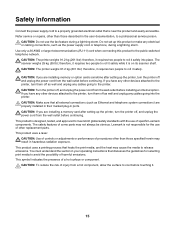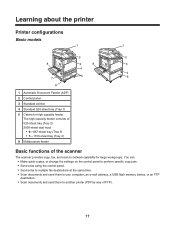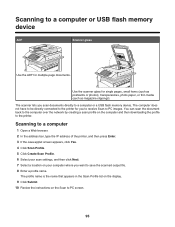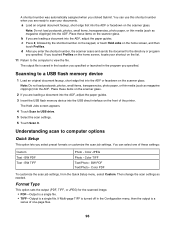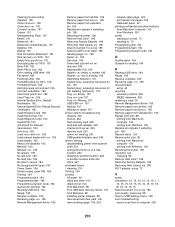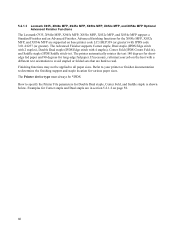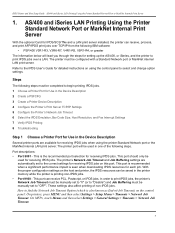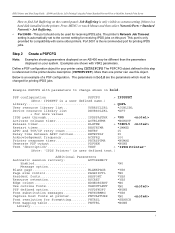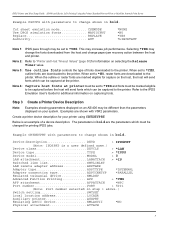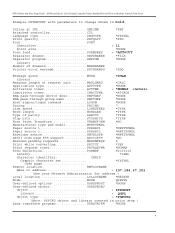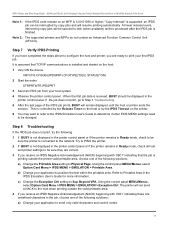Lexmark X945e Support Question
Find answers below for this question about Lexmark X945e.Need a Lexmark X945e manual? We have 16 online manuals for this item!
Question posted by jasonfauver on March 28th, 2013
Lexmark X945 Scanned Documents Have Line On The Them
Our 945 has a line that is one every page that is printed when using the ADF, it only happens when using the ADF, no other printer/ copied/emailed pages have this line, what is causing this?
Current Answers
Related Lexmark X945e Manual Pages
Similar Questions
How Can L Rest Password From Lexmark X 945
How can l rest password from Lexmark x945
How can l rest password from Lexmark x945
(Posted by hazemak66 2 years ago)
Size Of Scanned Document
My scanner is scanning documents of 3-4 pages as 3MB. How can I change the settings to be able to sc...
My scanner is scanning documents of 3-4 pages as 3MB. How can I change the settings to be able to sc...
(Posted by chantalsewsaran 11 years ago)
Scanning Document
trying to scan a document and states "downloading application list" and never scans document
trying to scan a document and states "downloading application list" and never scans document
(Posted by aelsey 11 years ago)