Lexmark X6650 Support Question
Find answers below for this question about Lexmark X6650 - LEX ALL IN ONE PRINTER WIRELESS.Need a Lexmark X6650 manual? We have 3 online manuals for this item!
Question posted by aclrr on October 16th, 2013
Wifi Light Is Blinking Orange?
How to correct problem?
Current Answers
There are currently no answers that have been posted for this question.
Be the first to post an answer! Remember that you can earn up to 1,100 points for every answer you submit. The better the quality of your answer, the better chance it has to be accepted.
Be the first to post an answer! Remember that you can earn up to 1,100 points for every answer you submit. The better the quality of your answer, the better chance it has to be accepted.
Related Lexmark X6650 Manual Pages
User's Guide - Page 7


... ...134 Wi-Fi indicator light is not lit...134 Wi-Fi indicator light is green but the printer does not print (Windows only 135 Wi-Fi indicator light is blinking orange during installation (Windows only 137 Wi-Fi indicator light is blinking orange during installation (Macintosh only 140 Wi-Fi indicator light is still orange ...142 Wireless print server not installed ...143...
User's Guide - Page 21
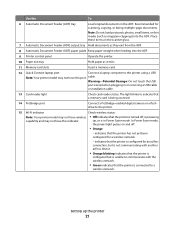
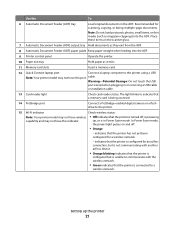
... documents in or removing a USB cable
or installation cable.
13 Card reader light
Check card reader status. Recommended for a wireless network.
- indicates that the printer is configured for an ad hoc connection, but is not communicating with another ad hoc device.
• Orange blinking indicates that the printer is
configured but is unable to communicate with the...
User's Guide - Page 47


... to communicate with another ad hoc
device.
• Blinking orange means one of the printer may no longer be valid. • Green means that the printer internal print server is trying to your box is wireless-enabled and activated to a wireless network and is ready for use. • Blinking green means that the printer is in Power Saver mode...
User's Guide - Page 86
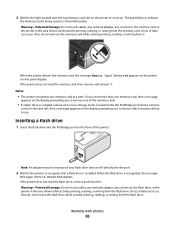
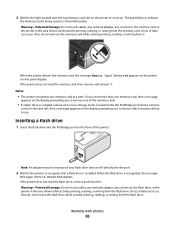
The light blinks to indicate
the memory card is being read or is recognized, the message
Storage Device Detected appears. Notes:
• The printer recognizes one of the printer.
Warning-Potential Damage: Do not touch cables, any network adapter, any connector, the flash drive, or the printer in the area shown while actively printing, reading, or writing...
User's Guide - Page 128


... Bluetooth devices.
Wireless troubleshooting
Wireless troubleshooting checklist
Before beginning to troubleshoot the wireless printer, verify the following:
• The power supply is connected to the same wireless network. • The printer is within 100 feet (30 meters) of the wireless network. A security key is correct.
If you are performing a task. • The correct printer port...
User's Guide - Page 134
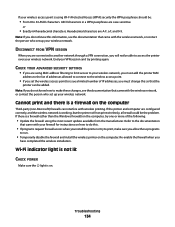
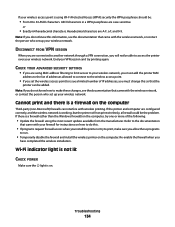
... up your wireless network. If your wireless access point is using the most recent update available from the manufacturer.
Troubleshooting
134 Cannot print and there is working, but the printer will not be the problem. Hexadecimal characters are case-sensitive. CHECK YOUR ADVANCED SECURITY SETTINGS
• If you are configured correctly, and the wireless network is...
User's Guide - Page 135
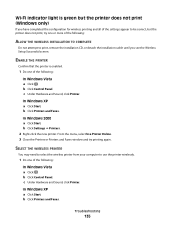
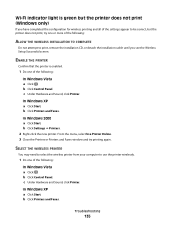
... the wireless printer from your computer to be correct, but the printer does not print (Windows only)
If you have completed the configuration for wireless printing and all of the settings appear to use the printer wirelessly.
1 Do one of the following:
In Windows Vista a Click . b Click Printers and Faxes. c Under Hardware and Sound, click Printer. Wi-Fi indicator light...
User's Guide - Page 137
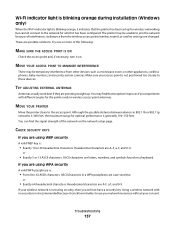
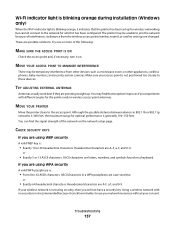
...on .
The printer may be ...devices in a WPA passphrase are A-F, a-f, and 0-9. or
• Exactly 5 or 13 ASCII characters.
Troubleshooting
137 These are changed. MOVE YOUR ACCESS POINT TO MINIMIZE INTERFERENCE
There may be temporary interference from the wireless access point (wireless router), or until its settings are possible solutions. Wi-Fi indicator light is blinking orange...
User's Guide - Page 140
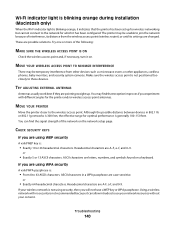
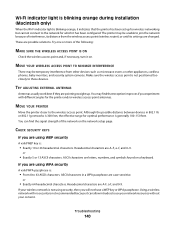
... indicator light is blinking orange, it indicates that reception improves if you will not have a WEP key or WPA passphrase. The printer may find the signal strength of interference, its settings are using WPA security
A valid WPA passphrase is:
• From 8 to 63 ASCII characters. You may be temporary interference from the wireless access point (wireless...
User's Guide - Page 142


... from the wireless access point (wireless router), or until its distance from
the access point. CHECK SECURITY KEYS
If you are changed. Hexadecimal characters are case-sensitive. This ensures that the printer is :
• Exactly 10 or 26 hexadecimal characters. Wi-Fi indicator light is still orange
When the Wi-Fi indicator light is orange, it can...
User's Guide - Page 172


...
printer communication problems 126
Service Center 121 wireless ...wireless changing wireless settings after
installation (Mac) 48 changing wireless settings after
installation (Windows) 48
network printer does not show up in printer selection list during installation (Windows) 130
printer cannot connect to wireless network 131
Wi-Fi indicator light is blinking orange 137, 140
Wi-Fi indicator light...
User's Guide - Page 173
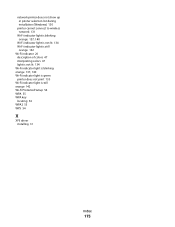
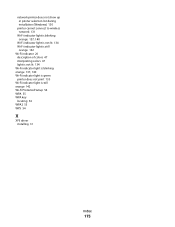
...
printer cannot connect to wireless network 131
Wi-Fi indicator light is blinking orange 137, 140
Wi-Fi indicator light is not lit 134 Wi-Fi indicator light is still
orange 142 Wi-Fi indicator 20
description of colors 47 interpreting colors 47 light is not lit 134 Wi-Fi indicator light is blinking orange 137, 140 Wi-Fi indicator light is green printer...
Fax Guide - Page 6


... for an ad hoc connection, but is not communicating with another ad hoc device.
• Orange blinking indicates that the printer is configured but is unable to communicate with the wireless network.
• Green indicates that the printer is connected to the printer using a
Note: Your printer model may not have this indicator.
• Off indicates that the...
Network Guide - Page 3


... computer 17 Wi-Fi indicator light is not lit...17 Wi-Fi indicator light is green but the printer does not print (Windows only 17 Wi-Fi indicator light is blinking orange during installation (Windows only 18 Wi-Fi indicator light is blinking orange during installation (Macintosh only 20
Wi-Fi indicator light is still orange...21 Wireless print server not installed...
Network Guide - Page 6


... another ad hoc device. • Blinking orange means one of available networks, and then click Continue. 4 Type the Network key, and then click Continue. If the printer is not automatically assigned an IP address, the installation software will occur if there is on a wireless network
6
b Click Run. In Power Saver mode, the power light pulses on...
Network Guide - Page 18


..., and symbols found on .
Wi-Fi indicator light is blinking orange during installation (Windows only)
When the Wi-Fi indicator light is generally 100-150 feet.
b Click Printers and Faxes. In Windows 2000 a Click Start. MOVE YOUR ACCESS POINT TO MINIMIZE INTERFERENCE
There may need to select the wireless printer to join the network because of the...
Network Guide - Page 20


... means the port is blinking orange, it indicates that the printer has been set up . Notes: • If you change network settings, change the settings on all the other network devices before you can see ...MAC address filtering, make sure that reception improves if you are changed the wireless network settings on your wireless network is not using WPA security
A valid WPA passphrase is off, ...
Network Guide - Page 21


... example: 10.168.0.100 e Click Ping.
3 If the wireless access point responds, you will see several lines that the printer is connected to help resolve the problem.
If you are not using security, then you will not have the same name as another wireless device
The printer may indicate that display the number of numbers separated...
Network Guide - Page 34


...troubleshooting, wireless
changing wireless settings after installation (Mac) 7
changing wireless settings after installation (Windows) 7
network printer does not show up in printer selection list during installation (Windows) 14
printer cannot connect to wireless network 15 Wi-Fi indicator light is blinking orange 18, 20 Wi-Fi indicator light is not lit 17 Wi-Fi indicator light is still orange 21...
Network Guide - Page 35


... list during installation (Windows) 14
printer cannot connect to wireless network 15 Wi-Fi indicator light is blinking orange 18, 20 Wi-Fi indicator light is not lit 17 Wi-Fi indicator light is still orange 21 Wi-Fi indicator description of colors 6 interpreting colors 6 light is not lit 17 Wi-Fi indicator light is blinking orange 18, 20 Wi-Fi indicator...
Similar Questions
Trying To Print From A Memory Stick But The Orange Wifi Light Keeps Flashing
(Posted by kailakirkwood 9 years ago)
How Reset Wireless On Lexmark X6650
(Posted by USVIfr 9 years ago)
Lexmark Prevail Pro705 Wifi Light Wont Turn Orange
(Posted by crdevoni 9 years ago)
How To Setup Wifi Netowrk On A Lexmark X6650 Printer Video
(Posted by katiehfoluch 10 years ago)
How To Set Up Wireless Fax Lexmark X6650
(Posted by Shla 10 years ago)

