Lexmark X656DE Support Question
Find answers below for this question about Lexmark X656DE - Mfp Laser Mono P/f/s/c.Need a Lexmark X656DE manual? We have 4 online manuals for this item!
Question posted by acortesi on August 30th, 2012
Can I Print .pdf Files Using 300dpi?
The person who posted this question about this Lexmark product did not include a detailed explanation. Please use the "Request More Information" button to the right if more details would help you to answer this question.
Current Answers
There are currently no answers that have been posted for this question.
Be the first to post an answer! Remember that you can earn up to 1,100 points for every answer you submit. The better the quality of your answer, the better chance it has to be accepted.
Be the first to post an answer! Remember that you can earn up to 1,100 points for every answer you submit. The better the quality of your answer, the better chance it has to be accepted.
Related Lexmark X656DE Manual Pages
Quick Reference - Page 7


... the number of 500 results can still print .pdf files from the USB port until your name appears, or touch Search Held Jobs if there are not supported. • USB devices must support the Full-speed standard. on... after leaving the initial USB menu screen, then you can be displayed for use household cleaners or detergents, as when a jam has occurred, then the printer ignores the flash drive...
User Guide - Page 87
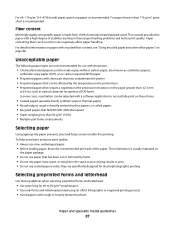
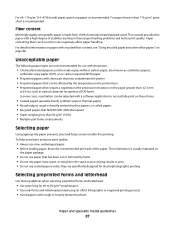
... or trimmed by the temperature in the printer fuser • Preprinted papers that require a registration (the precise print location on these guidelines when selecting preprinted forms and letterhead:
• Use grain long for electrophotographic printing.
This information is made from 100% chemically treated pulped wood. Paper and specialty media guidelines
87 For paper...
User Guide - Page 91


...; Custom • Letterhead • Light • Heavy • Preprinted • Rough/Cotton • Recycled
Card stock
Envelopes
X
X
X
Labels 1
• Paper • Vinyl
Transparencies
1 Printing labels requires a special label fuser cleaner which use supported paper types and weights. Paper and specialty media guidelines
91 Paper types and weights supported by the finisher...
User Guide - Page 104


... contains a type or color of paper that is different from Text, Text/Photo, Photograph, or Printed Image.
• Text-Use this setting when copying original documents that are mostly text or line art. • Text/Photo-Use this setting when copying original documents that overlay will be created by your document.
Content
This...
User Guide - Page 105
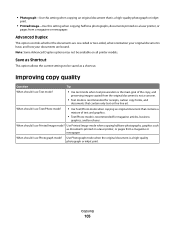
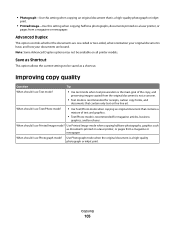
...
graphics, and brochures. Note: Some Advanced Duplex options may not be saved as documents printed on a laser printer, or pages from a magazine or newspaper.
Improving copy quality
Question
Tip
When should I use Printed Image mode? When should I use Text mode?
• Use text mode when text preservation is the main goal of text and graphics.
•...
User Guide - Page 109


... original document faceup, short edge first into the ADF.
Adobe Reader is provided free
by Adobe at www.adobe.com.
• Secure PDF-Creates an encrypted PDF file that represents the file type you are loading a document into the ADF, adjust the paper guides. 3 On the home screen, touch E-mail. 4 Type an e-mail address...
User Guide - Page 110


...printed on the long-edge or short-edge side. Note: If you are going to e-mail.
• Touch a paper size button to match the original document orientation. Understanding e-mail options
Original Size
This option opens a screen where you can choose the size of the documents you selected Encrypted PDF...Paper Specification (XPS) file with multiple pages, viewable using an Internet
Explorer-hosted...
User Guide - Page 111
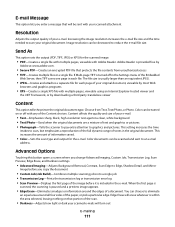
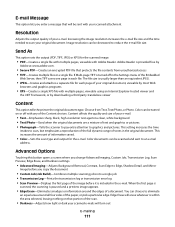
...PDF-Creates a single file with multiple pages, viewable with any of the Content choices. If Multi-page TIFF is paused and a preview image appears.
• Edge Erase-Eliminates smudges or information around all four sides of the paper, or pick a particular edge. Color can be sent with multiple pages, viewable using... job • Transmission Log-Prints the transmission log or transmission error ...
User Guide - Page 124


... programs
• XPS-Creates a single XPS file with multiple pages, viewable using an Internet Explorer-hosted viewer and
the .NET Framework, or by
Adobe at www.adobe.com.
• Secure PDF-Creates an encrypted PDF file that protects the file contents from unauthorized access • TIFF-Creates multiple files or a single file. Color Dropout-Color dropout is paused...
User Guide - Page 128
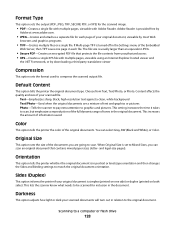
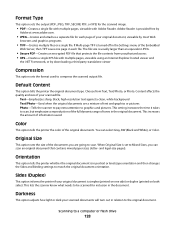
... encrypted PDF file that contains mixed paper sizes (letter- Orientation
This option tells the printer whether the original document is simplex (printed on one page in the document.
Choose from unauthorized access • XPS-Creates a single XPS file with Adobe Reader. Text-Emphasizes sharp, black, high-resolution text against a clean, white background Text/Photo-Used...
User Guide - Page 129
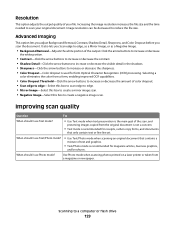
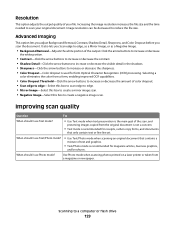
... shadows. • Sharpness-Click the arrow buttons to scan your file. When should I use Text/Photo mode?
• Use Text/Photo mode when scanning an original document that contains a
mixture.... Resolution
This option adjusts the output quality of your original document. Use Photo mode when scanning photos printed on a laser printer or taken from the original document is not a concern.
&#...
User Guide - Page 130


... , choose File > Page Setup. 2 Choose a paper size or create a custom size to match the loaded paper, or select the appropriate tray or feeder.
3 Click Print. Selection and handling of paper and specialty media can affect how reliably documents print.
Printing on specialty media
Tips on using letterhead
• Use letterhead designed specifically for laser printers. • Print samples...
User Guide - Page 135


....lexmark.com. Supported file types include: .pdf, .gif, .jpeg, .jpg, .bmp, .png, .tiff, .tif, .pcx, and .dcx. Flash drives supporting only USB Low-speed
capabilities are appended by the extension type (for use with the printer. Notes:
• If you do not have printing permissions. File names are not supported.
• USB devices must support the...
User Guide - Page 136


... the printer on the keypad. 2 Touch the job you can still print .pdf files from the USB port until the document has finished printing. Printing the print quality test pages
Print the print quality test pages to increase the number of printed copies. 5 Touch Print. Printing
136 Canceling a print job
Canceling a print job from the printer control panel
1 Touch Cancel Jobs on the...
User Guide - Page 191


... converts the images to the factory default settings
Notes:
• Do Not Restore is used when the original
documents are not affected. The copied
page will have printing on one side.
• 1 sided to 2 sided
Description
Specifies the type of colors.
• Text emphasizes sharp, black, high-resolution text against a clean, white...
User Guide - Page 206
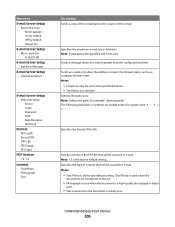
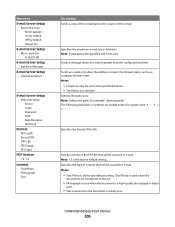
... symbols are mostly text or line art.
• Photograph is used when the document is a high-quality photograph or inkjet
print.
• Text is used when the
documents are invalid entries for a path name
Specifies the format of the file
Sets the version of the PDF file that will be scanned to e-mail Note: 1.5 is the...
User Guide - Page 210


... a high-quality photograph or inkjet
print
• Text is used when the document is the factory default setting. Specifies the type of the FTP file Note: PDF (.pdf) is mostly text. Specifies whether a job prints in grayscale or color Note: Gray is the factory default setting.
Specifies the orientation of the PDF file for FTP Note: 1.5 is the...
User Guide - Page 213
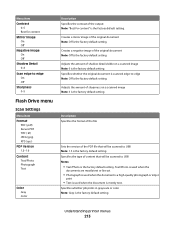
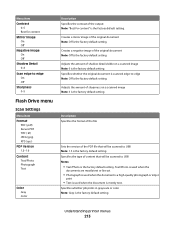
... Gray Color
Description Specifies the contrast of the PDF file that will be scanned to USB Notes:
• Text/Photo is the factory default setting.
Specifies whether the original document is scanned edge-to-edge Note: Off is the factory default setting.
Specifies whether job prints in grayscale or color Note: Gray is...
User Guide - Page 218
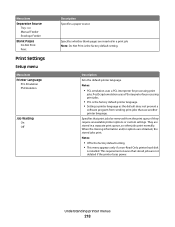
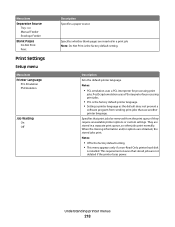
... the printer loses power. They are stored in a print job Note: Do Not Print is installed.
This requirement ensures that print jobs be removed from sending print jobs that use another printer language. Description Sets the default printer language Notes:
• PCL emulation uses a PCL interpreter for processing print jobs.
• PCL is the factory default printer...
User Guide - Page 240


... Cartridge part number unsupported by device
Remove the print cartridge, and then install a supported one.
34 Short paper
Try one or more of the following :
• Load the appropriate paper or other specialty media in the proper tray. • Touch Continue to clear the message and print the job using a USB cable connection. When...
Similar Questions
Reset X658de Mpf To Factory Defaults
(Posted by neidg 9 years ago)
How To Print From Ipad Using Lexmark Pro205
(Posted by Jwliabc32 9 years ago)
X656de Lexmark How To Remove Print Cartridge
(Posted by rebrod 10 years ago)
How To Scan Pdf Files Into One Document For Lexmark X5650
(Posted by frajo 10 years ago)
A File Has Been Sent For Printing Via As400 Spooled File, Prints Blank Pages
(Posted by hamiltonm 11 years ago)

