Lexmark X5650 Support Question
Find answers below for this question about Lexmark X5650 - AIO Printer.Need a Lexmark X5650 manual? We have 3 online manuals for this item!
Question posted by jameshazza on September 15th, 2014
How To Scan Legal Document In Lexmark X5650
The person who posted this question about this Lexmark product did not include a detailed explanation. Please use the "Request More Information" button to the right if more details would help you to answer this question.
Current Answers
There are currently no answers that have been posted for this question.
Be the first to post an answer! Remember that you can earn up to 1,100 points for every answer you submit. The better the quality of your answer, the better chance it has to be accepted.
Be the first to post an answer! Remember that you can earn up to 1,100 points for every answer you submit. The better the quality of your answer, the better chance it has to be accepted.
Related Lexmark X5650 Manual Pages
User's Guide - Page 5


... from a memory device using the printer software 88 Printing photos from a PictBridge-enabled digital camera 90 Printing photos stored on a memory device using the proof sheet 91 Printing photos from a digital camera using DPOF ...92
Scanning 93
Scanning original documents...93 Scanning color or black-and-white original documents 95 Scanning photos for editing...95 Scanning to a computer...
User's Guide - Page 20
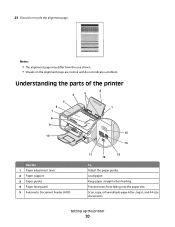
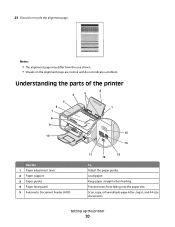
... recycle the alignment page. Scan, copy, or fax multiple-page letter-, legal-, and A4-size documents.
Prevent items from the one shown. • Streaks on the alignment page are normal and do not indicate a problem. Keep paper straight when feeding.
Setting up the printer
20 Understanding the parts of the printer
2
4
3
5
6
1
7
8 9
10
W I
F I PRINTING
WI F I PRINTING...
User's Guide - Page 24
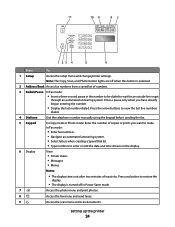
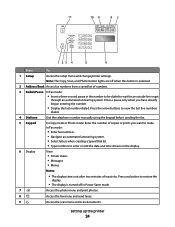
...:
• Printer status • Messages • Menus
Notes:
• The display times out after two minutes of numbers.
3 Redial/Pause In Fax mode:
• Insert a three-second pause in Power Saver mode.
7
Access the photo menu and print photos.
8
Access the fax menu and send faxes.
9
Access the scan menu and scan documents. 11...
User's Guide - Page 28
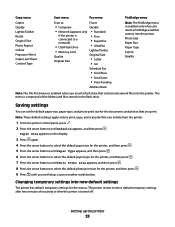
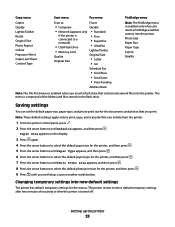
... Content Type
Scan menu
Fax menu
Scan to
Fax to
• Computer
Quality
• Network (appears only • Standard
if the printer is connected to...printer. Saving settings
You can set the default paper size, paper type, and photo print size for the documents and photos that contains document files into new default settings
The printer has default temporary settings for the printer...
User's Guide - Page 32


... Sprint OCR Lexmark Wireless Setup Utility
To
• Scan, copy, fax, e-mail, or print a photo or document. • Manage and edit photos. • Transfer photos. • Scan documents to set the Speed Dial and Group Dial numbers, set up the printer
32
Manage, edit, transfer, and print photos and documents.
Setting up the printer using the printer software CD...
User's Guide - Page 33


... print settings and schedule print jobs.
• Access the printer utility. • Troubleshoot. • Order ink or supplies. • Contact Lexmark. • Contact us. • Check the printer software version installed on your printer model. Use the Lexmark All-In-One Center
To
• Scan photos and documents. • Customize settings for the print job such as...
User's Guide - Page 70
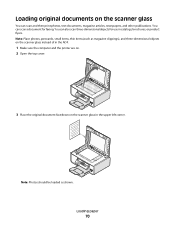
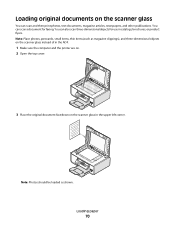
... should be loaded as magazine clippings), and three-dimensional objects on the scanner glass instead of in the ADF.
1 Make sure the computer and the printer are on. 2 Open the top cover.
3 Place the original document facedown on the scanner glass
You can scan a document for use in the upper left corner.
User's Guide - Page 78


... want to print or the folder where
the document is saved in the memory device.
Printing specialty documents
Choosing compatible specialty paper types
• Heavyweight matte paper-A photo paper with all brands of inkjet printers. Although inexpensive, it offers excellent image quality and outstanding value.
• Lexmark PerfectFinishTM Photo Paper-A high-quality photo paper specifically...
User's Guide - Page 93
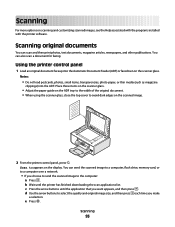
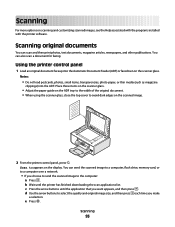
... the width of the original document. • When using the scanner glass, close the top cover to avoid dark edges on scanning and customizing scanned images, see the Help associated with the programs installed with the printer software.
c Press the arrow buttons until the printer has finished downloading the scan applications list. Scanning
For more options on...
User's Guide - Page 94


... Start. 4 Click All Programs or Programs, and then select the printer program folder from the list. 5 Click Lexmark Productivity Studio. 6 From the main screen, click Scan. 7 Follow the instructions on the scanned image. 3 Do one of the network computer appears, and
then press .
f Press .
Scanning
94
Notes:
- You may be prompted to avoid dark edges...
User's Guide - Page 105


...been entered. 10 Press to On. Faxing
105
Receiving a fax
Receiving a fax automatically
1 Make sure the printer is on and is connected to a working telephone line. 2 Make sure that Auto Answer is on . ...have set to on, press the arrow buttons until the setting that you set to start scanning the document. If the fax transmission is detected, the answering machine picks up the call . c ...
User's Guide - Page 149
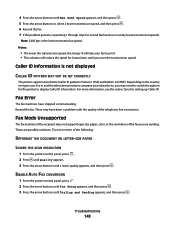
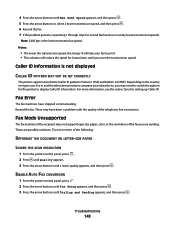
... Pattern 2 (DTMF).
Fax Mode Unsupported
The fax machine of the recipient does not support legal-size paper, color, or the resolution of the fax you reset the transmission speed. Notes... have been a problem with the quality of the following:
REFORMAT THE DOCUMENT ON LETTER-SIZE PAPER
LOWER THE SCAN RESOLUTION
1 From the printer control panel, press . 2 Press until Quality appears. 3 Press the...
User's Guide - Page 163
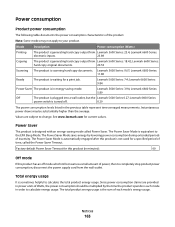
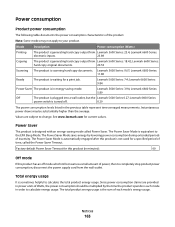
... after this product is in the previous table represent time-averaged measurements. Total energy usage
It is scanning hard-copy documents. Lexmark 6600 Series:
hard-copy original documents.
20.53
The product is sometimes helpful to change. Lexmark 6600 Series: 5.89
Off
The product is equivalent to your product. Instantaneous power draws may not apply...
User's Guide - Page 168


... a printer 53 creating using Macintosh 51 creating using Windows 51 additional computers installing wireless printer 46 Address Book setting up 106 ADF (Automatic Document Feeder) loading documents 71 ...scan job 96 cannot send or receive fax 144 cards loading 66 memory card 85 cartridges, print aligning 114 cleaning 114 installing 111 ordering 118 preserving 117 removing 112 using genuine Lexmark...
User's Guide - Page 171


... 76 ring patterns, setting 107 RJ11 adapter 35
S
safety information 9 saving
settings 28 scanner glass 20
cleaning 117 loading documents 70
scanner unit 20 scanning
canceling a scan 96 making color or black-and-white
scan 95 over a network 96 photos for editing 95 to a computer 93 to a flash drive 93 to a memory card 93...
Fax Guide - Page 6


... not have this indicator.
• Off indicates that the printer has not yet been configured for scanning, copying, or faxing multiple-page documents. tray
8 Automatic Document Feeder (ADF) paper Keep paper straight when feeding into the ADF.
Scan, copy, or fax multiple-page letter-, legal-, and A4-size documents. Recommended for a wireless network.
- In Power Saver mode...
Fax Guide - Page 19


... 4 Close the top cover to avoid dark edges on the scanner glass
You can scan a document for use the fax feature during a lightning storm. Note: Place photos, postcards, ...and the printer are on. 2 Open the top cover.
3 Place the original document facedown on the scanner glass in catalogs, brochures, or product flyers.
You can scan and then print photos, text documents, magazine...
Fax Guide - Page 22
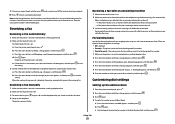
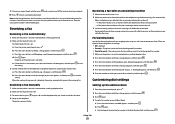
... . When a telephone ring is on . 2 Make sure you want to answer incoming calls before the printer does.
To check if Auto Answer is on . Check to see if Auto Answer is unsuccessful to start scanning the document. Receiving a fax with an answering machine
1 Make sure that you have been entered.
10 Press to...
Fax Guide - Page 31
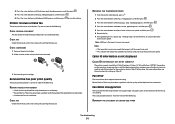
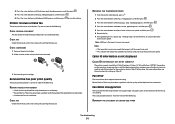
...Printer receives a blank fax
These are possible solutions.
Fax Mode Unsupported
The fax machine of the recipient does not support legal-size paper, color, or the resolution of the following :
CHECK ORIGINAL DOCUMENT.... • Increase the fax scan resolution. Received fax has poor print quality
These are sending. DECREASE THE TRANSMISSION SPEED
1 From the printer control panel, press . 2 ...
Network Guide - Page 33


... a wired network
network name
See "SSID (Service Set Identifier)" on page 33
ping
A test to see if your computer can communicate with another device
printer nickname
The name you assign to your wireless network by the manufacturer.
USB cable
A lightweight, flexible cable that displays the IP address and other wireless ...
Similar Questions
How To Scan A Document From(lexmark Printer X5650 ) To Computer
(Posted by rkpatdea 10 years ago)
How To Scan A Document Using Your Lexmark Printer X5650
(Posted by creedskiwi 10 years ago)
How To Scan From Document Feeder On A Lexmark X5650
(Posted by islmcda 10 years ago)
Legal Documents Copying
We have tried to copy legal documents but the in the copy, part of the original document doesn't app...
We have tried to copy legal documents but the in the copy, part of the original document doesn't app...
(Posted by colonespada 12 years ago)

