Lexmark X5650 Support Question
Find answers below for this question about Lexmark X5650 - AIO Printer.Need a Lexmark X5650 manual? We have 3 online manuals for this item!
Question posted by Elvguy3d on October 14th, 2013
How To Scan A Document Using Lexmark X5650
The person who posted this question about this Lexmark product did not include a detailed explanation. Please use the "Request More Information" button to the right if more details would help you to answer this question.
Current Answers
There are currently no answers that have been posted for this question.
Be the first to post an answer! Remember that you can earn up to 1,100 points for every answer you submit. The better the quality of your answer, the better chance it has to be accepted.
Be the first to post an answer! Remember that you can earn up to 1,100 points for every answer you submit. The better the quality of your answer, the better chance it has to be accepted.
Related Lexmark X5650 Manual Pages
User's Guide - Page 24
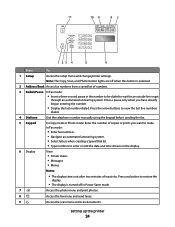
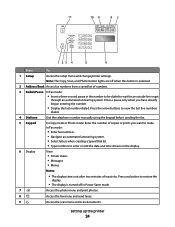
...faxes.
9
Access the scan menu and scan documents. Press the arrow buttons to enter or edit the date and time shown on the display.
6 Display
View:
• Printer status • Messages ...• Type numbers to view the last five numbers
dialed.
4 Dialtone
Dial the telephone number manually using the keypad before sending the fax.
5 Keypad
In Copy mode or Photo mode: Enter the number of...
User's Guide - Page 32


...Use the LexmarkTM Productivity Studio
Lexmark Fast Pics Lexmark Toolbar
Lexmark Tools for the printer.
Manage, edit, transfer, and print photos and documents.
Setting up the printer using the printer software CD, all the necessary software was installed. Use the
Lexmark... up the printer
32 Scan a document and produce text that you purchased. Using the Windows printer software
When ...
User's Guide - Page 33


... installation software, and then select Install Additional Software from the Web, depending
on your printer model.
When you want to install this program from the Software Already Installed screen. Use the Lexmark All-In-One Center
To
• Scan photos and documents. • Customize settings for the print job such as the following:
• Select...
User's Guide - Page 75


....
4 Click OK to print the copies as a set (collated) or to close any printer software dialogs. 5 Click OK or Print. Collated
Not collated
Using Windows
1 With a document open , click File ΠPrint. 2 From the Printer pop-up menu, choose the printer. 3 In the Copies field, enter the number of copies that you want to close...
User's Guide - Page 77


....
• From the Layout Direction area, click the icon that shows the order that support the file types in the memory device. 1 Insert a memory card or flash drive.
Using Macintosh
1 With a document open, click File ΠPrint. 2 From the print options pop-up menu, choose Layout.
• From the Pages per Sheet pop...
User's Guide - Page 81


...-click Untitled, and then type a name for the custom
paper size you added in Windows
1 Do one of the paper. 4 Select the measurement units to use (inches or millimeters). 5 Click OK to close any printer software dialogs that you want to use. Using Macintosh
1 With a document open . 6 Print the...
User's Guide - Page 82


... of the following : • If you want to resume a particular print job, right-click the document name, and then select Resume. • If you are using.
Using Macintosh
1 While the document is printing, click the printer icon in the taskbar. 2 Right-click the document name, and then select Resume. In Windows 2000 a Click Start. Printing
82...
User's Guide - Page 84
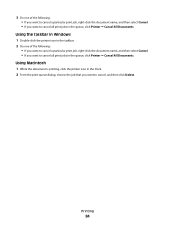
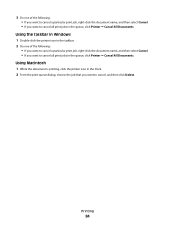
.... 2 From the print queue dialog, choose the job that you want to cancel all print jobs in the queue, click Printer ΠCancel All Documents. Using the taskbar in Windows
1 Double-click the printer icon in the taskbar. 2 Do one of the following : • If you want to cancel a particular print job, right-click...
User's Guide - Page 89


...you are using the application, and then use the applications installed on the computer to select the network computer where you insert the memory device. c If you are using the Lexmark Network Card.... Transfer the photos to the computer using Macintosh: If the printer is connected to the computer through a network, then the Lexmark Network Card Reader launches on the computer to...
User's Guide - Page 91
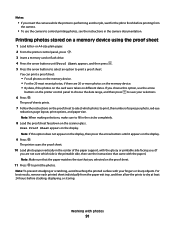
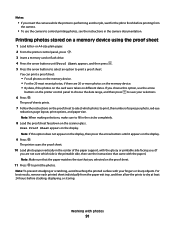
...device. • By date, if the photos on the card were taken on the display.
9 Press . The printer scans the proof sheet.
10 Load photo paper vertically in the camera documentation. or A4-size plain paper. 2 From the printer... on the printer control panel to choose the date range, and then press to save your fingers or sharp objects. Scan Proof Sheet appears on a memory device using the proof ...
User's Guide - Page 96
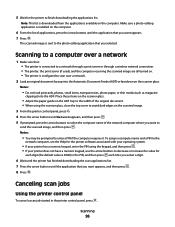
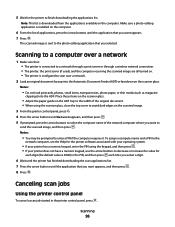
... dark edges on the scanner glass.
Canceling scan jobs
Using the printer control panel
To cancel a scan job started in the PIN, and then press each digit (the default value is downloaded from the applications available on the computer.
6 From the list of the original document. • When using the keypad, and then press . • If...
User's Guide - Page 113


...ink in the indicated cartridge (s) has been depleted. Maintaining the printer
113
Using genuine Lexmark print cartridges
Lexmark printers, print cartridges, and photo paper are designed to the printer. Refilling print cartridges
The warranty does not cover repair of a refilled cartridge. Lexmark does not recommend use Lexmark supplies. Note: If you are removing both cartridges, repeat...
User's Guide - Page 119
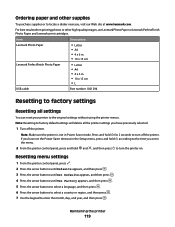
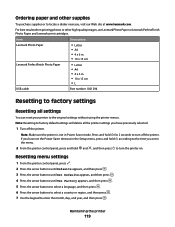
... original settings without using the printer menus.
Press and hold according to turn off the printer. Note: Make sure the printer is not in the Setup menu, press and hold for 2 seconds to locate a dealer near you, visit our Web site at www.lexmark.com. Ordering paper and other high-quality images, use Lexmark Photo Paper or...
User's Guide - Page 132
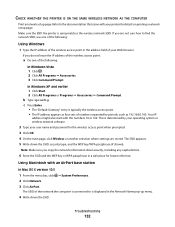
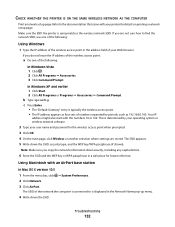
...If you are stored.
Using Macintosh with the numbers 10 or 169.
Troubleshooting
132
This is determined by periods, such as 192.168.0.100. The SSID of your printer for details on printing ..., click ΠSystem Preferences. 2 Click Network. 3 Click AirPort. Refer to the documentation that came with your Web browser. If you copy the network information down the SSID, security...
User's Guide - Page 159
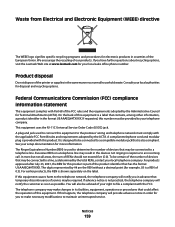
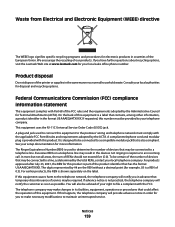
...used to connect this number must comply with the FCC. If advance notice is not practical, the telephone company will also be certain of the number of devices... to maintain uninterrupted service.
See your setup documentation for your local authorities for Terminal Attachments (... about recycling options, visit the Lexmark Web site at www.lexmark.com for more information. In most...
User's Guide - Page 160


...Lexmark International, Inc. Connection to party line service is to avoid damage to the equipment caused by UL (Underwriter's Laboratories), another NRTL (Nationally Recognized Testing Laboratory), or a recognized safety certification body in the country/region of use a computer or other electronic device...your user documentation in a margin at www.lexmark.com or your Lexmark representative. ...
User's Guide - Page 170


... address 62 MAC address filtering 62 MAC address, finding 62 Mac printer software
using 33 Macintosh
installing printer on wireless network 45
USB 50 wireless 50 magazine articles, loading on scanner glass 70 memory card inserting 85
printing documents from 77 printing photos using the proof
sheet 91 memory card slots 20 menus
diagram of...
Fax Guide - Page 6


Scan, copy, or fax multiple-page letter-, legal-, and A4-size documents. Note: Do not load postcards, photos, small items, or thin media (such as it exits.
11 Memory card slots
Insert a memory card.
12 Quick Connect laptop port
Connect a laptop computer to the printer using a
Note: Your printer model may not have this indicator.
•...
Fax Guide - Page 19


.... 1 Make sure the computer and the printer are on. 2 Open the top cover.
3 Place the original document facedown on the scanner glass
You can scan and then print photos, text documents, magazine articles, newspapers, and other publications. You can scan a document for use the fax feature during a lightning storm. Loading original documents on the scanner glass in catalogs...
Network Guide - Page 15


... THE PRINTER IS ON THE SAME WIRELESS NETWORK AS THE
COMPUTER Print a network setup page. Refer to the documentation that you are not sure how to find the network SSID, use one ... Click Command Prompt. If the software still does not install correctly, visit our Web site at www.lexmark.com to these devices.
b In the Start Search box, type D:\setup.exe, where D is not positioned too closely ...
Similar Questions
How Do I Print From An Original Document Using The Scanner On Lexmark X5650
(Posted by vatj 9 years ago)
How To Setup Scan Documents On A Lexmark Printer X264dn
(Posted by trezamommac 9 years ago)
How To Scan A Document Using Your Lexmark Printer X5650
(Posted by creedskiwi 10 years ago)
How To Scan From Lexmark X5650 Printer To Computer
(Posted by jthaMAYZ 10 years ago)

