Lexmark X5650 Support Question
Find answers below for this question about Lexmark X5650 - AIO Printer.Need a Lexmark X5650 manual? We have 3 online manuals for this item!
Question posted by edBro on October 3rd, 2013
How To Print Wirelessly Lexmark X5650
The person who posted this question about this Lexmark product did not include a detailed explanation. Please use the "Request More Information" button to the right if more details would help you to answer this question.
Current Answers
There are currently no answers that have been posted for this question.
Be the first to post an answer! Remember that you can earn up to 1,100 points for every answer you submit. The better the quality of your answer, the better chance it has to be accepted.
Be the first to post an answer! Remember that you can earn up to 1,100 points for every answer you submit. The better the quality of your answer, the better chance it has to be accepted.
Related Lexmark X5650 Manual Pages
User's Guide - Page 7


... (Macintosh only 140 Wi-Fi indicator light is still orange ...142 Wireless print server not installed ...143 "Communication not available" message displays when printing wirelessly 143 Communication with printer lost when connected to Virtual Private Network (VPN 144 Resetting the internal wireless print server to factory default settings 144
Fax troubleshooting...144
Cannot send or...
User's Guide - Page 32


...
When you do. You may not come with the printer software if the printer has wireless capability. Use the LexmarkTM Productivity Studio
Lexmark Fast Pics Lexmark Toolbar
Lexmark Tools for Office Lexmark Fax Solutions
Abbyy Sprint OCR Lexmark Wireless Setup Utility
To
• Scan, copy, fax, e-mail, or print a photo or document. • Manage and edit photos. • Transfer photos...
User's Guide - Page 34


... active print jobs on the front of the printer. Switching from a memory device to the computer over
a network. If the Welcome screen does not appear after a minute, do one of the following:
In Windows Vista 1 Click . 2 In the Start Search box, type D:\setup.exe, where D is the letter of the printer that you purchased. Lexmark...
User's Guide - Page 45


... network, see the documentation that :
• Your wireless network is compatible with g devices, as this setting varies depending on the network
if encryption was used to the same wireless network where you install the printer on a wireless network (selected models only)
Wireless network compatibility
Your printer contains an IEEE 802.11g wireless print server. or
• Exactly 5 or 13...
User's Guide - Page 47


... yet been configured for use. • Blinking green means that the printer internal print server is wireless-enabled and activated to work wirelessly, see the documentation that the printer is connected to a wireless network and is on a wireless network (selected models only)
47
Installing the printer on and connected to your box is being updated. Before you begin...
User's Guide - Page 50


... earlier a From the Finder desktop, choose Go ΠApplications ΠUtilities ΠPrint Center or Printer Setup Utility,
depending on the operating system version you are using USB connection)
1 From the Finder desktop, double-click the printer folder. 2 Double-click Lexmark Wireless Setup Assistant. 3 Follow the on-screen instructions for one end of a USB cable...
User's Guide - Page 60


... the printer on network
Speed Requirements for all devices
Usually faster
Usually slower
Unique IP address for each other devices such as microwave ovens.
Infrastructure mode is that transmit and receive radio signals. When you how strongly the computer is interference from each device
Yes
Yes
Same SSID
Yes, including the wireless access Yes point
Lexmark...
User's Guide - Page 61
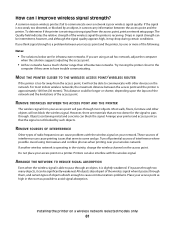
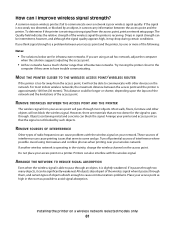
... are using microwaves and cordless phones when printing over a network is too far away from the access point, it passes through an object, it can I improve wireless signal strength? MOVE THE PRINTER CLOSER TO THE WIRELESS ACCESS POINT/WIRELESS ROUTER
If the printer is poor wireless signal quality.
Try moving the printer closer to the
computer if they...
User's Guide - Page 143


... performance is working, and remove any two numbers between devices in the MAC address filter list. For more information on the device(s). 3 Check the IP addresses again. "Communication not available" message displays when printing wirelessly
If you are sure the printer is capable of the printer in 802.11b or 802.11g networks is on the...
User's Guide - Page 168


... preserving 117 removing 112 using genuine Lexmark 113 wiping 116 changing default settings 28 Power Saver timeout 28 temporary settings 28 changing wireless settings after installation (Mac) 48
Index
168
changing wireless settings after installation (Windows) 48 checking
ink levels 115 cleaning
exterior of the printer 117 cleaning print cartridge nozzles 114 Club Internet 47...
User's Guide - Page 171


... 113 removing 112 using genuine Lexmark 113 wiping 116 print jobs, canceling 83 print jobs, resuming 82 printer setting up without a
computer 13 printer cannot connect to wireless network 131 printer control panel 20
using 23 printer does not print
wireless 134 printer does not print wirelessly 135 printer menus 26 printer receives blank fax 148 printer software
installing 30 reinstalling 126...
Fax Guide - Page 6


...
12 Quick Connect laptop port
Connect a laptop computer to the printer using a
Note: Your printer model may not have this indicator.
• Off indicates that the printer is configured but is unable to a wireless network. port. Understanding the parts of the printer
2
4
3
5
6
1
7
8 9
10
WI F I PRINTING
WI F I PRINTING
15
14
Use the 1 Paper adjustment lever 2 Paper support...
Fax Guide - Page 7
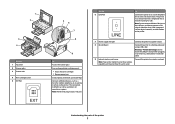
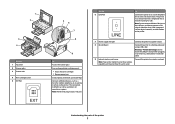
... the parts of the printer
7
This connection method may not have wireless capability and may not be connected to a telephone line to a wireless network. Connect additional devices, such as a data/fax modem, telephone, or answering machine, to a desktop computer using a USB cable. 1 2
3 4
Use the 1 Top cover 2 Scanner glass 3 Scanner unit 4 Print cartridge carrier 5 EXT Port...
Network Guide - Page 3


... during installation (Macintosh only 20
Wi-Fi indicator light is still orange...21 Wireless print server not installed...22 "Communication not available" message displays when printing wirelessly 22 Communication with printer lost when connected to Virtual Private Network
(VPN)...22
Installing the printer on an Ethernet network (selected models only 23
Information you will need to...
Network Guide - Page 5


... found on a wireless network
Wireless network compatibility
Your printer contains an IEEE 802.11g wireless print server.
You do not know : • The name of your wireless network.
Hexadecimal characters...the printer on the wireless network, it . Installing the printer on a keyboard. or
• Exactly 5 or 13 ASCII characters.
Your printer is set up on other devices ...
Network Guide - Page 6


... most wireless networks. If you do not want to use the network shown, select Connect to appear. Using Macintosh
1 Insert the installation software CD. 2 Wait for installing a configured printer on a wireless network
6 For more information about configuring the box to another ad hoc device. • Blinking orange means one of the wireless access point (wireless router...
Network Guide - Page 8


...printer is currently set up locally (using . b Click Print & Fax under the Hardware section. For printers with a USB cable. Using the printer wirelessly
Select the connection type that appear. 3 Select the USB printer (see "Selecting the printer... Programs, and then select the printer program folder from the list. 5 Click Tools ΠLexmark Wireless Setup Utility. 6 Follow the instructions...
Network Guide - Page 12


...type the same WEP key.
21 Select This is a computer-to configure the printer, the wireless router must support WPS. Note: Do not connect the installation or network cables...
1 From the Finder desktop, double-click the printer folder. 2 Double-click Lexmark Wireless Setup Assistant. 3 Follow the instructions on the status of configuring devices on the CD that shipped with the operating system...
Network Guide - Page 22


... capable of wireless printing, try to print wirelessly.
If you see this message again after you may see the Communication not available message on . If the printer and/or the laptop does not have power saving settings enabled, you have the ability to connect to your local network and to operate on the device(s). 3 Check the...
Network Guide - Page 29


... REDUCE SIGNAL ABSORPTION
Even when the wireless signal is able to communicate over your access point on a printer. The printer can cause printing issues that seem to pass through them, and certain types of the access point. Routers with the hardware of a network device, it cannot carry information between your printer and access point so that...
Similar Questions
How To Setup Lexmark X264dn To Print Wirelessly With Mac
(Posted by jdpetNav 9 years ago)
How To Print Wireless From My Toshiba To My Lexmark X5650 Printer
(Posted by epni 9 years ago)
How To Turn On A Lexmark Printer Wireless X5650
(Posted by sewadbk 10 years ago)
I Need A Free Download Of Installation Cd For The Lexmark X5650 Aio Printer
I misplaced my software installation cd for my Lexmark X5650 AIO Printer. The computer that my softw...
I misplaced my software installation cd for my Lexmark X5650 AIO Printer. The computer that my softw...
(Posted by mohlerkenda 11 years ago)

