Lexmark X5650 Support Question
Find answers below for this question about Lexmark X5650 - AIO Printer.Need a Lexmark X5650 manual? We have 3 online manuals for this item!
Question posted by lsodeElson on November 17th, 2013
How To Install Ocr Lexmark Software On My X5650
The person who posted this question about this Lexmark product did not include a detailed explanation. Please use the "Request More Information" button to the right if more details would help you to answer this question.
Current Answers
There are currently no answers that have been posted for this question.
Be the first to post an answer! Remember that you can earn up to 1,100 points for every answer you submit. The better the quality of your answer, the better chance it has to be accepted.
Be the first to post an answer! Remember that you can earn up to 1,100 points for every answer you submit. The better the quality of your answer, the better chance it has to be accepted.
Related Lexmark X5650 Manual Pages
User's Guide - Page 31


... operating system. 4 Follow the instructions on the computer. Follow the instructions on your computer. • To install the XPS driver, you install the regular printer software. Using the World Wide Web
1 Go to the Lexmark Web site at www.lexmark.com. 2 From the home page, navigate through the menu selection, and then click Drivers & Downloads. 3 Choose...
User's Guide - Page 32


... delete contacts in the built-in phone book. • Access the Lexmark Fax Setup Utility in four-in-one printers.
Manage, edit, transfer, and print photos and documents. Setting up the printer using the printer software CD, all the necessary software was installed. Using the Windows printer software
When you set Ringing and Answering, and print fax history and...
User's Guide - Page 33


... functions. • Contact customer support.
If you select File ΠPrint with the printer software during initial installation, reinsert the installation software CD, run the installation software, and then select Install Additional Software from the Web, depending
on the computer. Use the Lexmark All-In-One Center
To
• Scan photos and documents. • Customize settings for...
User's Guide - Page 34


... the printer software on the desktop computer may not come with cartridge installation. • Print a test page. • Print an alignment page. • Clean the print cartridge nozzles. • Order ink or supplies. • Register the printer. • Contact customer support. Lexmark Network Card Reader
• View the contents of the printer. Switching from a memory device to...
User's Guide - Page 48


...and then select the printer program folder from the list. 3 Click Tools ΠLexmark Wireless Setup Utility. If you created.
5 Follow the instructions on your screen to complete installation. b Select the ... network.
Note: If the cable is not automatically assigned an IP address, the installation software will be obtained from the bottom of available networks, and then click Continue. 4...
User's Guide - Page 58


... over a wireless connection, you are connect to an ad hoc network.
When setting up the wireless settings of the printer.
The installation cable connects to only one wireless network at a time.
Installing the printer on the printer. Why do I need to temporarily connect to a computer using a wireless access point. • The network has no connection...
User's Guide - Page 60


...
Range
Determined by your computer, the adapter software probably placed an icon in infrastructure mode using the installation CD that came with the network during configuration. The signal strength listed on the printer network setup page indicates how strongly a transmitted signal is interference from other wireless devices or other , the more likely it is...
User's Guide - Page 74


...you chose to install the Lexmark Toolbar software for your Web browser, then you can use it to close any Web page. d Click Print.
b From the Printer pop-up ...140; Print. b Click Properties, Preferences, Options, or Setup. d Click OK to create a printer-friendly version of any printer software dialogs. Printing
Printing basic documents
Printing a document
1 Load the paper. 1
2
2 Do one...
User's Guide - Page 111
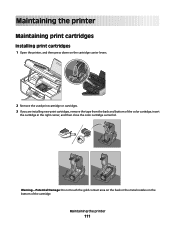
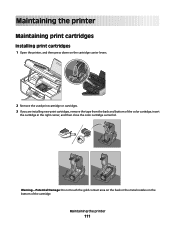
... print cartridges, remove the tape from the back and bottom of the cartridge. Maintaining the printer
111
Maintaining the printer
Maintaining print cartridges
Installing print cartridges
1 Open the printer, and then press down on the bottom of the color cartridge, insert
the cartridge in the right carrier, and then close the color cartridge carrier...
User's Guide - Page 115
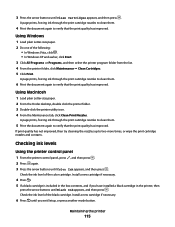
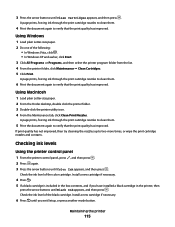
... , and then press . 2 Press again. 3 Press the arrow buttons until Black Ink appears, and then press .
Maintaining the printer
115 Install a new cartridge if necessary.
4 Press . 5 If a black cartridge is included in the printer, then
press the arrow buttons until Color Ink appears, and then press . Using Windows
1 Load plain Letter-size paper...
User's Guide - Page 126


... a communications error message appears when you may need to remove the printer software. 5 Restart the computer before reinstalling the printer software. 6 Click Cancel on all New Hardware Found screens. 7 Insert the installation CD, and then follow the instructions on . Removing and reinstalling the software
If the printer is blinking on and off . 2 Disconnect the power cord from...
User's Guide - Page 143


...point (wireless router) is on. You can occur if the laptop hard drive has powered down the device that could be a problem with your wireless network. This can find the strength of 169.254.x.y ... network.
If you are any obstacles that does not have a wireless print server installed. The laptop and printer require a few seconds and then try the following:
CHECK POWER
Make sure the ...
User's Guide - Page 164
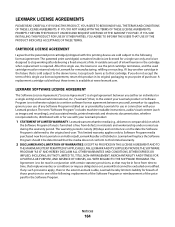
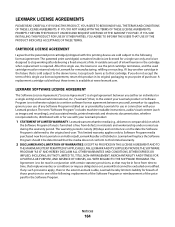
... license agreement between you do not accept the terms of this printing device are sold subject to the above terms, I agree that , to the extent your Lexmark product.
LEXMARK SOFTWARE LICENSE AGREEMENT
This Software License Agreement ("License Agreement") is required. Lexmark warrants that cannot be read in connection with certain statutory provisions, as images and recordings...
Fax Guide - Page 28


... the square end of the USB cable into the back of the printer. 3 Firmly plug the rectangular end of the computer.
If the software still does not install correctly, visit our Web site at www.lexmark.com to remove and reinstall the printer software. If the cable is not functioning properly, or if a communications error message...
Network Guide - Page 14


... the software
If the printer is connected to a VPN, open your VPN Client software and check your network. Disconnect from the VPN before installing the ...printer network setup page.
Troubleshooting a printer on the wireless network used by periods, such as the computer. When you do not have the ability to connect to your Web browser. If you are not the same, then run the Lexmark...
Network Guide - Page 22


...Troubleshooting a printer on locating IP addresses, refer to "How do I locate IP addresses?" "Communication not available" message displays when printing wirelessly
If you see a message during installation indicating that ...the same time, the system support person for the printer and the laptop to attach to a wireless printer on the device(s). 3 Check the IP addresses again. This will ...
Network Guide - Page 24


...access other computers on the network. • Make sure all switches, hubs, and other connecting devices are turned on . Firmly plug the other end of the Ethernet
cable into the network hub ... • Firmly plug one end of the Ethernet cable into the printer. UNINSTALL AND REINSTALL THE SOFTWARE
Troubleshooting a printer on the network
CHECK THE ETHERNET CABLE
• Check the Ethernet ...
Network Guide - Page 27


... square connector on the computer and to an ad hoc network. If you access the Internet over a wireless connection, you to configure the printer for a networked or locally attached installation. 1 Attach the large, rectangular connector to only one wireless network at a time.
Note: Most computers can connect to any USB port on...
Network Guide - Page 28


... point
Lexmark recommends setting up a network in infrastructure mode using .
Devices on the wireless network must have a valid IP address for the current network and be configured to range of two modes: infrastructure or ad hoc. The following the on the printer network setup page indicates how strongly a transmitted signal is using the installation...
Network Guide - Page 33


..., print a network setup page and look for the UAA listing. A method of installation. USB cable
A lightweight, flexible cable that lets the printer communicate with each device on wireless routers or access points.
The BSS type can identify it on the device. All devices on the network has its own network address. Unique addresses prevent conflicts...
Similar Questions
How To Install Ocr Software For X6650
(Posted by jokjos 9 years ago)
Where Can I Find Ocr Software For My Lexmark X5650
(Posted by Sbdavew 10 years ago)
How To Install Ocr Software On Lexmark X6650 From Cd
(Posted by inehibble 10 years ago)
Where Can I Download Ocr Software For My Lexmark X5650 Printer
(Posted by emthubetta 10 years ago)
How To Install A Lexmark X5650 Printer Without A Cd Only Usb
(Posted by lockegysd 10 years ago)

