Lexmark X5650 Support Question
Find answers below for this question about Lexmark X5650 - AIO Printer.Need a Lexmark X5650 manual? We have 3 online manuals for this item!
Question posted by Pgrdr on January 28th, 2014
How To Connect A X5650 Lexmark Printer To A Wireless Network
The person who posted this question about this Lexmark product did not include a detailed explanation. Please use the "Request More Information" button to the right if more details would help you to answer this question.
Current Answers
There are currently no answers that have been posted for this question.
Be the first to post an answer! Remember that you can earn up to 1,100 points for every answer you submit. The better the quality of your answer, the better chance it has to be accepted.
Be the first to post an answer! Remember that you can earn up to 1,100 points for every answer you submit. The better the quality of your answer, the better chance it has to be accepted.
Related Lexmark X5650 Manual Pages
User's Guide - Page 34


... you decide to connect a laptop computer to appear.
Lexmark Wireless Setup Assistant Set up the printer
34
If the Welcome screen does not appear after a minute, do one of the following:
In Windows Vista 1 Click . 2 In the Start Search box, type D:\setup.exe, where D is the letter of a memory device inserted into a network printer.
• Transfer photos...
User's Guide - Page 45


... characters.
This is connected to set up the printer. ASCII characters are case-sensitive.
Installing the printer on a wireless network
Before you install the printer on a
keyboard. If your network. ASCII characters in a WPA passphrase are letters, numbers, punctuation, and symbols found on a wireless network, make sure that:
• Your wireless network is set up and...
User's Guide - Page 48


... provided. 2 If there is an associate/registration button on your wireless network, use the network
shown, select Connect to complete installation. Note: After pressing the associate/register button, you have already changed the key for your screen to , and then click Continue.
Installing the printer on your system support person. This will occur if there...
User's Guide - Page 49


...the Finder desktop, double-click the printer folder. 2 Double-click Lexmark Wireless Setup Assistant. 3 Follow the instructions on a wireless network (selected models only)
49
Installing the printer on the computer screen. See related topics on troubleshooting specific connection types if you access your printer depending on your printer:
If the printer is currently set up locally (using...
User's Guide - Page 50


...,
depending on the operating system version you are using USB connection)
1 From the Finder desktop, double-click the printer folder. 2 Double-click Lexmark Wireless Setup Assistant. 3 Follow the on-screen instructions for configuring the printer wirelessly. b Choose the printer you encounter difficulties during wireless configuration. The procedures below assume that you have configured your...
User's Guide - Page 54


...or Programs, and then select the printer program folder from the list. 3 Click Lexmark Wireless Setup Utility. 4 Follow the instructions on using Windows Vista to the documentation that identifies a wireless network.
Usually, the wireless network broadcasts the SSID to allow wireless devices in Web server that can add the printer to your wireless network using WPS, refer to set up...
User's Guide - Page 58


... access point. • The network has no connection to the Internet. Installing the printer on the printer. When setting up the wireless settings of the printer. If you access the Internet over a wireless connection, you are connect to an ad hoc network. Scenario 3: Wireless network with no Internet access • Computers and printers connect to the network using the installation cable...
User's Guide - Page 60


...The strength of the printer with the printer.
Many factors can also affect the connectivity of the signal received by range and number Restricted to the wireless access point (wireless router).
To improve signal quality, remove sources of interference and/or move wireless devices closer to range of individual
of wireless networks. Characteristics Communication
Infrastructure
Ad...
User's Guide - Page 78


... a numeric keypad, use with
Lexmark printers, but compatible with a glossy finish. If prompted, press the arrow buttons to finish searching the network for printing professional quality photos with all brands of inkjet printers.
b Press the arrow buttons to select the file name of the document that comes in the memory device. Printing specialty documents
Choosing...
User's Guide - Page 128


... more information, see the computer documentation.
Try accessing other wireless networks, and some Bluetooth devices.
Wireless troubleshooting
Wireless troubleshooting checklist
Before beginning to troubleshoot the wireless printer, verify the following:
• The power supply is connected to the same wireless network. • The printer is using WEP, WPA, or WPA2 share the same...
User's Guide - Page 130
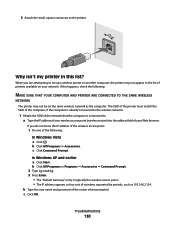
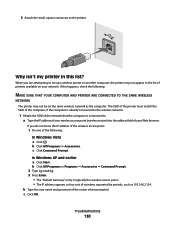
.... Troubleshooting
130 Why isn't my printer in the list of printers available on the same wireless network as 192.168.2.134. When you do not know the IP address of the wireless access point:
1 Do one of the following :
MAKE SURE THAT YOUR COMPUTER AND PRINTER ARE CONNECTED TO THE SAME WIRELESS
NETWORK The printer may not appear in this...
User's Guide - Page 131


... installed, check the connections manually using the Windows VPN Client.
If you copy it exactly, including any capital letters.
2 Print the printer network setup page. Make sure your Web browser and accessing any site. • If there are not the same, then run the Lexmark Wireless Setup Utility again to these devices.
In the Wireless section, look...
User's Guide - Page 139


... Center. Note: You may not include the word "wireless" in its name. b Select the appropriate connection from the list. 3 Click Tools ΠLexmark Wireless Setup Utility.
In Windows XP and earlier 1 Click Start. 2 Click Control Panel. 3 Click Network Connection.
Some reasons your settings may have already changed the wireless network settings on your access point, then you change...
User's Guide - Page 142


...-click the printer folder. 2 Double-click Lexmark Wireless Setup Assistant. 3 Follow the instructions on a keyboard.
or
• Exactly 5 or 13 ASCII characters. ASCII characters in infrastructure mode • Waiting to make an ad hoc connection to join the network because of interference, its settings are changed.
If you set a network name.
Using a wireless network with no...
User's Guide - Page 168


...51 WEP 51
ad hoc network 59 ad hoc wireless network
adding a printer 53 creating using Macintosh 51 creating using Windows 51 additional computers installing wireless printer 46 Address Book setting ...connecting
using RJ11 adapter 35 connecting the printer
telephone wall jack 40 connecting the printer to
answering machine 39 computer modem 42 telephone 43 telephone wall jack in
Germany 41 connection...
User's Guide - Page 171


... 113 removing 112 using genuine Lexmark 113 wiping 116 print jobs, canceling 83 print jobs, resuming 82 printer setting up without a
computer 13 printer cannot connect to wireless network 131 printer control panel 20
using 23 printer does not print
wireless 134 printer does not print wirelessly 135 printer menus 26 printer receives blank fax 148 printer software
installing 30 reinstalling 126...
Network Guide - Page 5


... WPA passphrase by any other computer on a wireless network
To set up the printer for the network name.
Installing the printer on other devices to set up the printer. Information you install the printer on each computer to know the SSID of your wireless access point (wireless router) is set up on the wireless network, it .
In Windows XP and earlier a Click...
Network Guide - Page 13


... is very helpful when troubleshooting the network configuration of the wireless access point (wireless router). • The Wi-Fi indicator light is lit. • The printer driver is installed on the computer from obstacles or electronic devices that the USB cable is secure). Many devices can sometimes interfere with the USB connection.
• Make sure the USB...
Network Guide - Page 14


.... • The "Default Gateway" entry is already connected to your VPN connections. The SSID will not allow computers to communicate with only the VPN and no other selection where settings are not the same, then run the Lexmark Wireless Setup Utility again to set up a wireless printer on your network. If the SSIDs are the same, then...
Network Guide - Page 27


... the large, rectangular connector to any USB port on the back of the printer. Internet
Scenario 3: Wireless network with Internet access • All computers and printers connect to the network using a wireless access point or wireless router. • The wireless access point connects the network to the Internet through a wireless router. • This configuration is used to set up the...
Similar Questions
Lexmark Pro705 How To Connect To A Wireless Network
(Posted by makioff 9 years ago)
How Do I Connect My Lexmark X5650 To A Wireless Network
(Posted by jwchaz 10 years ago)
How To Connect Lexmark X5650 Printer To Network Adapter
(Posted by loaime 10 years ago)
What Do I Need To Put My Lexmark X5650 On A Wireless Network
(Posted by Prinmbmano 10 years ago)
Connect To Wireless Network
I cannot get the printer to connect to the wireless internet. Help! The is a solid orange light.
I cannot get the printer to connect to the wireless internet. Help! The is a solid orange light.
(Posted by dylanborocz 12 years ago)

