Lexmark X5650 Support Question
Find answers below for this question about Lexmark X5650 - AIO Printer.Need a Lexmark X5650 manual? We have 3 online manuals for this item!
Question posted by trrgRad on June 3rd, 2014
How To Change Language On Lexmark Printer 5650
The person who posted this question about this Lexmark product did not include a detailed explanation. Please use the "Request More Information" button to the right if more details would help you to answer this question.
Current Answers
There are currently no answers that have been posted for this question.
Be the first to post an answer! Remember that you can earn up to 1,100 points for every answer you submit. The better the quality of your answer, the better chance it has to be accepted.
Be the first to post an answer! Remember that you can earn up to 1,100 points for every answer you submit. The better the quality of your answer, the better chance it has to be accepted.
Related Lexmark X5650 Manual Pages
User's Guide - Page 6


... Printing the Fax Settings List...109 Blocking junk faxes...109 Blocking unwanted changes to fax settings...110
Maintaining the printer 111
Maintaining print cartridges...111
Installing print cartridges...111 Removing a used print cartridge ...112 Refilling print cartridges...113 Using genuine Lexmark print cartridges...113 Aligning print cartridges ...114 Cleaning the print cartridge nozzles...
User's Guide - Page 11
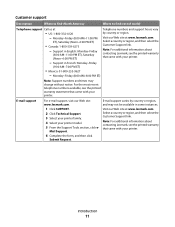
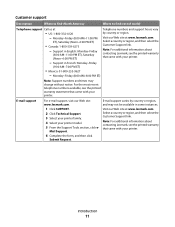
...)
Telephone numbers and support hours vary by country or region, and may change without notice. Mail Support.
6 Complete the form, and then click
Submit Request. Note: For additional information about contacting Lexmark, see the printed warranty that came with your printer. Customer support
Description
Where to find (North America)
Where to find (rest...
User's Guide - Page 32


...: This program is installed automatically with the printer software if you purchased. Setting up the wireless printer on the features of the printer that you can help you do.
Use the LexmarkTM Productivity Studio
Lexmark Fast Pics Lexmark Toolbar
Lexmark Tools for Office Lexmark Fax Solutions
Abbyy Sprint OCR Lexmark Wireless Setup Utility
To
• Scan, copy, fax...
User's Guide - Page 34


...; Transfer photos and documents from a memory device to the Quick Connect laptop port on the front of the printer that you have not yet installed the printer software on the desktop computer. 2 Connect a USB cable to the laptop computer and then to the computer over
a network. Lexmark Printer Utility
• Get help with these applications...
User's Guide - Page 48


... computer screen to reinstall the software, and then make the changes that came with the box, or from the list. 3 Click Tools ΠLexmark Wireless Setup Utility. b Select the network you do not want . If you have five minutes to complete the printer installation.
3 Return to the computer screen, and select the network...
User's Guide - Page 49


... configuration. Switching between USB and wireless connections (Windows only)
You can change the way you currently access your printer for wireless
1 Do one of the following : • In Windows...
2 Click All Programs or Programs, and then select the printer program folder from the list. 3 Click Tools ΠLexmark Wireless Setup Utility. 4 Follow the instructions on -screen instructions ...
User's Guide - Page 50


..., double-click the printer folder. 2 Double-click Lexmark Wireless Setup Assistant. 3 Follow the on-screen instructions for wireless
1 Attach one type of connection. Remove the wireless queue if you access your printer depending on your needs. The Printer List dialog appears.
Switching between USB and wireless connections (Macintosh only)
You can change the way you...
User's Guide - Page 78


...the PIN using the keypad, and then press . • If your printer does not have a numeric keypad, use with
Lexmark printers, but compatible with all inkjet printers. It is used with a glossy finish.
If prompted, press the ... that you want to print or the folder where
the document is saved in the memory device. b Press the arrow buttons to select the file name of the document that you want...
User's Guide - Page 113


... cause damage to raise the cartridge carrier lid. Using genuine Lexmark print cartridges
Lexmark printers, print cartridges, and photo paper are designed to perform together for the indicated cartridge(s):
• Replace your cartridge(s) with new Lexmark print cartridge(s). • If you purchased a new, genuine Lexmark print cartridge, but the Out of a refilled cartridge. To prevent...
User's Guide - Page 116


... Center. 4 Check the ink levels of the cartridges on a print cartridge, then the ink level is low.
The Lexmark Printer Utility appears.
3 If an exclamation point (!) appears on the Printer Maintenance page. Wiping the print cartridge nozzles and contacts
1 Remove the print cartridge(s). 2 Dampen a clean, lint-free cloth with water, and then place...
User's Guide - Page 119
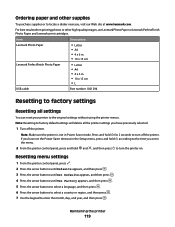
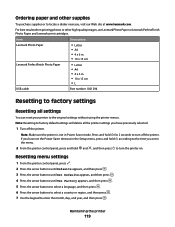
..., and then press . 5 Press the arrow buttons to select a language, and then press . 6 Press the arrow buttons to select a country or region, and then press . 7 Use the keypad to the original settings without using the printer menus. Ordering paper and other high-quality images, use Lexmark Photo Paper or Lexmark PerfectFinish Photo Paper and...
User's Guide - Page 121
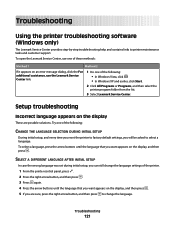
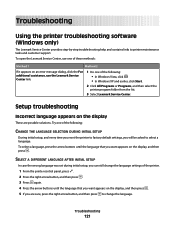
...press . 5 If you will be asked to change the language settings of the following :
CHANGE THE LANGUAGE SELECTION DURING INITIAL SETUP
During initial setup, and every time you reset the printer to printer maintenance tasks and customer support.
Troubleshooting
Using the printer troubleshooting software (Windows only)
The Lexmark Service Center provides step-by-step troubleshooting help and...
User's Guide - Page 139


...you change network settings, change the
settings on all the network devices before you must run the printer wireless setup again. b Select the appropriate connection from the list. 3 Click Tools ΠLexmark ... again can see them on your WEP or WPA keys, channel, or other network devices before changing them on the computer screen. Try the following:
a Do one of the following...
User's Guide - Page 142


...will not have the same name as another wireless device
The printer may indicate that display the number of interference, its settings are changed.
If you . ASCII characters are case-sensitive....RUN THE WIRELESS SETUP AGAIN
1 From the Finder desktop, double-click the printer folder. 2 Double-click Lexmark Wireless Setup Assistant. 3 Follow the instructions on a keyboard. Using a ...
User's Guide - Page 155
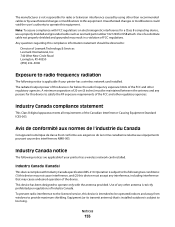
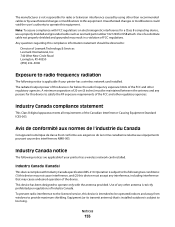
...recommended cables or by unauthorized changes or modifications to this equipment. To prevent radio interference to the licensed service, this device is far below the ...applicable if your printer has a wireless network card installed. Industry Canada notice
The following two conditions: (1) this device may result in a violation of Lexmark Technology & Services Lexmark International, Inc. ...
User's Guide - Page 159
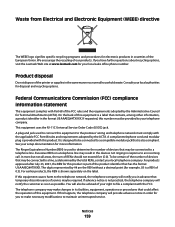
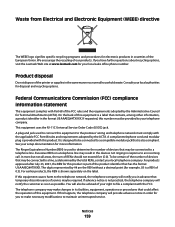
... notice in order for you to make changes in response to a compatible modular jack that... Product disposal
Do not dispose of the printer or supplies in countries of the FCC ... temporary discontinuance of service may result in the devices not ringing in its facilities, equipment, operations ... about recycling options, visit the Lexmark Web site at www.lexmark.com for this number must comply...
User's Guide - Page 171


... 56 Service Center 121 setting up
Address Book 106 setting up printer
on wireless network (Macintosh) 45
on wireless network (Windows) 45
settings changing Power Saver timeout 28 disabling timeout 28 saving 28
Setup menu Fax Settings List 109
setup troubleshooting incorrect language appears on display 121 page does not print 123 power...
Fax Guide - Page 27


... then press to change the language settings of the following :
PRESS POWER BUTTON
Make sure the printer is on by -step troubleshooting help and contains links to select a language.
Power button is not on the printer.
2
1
3 Plug the cord into an electrical outlet that other possible solutions. These are some other electrical devices have been using...
Network Guide - Page 20


...
This will not have already changed .
Green means the port is : • Exactly 10 or 26 hexadecimal characters. The printer may be temporary interference from other devices such as part of the ...join the network because of interference, its distance from the list. 3 Click Tools Œ Lexmark Wireless Setup Utility. or • Exactly 5 or 13 ASCII characters. ASCII characters in a...
Network Guide - Page 33


...Administered Address)
An address assigned to a network printer or print server by two or more wireless devices to as the network.
Each device on a wireless network. The basic router ...
A language used by the manufacturer.
Also referred to communicate with fewer configuration steps than parallel cables
USB port
A small, rectangular port on the network
router
A device that ...
Similar Questions
How Do I Change Language On My Lexmark X5650
(Posted by Wilmjsloa 10 years ago)
How To Change Language On Lexmark S405 Aio Printer?
(Posted by Potjaribadc 10 years ago)
How Long Does My Printer Last Lexmark X5650
(Posted by laqPle 10 years ago)
How To Make My Printer Wireless Lexmark X5650 For Mac
(Posted by isagaleri 10 years ago)
How To Change Out Printer Cartridge For Lexmark X264dn
(Posted by Bairoys 10 years ago)

