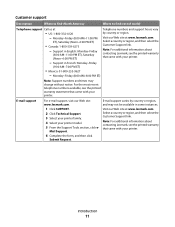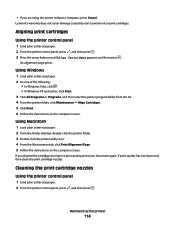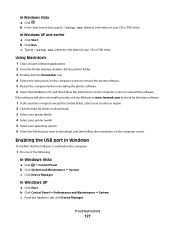Lexmark X5630 Support Question
Find answers below for this question about Lexmark X5630.Need a Lexmark X5630 manual? We have 3 online manuals for this item!
Question posted by Aura on June 23rd, 2012
How Do I Clean The Printer Nozzels On My Lexmark Model X5630 Printer
the pinting on the test page is smudgey
Current Answers
Related Lexmark X5630 Manual Pages
Similar Questions
Losting An Ocr For My Lexmark X5630 Printer.
Dear Sir/MadamRe: Request to get back the ocr for my Lexmark x5630 printer.In harmony with the theme...
Dear Sir/MadamRe: Request to get back the ocr for my Lexmark x5630 printer.In harmony with the theme...
(Posted by nrdozola77 1 year ago)
Why X5630 Lexmark Printer Paper Jam?
Why X5630 Lexmark printer paper jam?
Why X5630 Lexmark printer paper jam?
(Posted by lethogonolomolotsane 8 years ago)
Pinnacle Pro 901 Clean Printer Jets How To
(Posted by donesunloki 9 years ago)
How To Clean Printer Head Cartridge Lexmark Pinnacle Pro901
(Posted by alesundi 10 years ago)
Why Does My Lexmark X5630 Printer Says Left Cartridge Incorrect
i bought my lexmark mark x5630 printer from games in ballito ,south africa ,its not even 6 months ol...
i bought my lexmark mark x5630 printer from games in ballito ,south africa ,its not even 6 months ol...
(Posted by shantelsofficework 11 years ago)