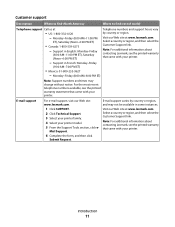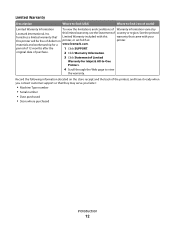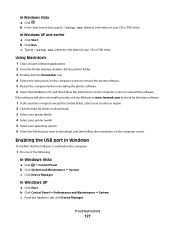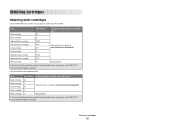Lexmark X5630 Support Question
Find answers below for this question about Lexmark X5630.Need a Lexmark X5630 manual? We have 3 online manuals for this item!
Question posted by lou31429 on September 10th, 2012
Uninstalling A Lexmark X5630 Printer
My printer keeps on coming up with an error, missing printing component. I need to uninstall and reinstall it. I have the application 5600-6600 Web installer file saved however I have forgotten how to uninstall the printer so that I can reinstall it. Please help.
Current Answers
Answer #1: Posted by LexmarkListens on September 10th, 2012 8:29 AM
If you have a Windows computer, just click on Start > All Programs > Lexmark 5600-6600 Series > Tools > Uninstall Lexmark 5600-6600 Series.
After you have uninstalled the driver, install an updated driver online: http://bit.ly/PWBj0m
Lexmark Listens
Phone:
USA: 1-800-539-6275
Canada: (877) 856-5540
UK: 0800 121 4726
South Africa: 0800 981 435
Related Lexmark X5630 Manual Pages
Similar Questions
Losting An Ocr For My Lexmark X5630 Printer.
Dear Sir/MadamRe: Request to get back the ocr for my Lexmark x5630 printer.In harmony with the theme...
Dear Sir/MadamRe: Request to get back the ocr for my Lexmark x5630 printer.In harmony with the theme...
(Posted by nrdozola77 2 years ago)
Printer Head Error 2 Comes Up. There Is A Problem With The Printer Head. Help
Printer Head error 2 comes up. There is a problem with the printer head. says to consult device user...
Printer Head error 2 comes up. There is a problem with the printer head. says to consult device user...
(Posted by jackie61282 11 years ago)
S415 I Trying To Put The Cartrages In And It Keep Coming Up Err0r Reinstal
I Have Tried To Load the Cartriages In As Instructed And It Keeps Coming Up Reinstall
I Have Tried To Load the Cartriages In As Instructed And It Keeps Coming Up Reinstall
(Posted by bhayes 11 years ago)
My Lexmark X5630 Displays Unrecoverable Scan Error And Does Not Transmit?
(Posted by lynnanpdube 11 years ago)
Why Does My Lexmark X5630 Printer Says Left Cartridge Incorrect
i bought my lexmark mark x5630 printer from games in ballito ,south africa ,its not even 6 months ol...
i bought my lexmark mark x5630 printer from games in ballito ,south africa ,its not even 6 months ol...
(Posted by shantelsofficework 12 years ago)