Lexmark X5470 Support Question
Find answers below for this question about Lexmark X5470.Need a Lexmark X5470 manual? We have 4 online manuals for this item!
Question posted by notlu on April 5th, 2014
Is There A Mac Driver For My Lexmark X5470
The person who posted this question about this Lexmark product did not include a detailed explanation. Please use the "Request More Information" button to the right if more details would help you to answer this question.
Current Answers
There are currently no answers that have been posted for this question.
Be the first to post an answer! Remember that you can earn up to 1,100 points for every answer you submit. The better the quality of your answer, the better chance it has to be accepted.
Be the first to post an answer! Remember that you can earn up to 1,100 points for every answer you submit. The better the quality of your answer, the better chance it has to be accepted.
Related Lexmark X5470 Manual Pages
User's Guide - Page 5


Networking the printer 86
Installing network printers...86 Tips for installing a network printer...87
Maintaining the printer 89
Changing print cartridges...89 Achieving better print quality...91 Preserving the print cartridges...93 Cleaning the scanner glass...94 Ordering supplies...94 Using genuine Lexmark print cartridges...95 Refilling a print cartridge...95 Recycling Lexmark products...95
...
User's Guide - Page 7


....
If you did not receive a Getting Started booklet or a Setup Solutions booklet, see the Mac Help:
1 From the Finder desktop, double-click the Lexmark
5400 Series folder.
2 Double-click the printer Help icon. Finding information about the printer
Setup sheet
Description
Where to solve printer setup problems.
Note: These documents do not ship with all...
User's Guide - Page 8
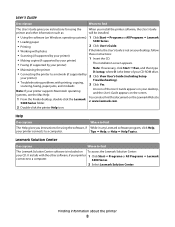
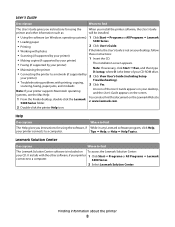
... Macintosh operating systems, see the Mac Help:
An icon of your CD-ROM drive.
• Connecting the printer to a computer.
5400 Series.
2 Select Lexmark Solution Center.
It installs with the other information such as:
will be installed.
• Using the software (on Windows operating systems) 1 Click Start Œ Programs ...
User's Guide - Page 9
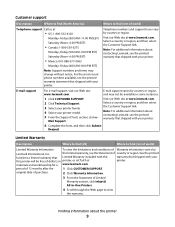
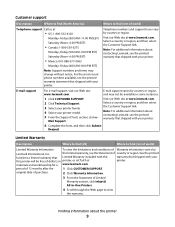
....
2 Click Warranty Information.
3 From the Statement of 12 months after the
1 Click CUSTOMER SUPPORT.
Note: For additional information about the printer
9
this printer will be available in printer, or set forth at www.lexmark.com. Visit our Web site at
• US: 1-800-332-4120
Monday-Friday (8:00 AM-11:00 PM EST) Saturday...
User's Guide - Page 32


... information
To open the Imaging Studio, use the printer with the following tasks:
• Printing, browsing...Click Start Œ Programs or All Programs Œ Lexmark
5400 Series.
2 Select Imaging Studio. Learning about ...the computer. The Toolbar
Create printer-friendly versions of these methods:
...Utility Adjust fax settings.
Using the printer software
Use this software To
The...
User's Guide - Page 34


... of image is being scanned. • Select the scan quality.
Method 2
1 Click Start ΠPrograms or All Programs ΠLexmark
5400 Series.
2 Select All-In-One Center.
To open the All-In-One Center, use one of the original document. • ... the Scan or Copy button.
Note: Click Display Advanced Scan Settings to keep the printer working properly. Learning about the software
34
User's Guide - Page 36


...• Advanced • View the software version and copyright information • Display the Fax Printer Setup Utility
Using the Solution Center
The Solution Center provides help, as well as a multiple-... Center and the Fax Setup Utility.
1 Click Start ΠPrograms or All Programs ΠLexmark 5400 Series.
2 Select All-In-One Center.
3 Click Maintain/Troubleshoot.
4 Select from these ...
User's Guide - Page 39


... Select a Quality/Speed setting. • Select a Paper Type. • Customize how the printer prints several copies of a single print job:
collated or normal.
• Choose Automatic Image Sharpening... Editor software to edit graphics or photos.
1 Click Start ΠPrograms or All Programs ΠLexmark 5400 Series. 2 Select Photo Editor. 3 Click File ΠOpen. 4 Select the image you want...
User's Guide - Page 50


Printing a Web page
You can use the Toolbar to create a printer-friendly version of any Web page.
1 Load paper. 2 Open a Web page using Microsoft Internet...Using Print Properties" on page 38.
4 If you want to check or change your print settings:
a From the toolbar area, click Lexmark Œ Page Setup. c Click: • Print
or
• Close, and continue to print text and images
or text only....
User's Guide - Page 51


... you print multiple copies of a document, you do not want to print to Photos: a From the Lexmark logo drop-down menu, select Options.
On the Toolbar, the number of photos valid for printing appears next...the size you want, the blank paper
size in the printer, and the number of copies.
6 If you want , the blank paper size in the printer, and the number of pages (not collated).
b Select ...
User's Guide - Page 86


... a USB cable. If your printer directly into a wall connection or through a Lexmark print server • sharing a printer that is locally attached to a network computer
Note: You can print to the printer. 8 Follow the directions on page 87. Methods of the print server to make sure that came with your MAC address" on the computer screen...
User's Guide - Page 98


....
f Select the file you want to check for drivers or downloads. b Click the links for the latest software. e Select your printer model.
Paper may not be loaded Remove and then load... visit our Web site at
www.lexmark.com to download, and then follow the directions on page 97. Software may not be installed correctly
1 Uninstall the printer software, and then reinstall it....
User's Guide - Page 99


... text and graphic quality" on page 100 • "Poor quality at
www.lexmark.com to check for drivers or downloads.
Make sure the camera is PictBridge-enabled. Cannot print from digital ...cards from camera
information, see
"Removing and reinstalling the software" on .
1 Uninstall the printer software, and then reinstall it is PictBridge-enabled
1 Disconnect the camera.
2 Connect a PictBridge...
User's Guide (Mac) - Page 99


... instructions on the computer screen to download the driver and install the printer software. c Press . Using the World Wide Web:
1 Go to the Lexmark Web site at www.lexmark.com. 2 From the home page, navigate through the menu selection, and then click Drivers & Downloads. 3 Choose the printer and the printer driver for your operating system. 4 Follow the instructions...
User's Guide (Mac) - Page 100


... user authentication notice, and then click OK. Related topics: • "Installing the printer software" on the desktop or was accidentally deleted:
a Go to the Mac OS X drive where the printer software was installed. Understanding the printer
100
b Choose Library ΠPrinters ΠLexmark Π2006 ΠLexmark 5400 Series folder. 2 Double-click the Uninstaller icon for the...
User's Guide (Mac) - Page 122


..., visit our Web site at
www.lexmark.com to download, and then follow the directions on . f Select the file you want to check for drivers or downloads.
b Click the links ...Me, Windows 2000, Windows XP, and Mac OS X. d Select your country or region.
Troubleshooting
122
May need to reconnect power supply
1 Press to install the printer software
1 Close all open software applications....
User's Guide (Mac) - Page 124


... troubleshooting
Improving print quality
If you :
• Use the appropriate paper for drivers or downloads. If you are not satisfied with the camera.
Remove memory cards Remove...2 If the software still does not install correctly, visit our Web site at
www.lexmark.com to step 3. e Select your printer family. Make sure the camera is PictBridge-enabled
1 Disconnect the camera.
2 Connect...
Setup Solutions - Page 4
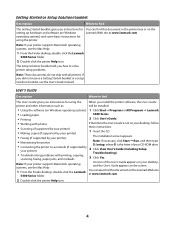
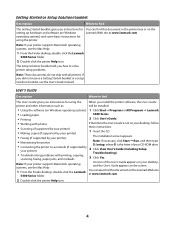
..., and misfeeds
3 Click Yes. If you did not receive a Getting Started booklet or a Setup Solutions booklet, see the Mac Help:
1 From the Finder desktop, double-click the Lexmark
5400 Series folder.
2 Double-click the printer Help icon.
Note: If necessary, click Start ΠRun, and then type D:\setup, where D is not on Windows...
Setup Solutions - Page 23


... may have been removed.
1
2
Make sure the printer is set as the default printer and is not on, see
"Removing and reinstalling the software" on page 25.
2 If the software still does not install correctly, visit our Web site at
www.lexmark.com to check for drivers or downloads.
Paper may not be installed...
Setup Solutions - Page 24


...and Group Dial numbers.
1 Press , , and Start Color at
www.lexmark.com to check for drivers or downloads.
Check messages
If an error message is PictBridge-enabled.
Note:..., see the digital camera documentation.
Resetting to factory default settings
You can reset your printer to the original settings without using PictBridge
Enable PictBridge printing Enable PictBridge printing on the ...
Similar Questions
Lexmark Pro 700 Mac Driver How To Connect Wireless
(Posted by priesp 9 years ago)
Can A Driver Be Downloaded For Widows Seven And A X5470 Printer
(Posted by oldpropman 11 years ago)
I Need The Driver For Printer Lexmark Z82 Driver For Win7
(Posted by newgoldenheart 11 years ago)

