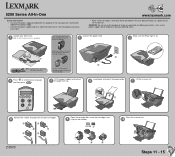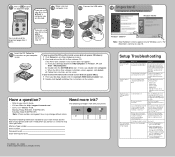Lexmark X5250 Support Question
Find answers below for this question about Lexmark X5250.Need a Lexmark X5250 manual? We have 1 online manual for this item!
Question posted by wandamc on March 2nd, 2012
How Do You Fix Blurred Print?
The print can be read but it is blurred.
Current Answers
Related Lexmark X5250 Manual Pages
Similar Questions
Lexmark X5250 - The Scan Operation Is Cancelled
MacBook pro: mac os 10.9 latest lexmark x5250 drivers downloaded and installed. When attempting to s...
MacBook pro: mac os 10.9 latest lexmark x5250 drivers downloaded and installed. When attempting to s...
(Posted by vandykcornelia 9 years ago)
Print Cartridge Carrier Has Stalled; Printer Off/then On Didn't Fix It.
Original problem power blinked 12X, paper jam cleared and documents to print deleted. Printer turned...
Original problem power blinked 12X, paper jam cleared and documents to print deleted. Printer turned...
(Posted by boomeringuebiz 12 years ago)
Cartridge Error
My Lexmark x7170 will not print, reads cartridge error, 1203. What should I do? I tried powering off...
My Lexmark x7170 will not print, reads cartridge error, 1203. What should I do? I tried powering off...
(Posted by ekennedy1 12 years ago)