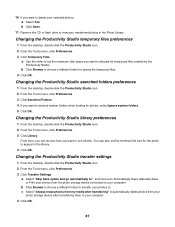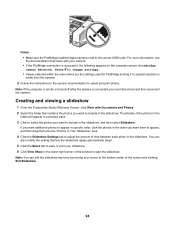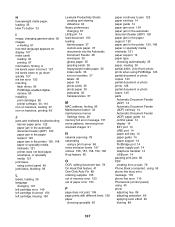Lexmark X5075 Support Question
Find answers below for this question about Lexmark X5075.Need a Lexmark X5075 manual? We have 2 online manuals for this item!
Question posted by rhodan on October 6th, 2011
Unable To Create A Pdf File In Lexmark Production Stud
I run Windows 7 Ultimate. Unable to create a PDF file in Lexmark Production Studio on my Lexmark X5075. I can scan but it won't create a PDF.
I have downloaded CJB5000en, CJQ5000en and CJQ5000win7en.
Please help.
Nigel
Current Answers
Related Lexmark X5075 Manual Pages
Similar Questions
Lexmark Productivity Studio
I need to dwnload the Lexmark Prductivity Studio to my desktop as I no longer have it there. I canno...
I need to dwnload the Lexmark Prductivity Studio to my desktop as I no longer have it there. I canno...
(Posted by allanroofing 9 years ago)
How To Download The S305 Printer Driver To A Windows 8 Computer
(Posted by glMcride 9 years ago)
Lexmark Z12 Printer Driver Compatible With Windows 7
where can i access free download for lexmark z12 printer driver compatible with windows 7
where can i access free download for lexmark z12 printer driver compatible with windows 7
(Posted by igitaconsult 11 years ago)
How Can I Obtain A Disc To Re-install My Printer)lexmark X5075 Pro)
Computer has been re-worked and Disc is no longer to be found. Thanks for any help. Embree Meeks ...
Computer has been re-worked and Disc is no longer to be found. Thanks for any help. Embree Meeks ...
(Posted by embree4 12 years ago)