Lexmark X4650 Support Question
Find answers below for this question about Lexmark X4650 - Wireless Printer.Need a Lexmark X4650 manual? We have 2 online manuals for this item!
Question posted by brucebyers on January 14th, 2012
Scanning
It is asking for pin code. Either forgot or never set one up? How do I do it?
Current Answers
There are currently no answers that have been posted for this question.
Be the first to post an answer! Remember that you can earn up to 1,100 points for every answer you submit. The better the quality of your answer, the better chance it has to be accepted.
Be the first to post an answer! Remember that you can earn up to 1,100 points for every answer you submit. The better the quality of your answer, the better chance it has to be accepted.
Related Lexmark X4650 Manual Pages
User's Guide - Page 3


... and the Quick Connect laptop port (selected models only)...34
Installing the printer on a wireless network (selected models only 36
Wireless network compatibility...36 Information you will need to set up the printer on a wireless network 36 Installing the printer on a wireless network...37 Wireless installation instructions (France only)...37 Configuring an IP address manually...38 Interpreting...
User's Guide - Page 24


...; Scan Sheet
Save Photos
• Computer (appears only if the printer is connected directly to
a computer)
• Network (appears only if the printer is...Settings Timeout
Network Setup (appears only if the printer is enabled only when you insert a memory device into the printer) Select Computer (appears only if the printer is connected to a network)
• Print Setup Page • Wireless...
User's Guide - Page 32


..., fax, e-mail, or print a photo or document. • Manage and edit photos. • Transfer photos. • Scan documents to set the Speed Dial and Group Dial numbers, set up the wireless printer on the features of the printer that you can help you do. You may not come with some of these programs or some additional...
User's Guide - Page 50


... cabinets • Elevators • Steel doors • Walls and other devices on your access point will not block the wireless signal. Drops in signal strength can I improve wireless signal strength? If you think signal strength is a problem between the access point and the printer is receiving. For most objects. The Quality field indicates the...
User's Guide - Page 51


... that came with your wireless network. All devices on a USB and a wireless connection at the same time, you to avoid signal absorption. The printer can contain up the printer for use the printer as possible to access the wireless access point (wireless router) settings. Avoid using a USB cable) • Wireless network • Wireless network and locally attached simultaneously...
User's Guide - Page 52
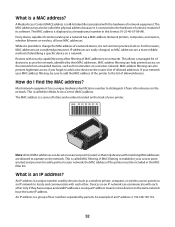
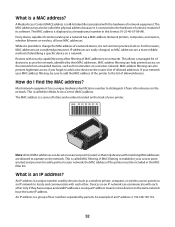
... or wireless, all have the same IP address. While it is enabled in your network uses MAC address filtering, be sure to add the MAC address of the printer to the list of a network device, it from unwanted devices, such as a hexadecimal number in the MAC filter list. MAC address filtering can be set on...
User's Guide - Page 53
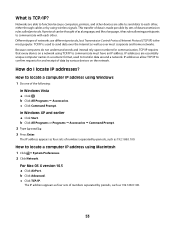
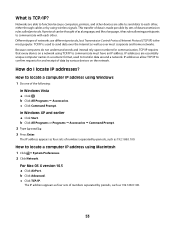
...devices on a network using wireless signals. IP addresses are able to send data to each other devices...Click Command Prompt. The IP address appears as four sets of networks use different protocols, but Transmission Control ...device on the network.
For Mac OS X version 10.5 a Click AirPort.
b Click All Programs ΠAccessories. How to function because computers, printers...
User's Guide - Page 111


..., WPA, or WPA2 share the same security key.
If your network is located away from other wireless networks, and some Bluetooth devices.
• The Wi-Fi indicator light is lit. • The printer driver is correct. b Click Settings Œ Control Panel Œ System.
Remove any large metal objects between the access point and the...
User's Guide - Page 116


... to run.
• Temporarily disable the firewall and install the wireless printer on how to do this information, see the documentation that the printer can interfere with the wireless network, or contact the person who set up your wireless network. Cannot print and there is on the computer
Third-party (non-Microsoft) firewalls can be correct...
User's Guide - Page 117


... you may need to select the wireless printer to see Use Printer Online in your folder. c Under Hardware and Sound, click Printer.
In Windows XP a Click Start. In Windows 2000 a Click Start. b Click Settings ŒPrinters. 2 Check to use the printer wirelessly.
1 Do one of the following :
In Windows Vista a Click . If you do, right-click the Copy...
User's Guide - Page 118


... port indicates that the printer has been set up for wireless networking but cannot connect to join the network because of the following :
In Windows Vista a Click . b Click Printers and Faxes.
Make sure your printer as microwave ovens or other devices such as a locally attached printer, you may need to select the wireless printer to these devices.
118 In Windows...
User's Guide - Page 125


...wirelessly. "Communication not available" message displays when printing wirelessly
If you are any obstacles that some organizations will lose your connection to a wireless printer on the device(s). 3 Check the IP addresses again. If the printer... light is on locating IP addresses, refer to factory default settings
1 From the printer control panel, press . 2 Press the arrow buttons until ...
User's Guide - Page 138


...the same channel. A language used by a network device. A setting for a wireless device that lets it communicate directly with other wireless devices using . This setting may be assigned by the device (AutoIP address). Basic Service Set describes the type of wireless network that you are using an access point or router
Connects the printer to the computer temporarily during some methods...
User's Guide - Page 140


... 41
additional computers installing wireless printer 40
AliceBox 37 aligning print cartridges 98 appliances
wireless network 50 assigning IP address 54
B
banner paper, loading 55 buttons, printer control panel
Back 22 Cancel 23 Copy 22 Left arrow 23 Lighter / Darker 22 OK 23 Photo 22 Power 22 Right arrow 22 Scan 22 Settings 23 Start 22...
User's Guide - Page 141


...memory cards 73 installation cable 47, 48 installing network printer 54 print cartridges 95 printer software 30, 109 installing printer on wireless network (Mac) 37 on wireless network
(Windows) 37 installing wireless printer
additional computers 40
interference wireless network 50
internal wireless print server resetting to factory default settings 125
IP address 52, 53 configuring 38
IP address...
User's Guide - Page 143


... panel 88
security information 13 wireless network 51
security key 51 Service Center 104 setting up printer
on wireless network (Mac) 37 on wireless network
(Windows) 37 settings
changing Power Saver timeout 28
disabling timeout 28 saving 28 Settings menu Defaults 28 Device Setup 28 Maintenance 27 Paper Setup 27 setup troubleshooting incorrect language appears on
display 104...
Network Guide - Page 8


... properly. Many devices can refer to the same wireless network.
8 If you are both connected to it when running the wireless utility. Remove any large metal objects between the access point and the printer.
Try accessing other computers on your wireless network)
8 If this is secure). For most networks, the printer should be setting up menu, click...
Network Guide - Page 18
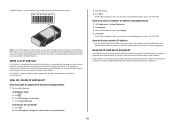
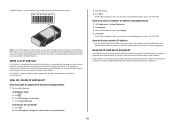
...sets of numbers separated by periods, such as a wireless printer, computer, or wireless access point) on the back of the following:
In Windows Vista a Click . This is a unique number used by periods. Devices... Type ipconfig. 3 Press Enter.
Once the printer is enabled in the MAC filter list.
An IP address may be asked during wireless setup to locate and communicate with each other ...
Network Guide - Page 20


... other wireless devices or other structural elements reinforced by an object, it . To improve signal quality, remove sources of the access point. Can I use the printer as microwave ovens. A common reason wireless printers fail to communicate with the network during certain conditions. One factor is the name that transmit and receive radio signals. A Service Set Identifier...
Network Guide - Page 22


... that describes the technology used by a DHCP server
A computer or router that gives a unique IP address to a network printer or print server by the device (AutoIP address). Other possible security settings are using.
A device that lets computers and printers talk to form a wireless network
wireless router
A router that also serves as network name or BSS (Basic Service...
Similar Questions
How To Set Up A Lexmark X4650 Wireless Printer On Mac
(Posted by jafangou 10 years ago)
How To Reprogram Lexmark X4650 Wireless Printer
(Posted by geodaWally 10 years ago)
What Cd Do I Use For A Lexmark X4650 Wireless Printer
(Posted by Avijhulo 10 years ago)
How To Connect Lexmark Wireless Printer X4650 Without Cd
(Posted by comefle 10 years ago)
Where Can I Buy Wireless Printer Server
I have a lexmark X3550 all in one printer dose anyone know where I can buy the wireless printer serv...
I have a lexmark X3550 all in one printer dose anyone know where I can buy the wireless printer serv...
(Posted by seeker 12 years ago)

