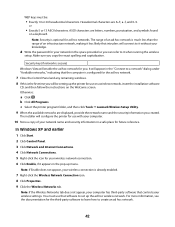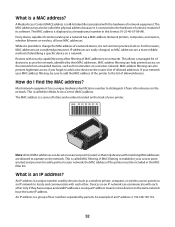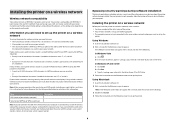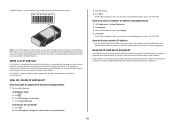Lexmark X4650 Support Question
Find answers below for this question about Lexmark X4650 - Wireless Printer.Need a Lexmark X4650 manual? We have 2 online manuals for this item!
Question posted by TelNix on February 18th, 2012
How Do I Get Rid Of Alignment Problems?
I have replaced the cartridge, there is no tape on the cartridge, and the printer and software have been re-installed. But there is still a message flashing on the printer saying there is an alignment problem.
Current Answers
Related Lexmark X4650 Manual Pages
Similar Questions
Lexmark X4650 Wireless Printer Does Not Appear In Add List
(Posted by micbobcat 9 years ago)
How To Set Up A Lexmark X4650 Wireless Printer On Mac
(Posted by jafangou 10 years ago)
How To Reprogram Lexmark X4650 Wireless Printer
(Posted by geodaWally 10 years ago)
Printer Says There Is A Problem With Printhead Consult Manual Don't Have It
(Posted by linda272749 12 years ago)
Where Can I Buy Wireless Printer Server
I have a lexmark X3550 all in one printer dose anyone know where I can buy the wireless printer serv...
I have a lexmark X3550 all in one printer dose anyone know where I can buy the wireless printer serv...
(Posted by seeker 12 years ago)