Lexmark X4650 Support Question
Find answers below for this question about Lexmark X4650 - Wireless Printer.Need a Lexmark X4650 manual? We have 2 online manuals for this item!
Question posted by brigray on February 15th, 2014
How To Set Mac Address For Lexmark X4650
The person who posted this question about this Lexmark product did not include a detailed explanation. Please use the "Request More Information" button to the right if more details would help you to answer this question.
Current Answers
There are currently no answers that have been posted for this question.
Be the first to post an answer! Remember that you can earn up to 1,100 points for every answer you submit. The better the quality of your answer, the better chance it has to be accepted.
Be the first to post an answer! Remember that you can earn up to 1,100 points for every answer you submit. The better the quality of your answer, the better chance it has to be accepted.
Related Lexmark X4650 Manual Pages
User's Guide - Page 4


... my network is using 51 Can I use my printer on a USB and a wireless connection at the same time 51 What is a MAC address?...52 How do I find the MAC address? ...52 What is an IP address?...52 What is TCP/IP? ...53 How do I locate IP addresses? ...53 How are IP addresses assigned?...54 What is a key index?...54...
User's Guide - Page 52
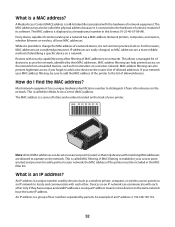
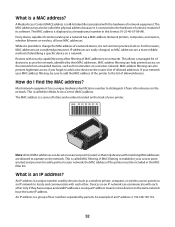
... with security capabilities may also be set on the network. The MAC address is a group of allowed addresses.
Every device capable of identifying a specific device on a network has a MAC address. How do so. IP addresses are easily changed, so MAC addresses are considered permanent.
This is displayed as a wireless printer, computer, or wireless access point) on an IP network...
User's Guide - Page 54
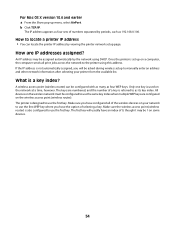
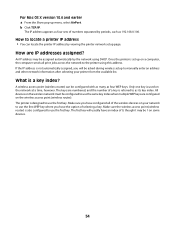
... four sets of numbers separated by periods, such as four WEP keys.
What is referred to as its key index. Make sure you have configured all print jobs across the network to the printer using DHCP.
The keys are numbered, and the number of the wireless devices on the wireless access point (wireless router). An IP address...
User's Guide - Page 112


... to continue configuring your printer wirelessly after the USB cable is any USB port on your printer has an internal wireless print server.
1 Load plain paper. 2 From the printer control panel, press ....network setup page
A network setup page lists the configuration settings of the printer, including the IP address and MAC address of the printer.
If there is attached
Check the USB cable
If...
User's Guide - Page 116


WPA or WPA2 passphrase
Must meet one of IP addresses, you must add the printer MAC
address to the list of addresses allowed to connect to the wireless access point (wireless router).
• If you set the wireless access point (wireless router) to issue a limited number of the following criteria:
• From 8 to 63 ASCII characters.
Note: If you are configured...
User's Guide - Page 123
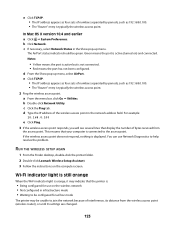
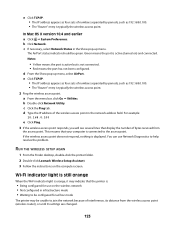
...-click Lexmark Wireless Setup Assistant. 3 Follow the instructions on the wireless network • Not configured in the network address field. Wi-Fi indicator light is still orange
When the Wi-Fi indicator light is orange, it may indicate that the printer is:
• Being configured for ad hoc mode
The printer may be green. In Mac OS...
User's Guide - Page 124


... the MAC address?" If you set a network name. You can allow the printer to the wireless access point (wireless router).
If you are not using security, then you must reset the printer and computer SSID to your consent. Using a wireless network with no security is :
• Exactly 10 or 26 hexadecimal characters. Although the possible distance between devices in...
User's Guide - Page 138


... DHCP server infrastructure mode installation cable internal wireless print server IP (Internet Protocol) address
ipconfig MAC (Media Access Control) address MAC filtering
network adapter/card network hub network name ping printer nickname
A setting for a wireless device that lets it on the network
138 The BSS type can usually find the MAC address printed on the network must use DHCP, but...
User's Guide - Page 140


... 95 ordering 102 preserving 101
removing 96 using genuine Lexmark 97 wiping 100 changing default settings 28 Power Saver timeout 28 temporary settings 28 changing wireless settings after installation (Mac) 39 changing wireless settings after installation (Windows) 39 checking ink levels 99 cleaning exterior of the printer 101 cleaning print cartridge nozzles 98 Club Internet 37 collating...
User's Guide - Page 141


... photo paper 55 photos on the scanner glass 59 postcards 55 transparencies 55
M
MAC address 52 MAC address filtering 52 MAC address, finding 52 Mac printer software
using 33 Macintosh
installing printer on wireless network 37
magazine articles, loading on the scanner glass 59 maintenance menus
Settings menu 27 memory card
inserting 73 printing documents from 64 printing photos using the...
Network Guide - Page 3
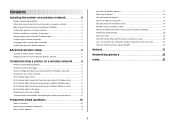
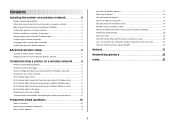
...-Fi indicator light 5 Configuring an IP address manually...5 Changing wireless settings after installation 5 Installing the printer on other computers 6
Advanced wireless setup 6
Creating an ad hoc wireless network...6 Adding a printer to an existing ad hoc wireless network 8
Troubleshooting a printer on a wireless network............8
Wireless troubleshooting checklist...8 Printing a network...
Network Guide - Page 9
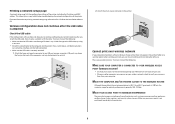
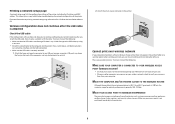
... SURE YOUR COMPUTER IS CONNECTED TO YOUR WIRELESS ACCESS POINT (WIRELESS ROUTER)
• See if you can sometimes interfere with the cable. If there is very helpful when troubleshooting the network configuration of the printer, including the IP address and MAC address.
USB ports may be temporary interference from your printer does not appear in 802.11b...
Network Guide - Page 11


... must add the printer MAC address to the list of addresses allowed to connect to the wireless access point (wireless router).
• If you set up your wireless network.
In Windows XP a Click Start. If you see if you have previously set up your printer as a locally attached printer, you may need to select the wireless printer to use the printer wirelessly. 1 Do one of...
Network Guide - Page 12
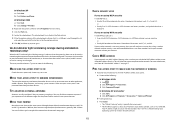
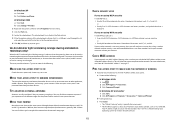
... Windows 2000 a Click Start. The printer may be temporary interference from other devices such as microwave ovens or other appliances, cordless phones, baby monitors, and security system cameras. MOVE YOUR ACCESS POINT TO MINIMIZE INTERFERENCE
There may find the MAC address?"
Hexadecimal characters are pointing straight up for wireless networking but cannot connect to print...
Network Guide - Page 13


... changing them on all the network devices before you must change the settings on the network.
1 Do one or more of the setup process. 4 Follow the instructions on . RUN THE WIRELESS SETUP AGAIN
If your wireless settings have changed include your access point, then you must run the printer wireless setup again.
2 Ping the access point. Turn...
Network Guide - Page 14


... bytes received from the wireless access point (wireless router), or until its settings are using WPA security A valid WPA passphrase is : • Being configured for the printer and/or wireless access point antennas.
Wi-Fi indicator light is still orange
When the Wi-Fi indicator light is orange, it can find the MAC address?" These are case...
Network Guide - Page 15
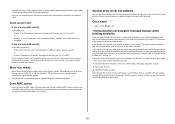
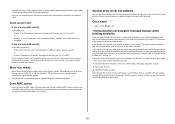
... are letters, numbers, and symbols found on locating IP addresses, refer to the wireless access point (wireless router). Using a wireless network with your wireless access point (wireless router) is working, and remove any two numbers between devices in the MAC address filter list.
on page 18. The laptop and printer require a few seconds and then try the following:
CHECK...
Network Guide - Page 18
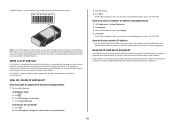
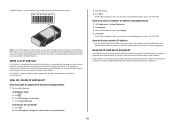
... network can communicate with matching MAC addresses are IP addresses assigned? How to locate a computer IP address using DHCP. In Windows XP and earlier a Click Start.
Devices on the same network have unique and valid IP addresses.
The IP address appears as four sets of numbers separated by periods, such as a wireless printer, computer, or wireless access point) on the network...
Network Guide - Page 22


... DHCP server infrastructure mode installation cable internal wireless print server IP (Internet Protocol) address
ipconfig MAC (Media Access Control) address MAC filtering
network adapter/card network hub
A setting for a wireless device that lets it communicate directly with other wireless devices without cables
The network address of a computer or printer. The BSS type can usually find the...
Network Guide - Page 23


... needed for setting up printer on wireless network 4 installation
cable 19
installing network printer 18
installing printer on wireless network (Mac) 4 on wireless network (Windows) 4
installing wireless printer additional computers 6
interference wireless network 20
IP address 18 configuring 5
IP address, assigning 18
L
LiveBox 5
M
MAC address 17 MAC address filtering 17 MAC address, finding 17...
Similar Questions
How To Set Up Lexmark X4650 On Ipad
(Posted by tastpWillMe 9 years ago)
How To Set Up Lexmark S405 Wireless Printer
(Posted by mlksmb 10 years ago)
How To Set Up A Lexmark X4650 Wireless Printer On Mac
(Posted by jafangou 10 years ago)
How To Reprogram Lexmark X4650 Wireless Printer
(Posted by geodaWally 10 years ago)

