Lexmark X4650 Support Question
Find answers below for this question about Lexmark X4650 - Wireless Printer.Need a Lexmark X4650 manual? We have 2 online manuals for this item!
Question posted by MalcSnow on April 21st, 2014
Lexmark Network Configuration Does Not See X4650
The person who posted this question about this Lexmark product did not include a detailed explanation. Please use the "Request More Information" button to the right if more details would help you to answer this question.
Current Answers
There are currently no answers that have been posted for this question.
Be the first to post an answer! Remember that you can earn up to 1,100 points for every answer you submit. The better the quality of your answer, the better chance it has to be accepted.
Be the first to post an answer! Remember that you can earn up to 1,100 points for every answer you submit. The better the quality of your answer, the better chance it has to be accepted.
Related Lexmark X4650 Manual Pages
User's Guide - Page 4


...
Creating an ad hoc wireless network ...41 Adding a printer to an existing ad hoc wireless network 44
Frequently asked questions...45
What is a network? ...45 How are home networks configured?...45 Why do I need an installation cable? ...47 How do I attach the installation cable?...48 What is the difference between infrastructure and ad hoc networks 48 Finding the signal...
User's Guide - Page 6


... ...105 Software did not install...105 Page does not print...106 Solving printer power problems ...109 Removing and reinstalling the software ...109 Enabling the USB port in Windows ...110
Wireless troubleshooting...111
Wireless troubleshooting checklist ...111 Printing a network setup page ...112 Wireless configuration does not continue after the USB cable is attached 112 Cannot print over...
User's Guide - Page 20
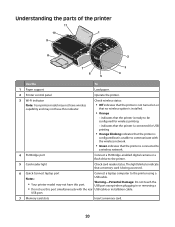
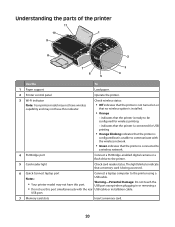
... in or removing a
• Do not use this port simultaneously with the wireless network.
• Green indicates that a memory card is connected to
a wireless network.
4 PictBridge port
Connect a PictBridge-enabled digital camera or a flash drive to the printer using a
Notes:
USB cable.
• Your printer model may not have this indicator. Understanding the parts of the...
User's Guide - Page 32


... you can edit with the printer software if you choose not to install the Lexmark Productivity Studio.
• Print black or text-only Web pages to install some of the functions of these programs, depending on a wireless network. • Change the wireless settings of the printer that you purchased.
Note: Your printer may have chosen to save...
User's Guide - Page 34
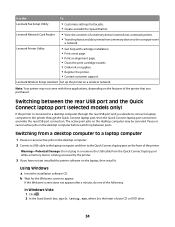
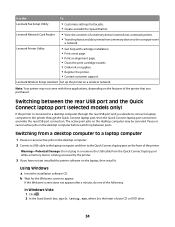
...printer is the letter of the printer that you have not yet installed the printer software on the features of your CD or DVD drive.
34
Lexmark Wireless Setup Assistant Set up the printer...Lexmark Network Card Reader
• View the contents of the printer. Switching between ports. Pause or cancel active jobs on the front of a memory device inserted into a network printer...
User's Guide - Page 37
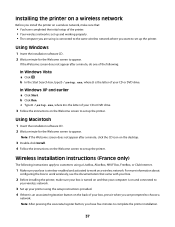
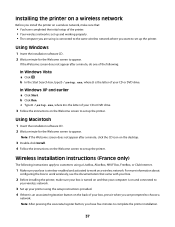
...
configuring the box to work on a wireless network. Using Windows
1 Insert the installation software CD. 2 Wait a minute for the Welcome screen to appear. If the Welcome screen does not appear after a minute, click the CD icon on the desktop.
3 Double-click Install. 4 Follow the instructions on the Welcome screen to set up your printer...
User's Guide - Page 40
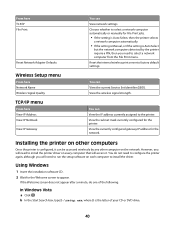
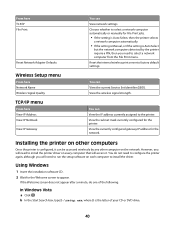
Reset the internal wireless print server to the printer. View the subnet mask currently configured for the network. View the currently configured gateway IP address for the printer.
View the wireless signal strength.
You can View network settings. You can be accessed wirelessly by the printer require a PIN, then you will need to install the printer driver on every computer that ...
User's Guide - Page 45


...a network? There are home networks configured?
Devices on a wired network use radio waves instead of devices such as computers, printers, Ethernet hubs, wireless access points, and routers connected together for communication through cables or through a wireless connection.
Using Macintosh
1 From the Finder desktop, double-click the printer folder. 2 Double-click Lexmark Wireless Setup...
User's Guide - Page 51


... can also interfere with the wireless access point (wireless router), or consult your wireless access point (wireless router), see the documentation that identifies a wireless network. Can I find out what type of the wireless network or they will need to allow wireless devices in the room as both a wireless and locally attached printer at the same time? Printers can contain up the...
User's Guide - Page 54
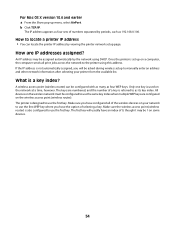
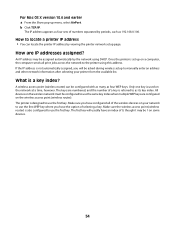
... as 192.168.0.100. All devices on the wireless network must be configured to use the first key.
How are configured on your printer from the available list.
A wireless access point (wireless router) can locate the printer IP address by viewing the printer network setup page. Make sure you have configured all print jobs across the network to use the first key. How...
User's Guide - Page 112


... the display.
4 Press . 5 Press again. Print Setup Page appears on your computer. Try one or more of the printer. Wireless configuration does not continue after you to the same wireless network.
You can sometimes
interfere with the cable. • The computer and printer are both connected to continue configuring your printer wirelessly after the USB cable is not damaged.
User's Guide - Page 116


...) to issue a limited number of IP addresses, you install the printer or try to your wireless network. If the printer and computer are using the most recent update available from the manufacturer.
Re-enable the firewall when you
have completed the configuration for instructions on the computer
Third-party (non-Microsoft) firewalls can be added...
User's Guide - Page 118


... has been configured. c Under Hardware and Sound, click Printer.
The printer may be temporary interference from other devices such as microwave ovens or other appliances, cordless phones, baby monitors, and security system cameras. b Click Control Panel. MOVE YOUR ACCESS POINT TO MINIMIZE INTERFERENCE
There may need to select the wireless printer to join the network because of...
User's Guide - Page 129
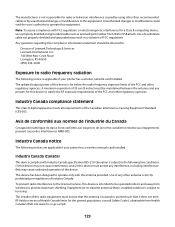
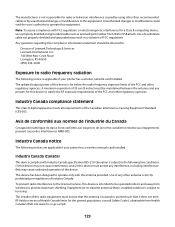
... regulations on electromagnetic interference for a Class B computing device, use a properly shielded and grounded cable such as Lexmark part number 1021294 for this equipment. Unauthorized changes or...notice
The following notices are applicable if your printer has a wireless network card installed. This device has been designed to operate this device must ensure that the antenna is located ...
User's Guide - Page 138


...router
A wireless network that lets it on the network. A device that lets computers or printers talk to each device on the network has its own network address.
If the device is available, an AutoIP address may communicate on the network
138
Networking glossary
ad hoc mode ad hoc network AutoIP address
BSS (Basic Service Set) channel
DHCP (Dynamic Host Configuration Protocol) DHCP...
User's Guide - Page 140


Index
A
ad hoc wireless network adding a printer 44 creating 41
additional computers installing wireless printer 40
AliceBox 37 aligning print cartridges 98 appliances
wireless network 50 assigning IP address 54
B
banner paper, loading 55 buttons, printer control panel
Back 22 Cancel 23 Copy 22 Left arrow 23 Lighter / Darker 22 OK 23 Photo 22 Power 22 Right arrow 22...
User's Guide - Page 141


... installation cable 47, 48 installing network printer 54 print cartridges 95 printer software 30, 109 installing printer on wireless network (Mac) 37 on wireless network
(Windows) 37 installing wireless printer
additional computers 40
interference wireless network 50
internal wireless print server resetting to factory default settings 125
IP address 52, 53 configuring 38
IP address, assigning 54...
User's Guide - Page 143


... for Office 32 Wireless Setup Utility 32 wireless printer does not print 116 troubleshooting 116, 125 with USB 51 wireless installation will not continue after attaching
USB cable 112 wireless network
adding a printer to existing ad hoc network 44
common home configurations 45 creating an ad hoc network 41 information needed for setting up
wireless printing 36 installing printer on (Mac) 37...
Network Guide - Page 8


... you chose so you created. Make sure the printer and wireless access point are both connected to an existing ad hoc wireless network
1 Do one of your network name and security information in a safe place for your wireless network)
8 If this is located away from the list. 3 Click Lexmark Wireless Configuration Utility. 4 Follow the instructions on the computer from the...
Network Guide - Page 23


...setup 5 FreeBox 5
H
how to print a network setup page 9
I
information needed for setting up printer on wireless network 4 installation
cable 19
installing network printer 18
installing printer on wireless network (Mac) 4 on wireless network (Windows) 4
installing wireless printer additional computers 6
interference wireless network 20
IP address 18 configuring 5
IP address, assigning 18
L
LiveBox...
Similar Questions
Lexmark X4650 Wireless Printer Does Not Appear In Add List
(Posted by micbobcat 9 years ago)
How To Set Up A Lexmark X4650 Wireless Printer On Mac
(Posted by jafangou 10 years ago)
How To Change The Network Configuration Of Lexmark X204n Printer
(Posted by jerrif 10 years ago)
How To Print The Printer Network Configuration Page For A Lexmark Universal Ps3
(Posted by Sparkanaf 10 years ago)
How To Reprogram Lexmark X4650 Wireless Printer
(Posted by geodaWally 10 years ago)

