Lexmark X464de Support Question
Find answers below for this question about Lexmark X464de.Need a Lexmark X464de manual? We have 7 online manuals for this item!
Question posted by raglabr on July 17th, 2014
Where Does It Go Lexmark X464 Pc Kit
The person who posted this question about this Lexmark product did not include a detailed explanation. Please use the "Request More Information" button to the right if more details would help you to answer this question.
Current Answers
There are currently no answers that have been posted for this question.
Be the first to post an answer! Remember that you can earn up to 1,100 points for every answer you submit. The better the quality of your answer, the better chance it has to be accepted.
Be the first to post an answer! Remember that you can earn up to 1,100 points for every answer you submit. The better the quality of your answer, the better chance it has to be accepted.
Related Lexmark X464de Manual Pages
User's Guide - Page 12


80 Routine maintenance needed ...265 84 Replace PC Kit...265 84 PC Kit life warning...265 88 Cartridge low...265 88.yy Cartridge nearly low...266 88.yy Replace cartridge ...266 200-282.yy paper jam...266 290-...
User's Guide - Page 238


...
This chapter covers basic administrative support tasks.
To view the device status:
1 Type the printer IP address in the photoconductor kit, and capacity measurements of your Web browser. Note: If ...and Documentation CD and the Embedded Web Server Administrator's Guide on the Lexmark Web site at www.lexmark.com/publications.
For more information, see the Networking Guide on the Software...
User's Guide - Page 265


...; Touch Continue to replace the pick rollers, the charge roll, the transfer roller, and the fuser.
84 Replace PC Kit
The photoconductor kit is near exhaustion. Install a new photoconductor kit.
84 PC Kit life warning
The photoconductor kit is exhausted.
Troubleshooting
265 If the error message remains, the hard disk may be defective and require replacing.
80...
User's Guide - Page 312


... Disk full 265 63 Unformatted disk 265 80 Routine maintenance needed 265 84 PC Kit life warning 265 84 Replace PC Kit 265 840.01 Scanner Disabled 267 841-846 Scanner Service Error 267 88...255 Check tray connection 255 checking an unresponsive printer 254 checking an unresponsive scanner 273 checking device status
on Embedded Web Server 238 cleaning
ADF separator rollers 231 exterior of the printer ...
User's Guide - Page 316


..., change toner cartridge 260 31 Replace defective cartridge 260 32 Cartridge part number unsupported by device 260 34 Short paper 260 35 Insufficient memory to support Resource Save feature 261 37 Insufficient... Disk full 265 63 Unformatted disk 265 80 Routine maintenance
needed 265 84 PC Kit life warning 265 84 Replace PC Kit 265 840.01 Scanner Disabled 267 841-846 Scanner Service
Error 267 88 ...
Service Manual - Page 25


... in (410 mm) w/ input tray set to legal.
Connectivity and compatibility
Item
Lexmark X463, X464
LexmarkX466
Data stream emulations Host based printing PCL 5e and PCL 6 PostScript 3 PPDS...network connections:
✔
✔
external print server support
*All models are USB 2.0 Certified devices supporting Hi-Speed data transfer. ¹ Includes the HD photo image format ² Includes ...
Service Manual - Page 26
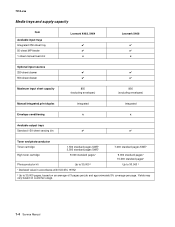
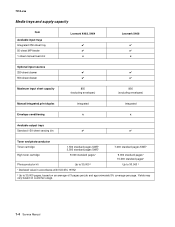
...Item
Available input trays Integrated 250-sheet tray 50-sheet MP feeder 1-sheet manual feed slot
Lexmark X463, X464
✔ ✔ x
Lexmark X466
✔ ✔ x
Optional input sources
250-sheet drawer
✔
✔...9,000 standard pages¹
9,000 standard pages¹ 15,000 standard pages¹
Photoconductor kit
Up to 30,000 ²
Up to 30,000 ²
¹ Declared value ...
Service Manual - Page 37


...MH MIF mm MMR MPF MR MROM MS NAND NVM NVRAM OCF OEM OHP OPC OPT PC PDF PICS PIN PIXEL PJL POR POST PPDS ppm PQET PRC PSC PSD PSO PWM ...Diode Light emitting diode Long edge feed Lexmark Embedded Solution (applications) Laser Scanning Unit Low Voltage Low voltage power supply Megabyte Motor Driver Control Multifunction Device Multifunction Printer Message handling Motor interface millimeter Modified...
Service Manual - Page 56
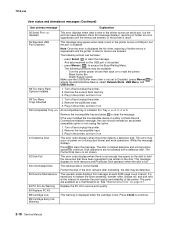
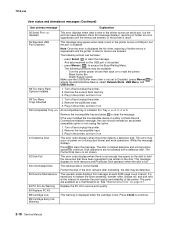
... occur at this message displays. The parts are entered. Press Check to satisfy a Check Device Connections/reattach message, the user should reinstall an associated compatible option or hot unplug the option...requested to be taken:
• press Select ( ) to ensure print quality.
84 Replace PC Kit
88 Cartridge Low
This warning is displayed when the cartridge is not enough free space on ...
Service Manual - Page 58
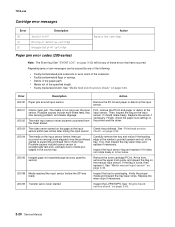
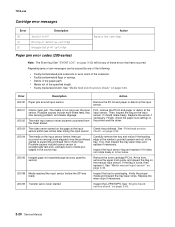
... if necessary.
200.09 Transfer servo never started on the manual input sensor.
First, remove the PC kit and paper or debric at the input sensor.
200.01 200.02
Classic input jam. It should... ahead. Repeating jams or jam messages can be caused by any of the tray. Remove the PC kit and paper or debris at the input sensor. See "Printhead service
sensor within two inches after hitting...
Service Manual - Page 59


...is covered when the media is loose, then replace it.
Remove the toner cartridge/PC kit. Remove the toner cartridge/PC kit. If the flag is not expected (media in the tray, and replace if ...page 2-40.
200.24
The measured gap at manual feeder sensor.
Remove the toner cartridge/PC kit, and inspect for any obstructions. Engine detected small gap or no gap at manual feeder sensor...
Service Manual - Page 60


... as far as the manual feeder sensor. Do not let the top sheets to go beyond what the control is approved. Remove the toner cartridge/PC kit and check for the printhead. See "Fuser removal" on data collection during auto alignment
Check the printhead.
Inspect the wear
laser servo cleanup is dislodged...
Service Manual - Page 61
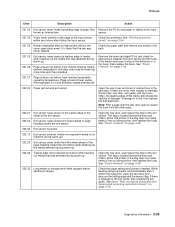
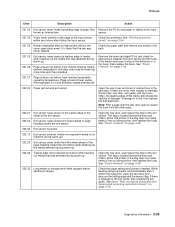
....
Check the paper setting and correct if needed. See Go to duplex. Also Remove the PC kit and paper or debris at the exit sensor.
202.02 Exit sensor never broke from the ...it was detected during warm-up .
Page arrived at fuser earlier than intended
Remove the toner cartridge/PC kit and check for obstructions between the input sensor and the fuser. Open the rear door, and ...
Service Manual - Page 79


...no electronic interference. For more network troubleshooting information, consult the Lexmark Network Setup Guide. Go to step 5. If the network ... IP address should use DHCP? Problem resolved.
12 Is the device physically connected (ethernet cable) to step 4. Go to the network... address on the printer to verify that the printer and PC's IP address have identical subnet addresses. Go to step ...
Service Manual - Page 85


... print quality. Turn off the printer. c. The machine will affect the print quality. Try a different PC kit.
• With the cartridge out, check the spring loaded contacts on the lens. Turn on the...47 Use the test pages to evenly distribute the toner.
b. Try a different toner cartridge and PC kit.
• If those fail, then replace the LVPS/HVPS, controller board, or the printhead ...
Service Manual - Page 86
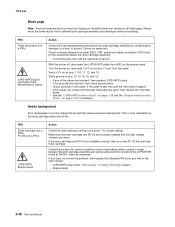
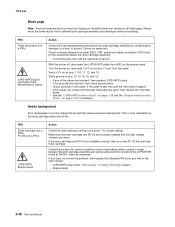
... black page.
Make sure the toner cartridge and PC Kit are correctly installed and the high voltage contacts are installed correctly, then try a new PC Kit first and then toner cartridge. Check the contacts...Check continuity in the driver.
Clean as necessary. If the toner cartridge and PC Kit are clean. Always verify the same results from J502 on pins 1, 3-5, 11, 13, and 15...
Service Manual - Page 87


...Fuser
Media (not a FRU)
Action
The fuser may have an unbalanced force against the PC (photoconductor) drum. Try changing the setting to prevent damage from finger oils or hand ... in image density horizontally across page
FRU PC Kit (not a FRU)
Transfer roll
Action
The charge roll may not be operating at its ends. Try a new PC Kit.
Diagnostics information 2-49 Place a sheet ...
Service Manual - Page 88
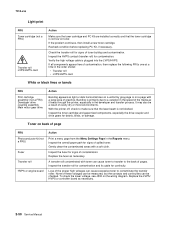
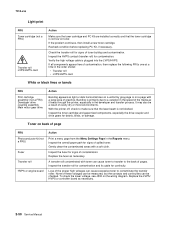
...a FRU)
Transfer roll LVPS/HVPS card
Action
Make sure the toner cartridge and PC Kit are installed correctly and that the laser beam is not blocked. Inspect the transfer roll for...high voltages can cause toner to transfer to contaminate the transfer roller. Recheck condition before replacing PC Kit, if necessary. It may also be checked. Replace the fuser as necessary.
2-50 ...
Service Manual - Page 89


...type setting for media type, media
texture, or media weight. • The toner cartridge or PC Kit may be full. Blurred characters
Blurred images, including characters, are parallel and match the two ... for debris.
• Make sure the media is straight and unwrinkled. • Replace the PC Kit, and recheck before replacing the toner cartridge. With the printer off , clear the path or ...
Service Manual - Page 109
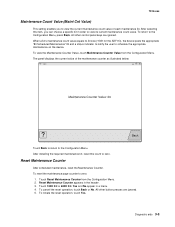
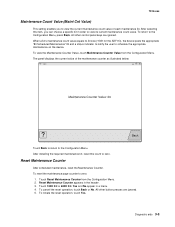
... to zero:
1. Reset Maintenance Counter
After scheduled maintenance, reset the Maintenance Counter. Touch 100K Kit or 600K Kit. Yes and No appear in the header. 3. When a kit's maintenance count value equals its kit size (150K for the ADF Kit), the device posts the appropriate "80 Scheduled Maintenance" IR and a status indicator to notify the user to...
Similar Questions
Lexmark X464 Pc Kit
What is the purpose for the PC KIt and does it need to be replaced on a lexmark x464 in order to pri...
What is the purpose for the PC KIt and does it need to be replaced on a lexmark x464 in order to pri...
(Posted by solinger 9 years ago)
What Is A Pc Kit And How Do I Replace It
What is a PC kit and how do I replace it
What is a PC kit and how do I replace it
(Posted by james78107 12 years ago)

