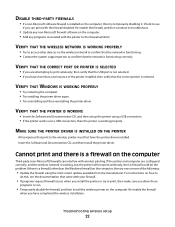Lexmark X463de Support Question
Find answers below for this question about Lexmark X463de.Need a Lexmark X463de manual? We have 6 online manuals for this item!
Question posted by DANC on January 5th, 2012
How To Print Off Config Page
The person who posted this question about this Lexmark product did not include a detailed explanation. Please use the "Request More Information" button to the right if more details would help you to answer this question.
Current Answers
Answer #1: Posted by freginold on January 6th, 2012 11:14 AM
To print a configuration page (called a "menu settings page") from a Lexmark X463 printer:
- Press the Menu button.
- Select Reports.
- Select Menu Settings Page.
- Press the Menu button.
- Select Reports.
- Select Menu Settings Page.
Related Lexmark X463de Manual Pages
Similar Questions
Lexmark X463de Load Manual Feeder Tray When Trying To Print
(Posted by Diamkou 9 years ago)
How Can I Print A Page From My Computer Without The Message 'load Manual Feeder'
Just trying to print a 3 page document, 1st page printed but then I got load manual feeder error mes...
Just trying to print a 3 page document, 1st page printed but then I got load manual feeder error mes...
(Posted by sharonjenkins51 10 years ago)