Lexmark X4530 Support Question
Find answers below for this question about Lexmark X4530.Need a Lexmark X4530 manual? We have 2 online manuals for this item!
Question posted by kjfehe on December 11th, 2013
Lexmark X4530 Application List Cannot Retrieve
The person who posted this question about this Lexmark product did not include a detailed explanation. Please use the "Request More Information" button to the right if more details would help you to answer this question.
Current Answers
There are currently no answers that have been posted for this question.
Be the first to post an answer! Remember that you can earn up to 1,100 points for every answer you submit. The better the quality of your answer, the better chance it has to be accepted.
Be the first to post an answer! Remember that you can earn up to 1,100 points for every answer you submit. The better the quality of your answer, the better chance it has to be accepted.
Related Lexmark X4530 Manual Pages
Getting Started - Page 5
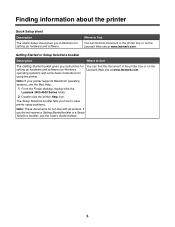
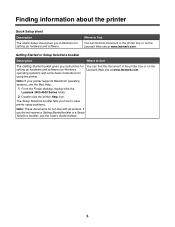
... Macintosh operating systems, see the User's Guide instead.
5 Where to find this document in the printer box or on the Lexmark Web site at www.lexmark.com.
The Setup Solutions booklet tells you instructions for using the printer.
Getting Started or Setup Solutions booklet
Description
Where to find
You can find this document in...
Getting Started - Page 16
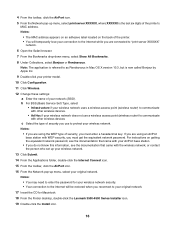
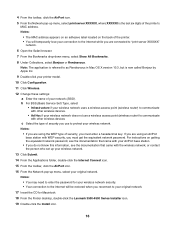
...the last six digits of your wireless network. If you are using the WEP type of the printer. • You will be restored when you must enter a hexadecimal key. 4 From the toolbar...menu, select your original network. Note: The application is referred to enter the password for Macintosh.
18 From the Finder desktop, double-click the Lexmark 3500-4500 Series Installer icon.
19 Double-click...
Getting Started - Page 19
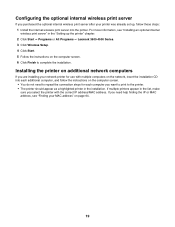
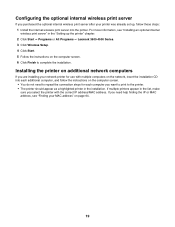
..." on page 64.
19 If multiple printers appear in the list, make
sure you select the printer with multiple computers on the computer screen. 6 Click Finish to the printer. • The printer should appear as a highlighted printer in the "Setting up the printer" chapter. 2 Click Start Œ Programs or All Programs Œ Lexmark 3500-4500 Series. 3 Click Wireless...
Getting Started - Page 23
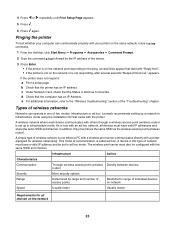
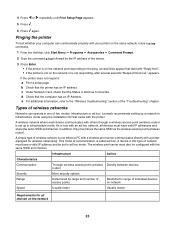
..." section of communication is listed as the wireless access point (wireless router).
e For additional information, refer to ad hoc mode. Lexmark recommends setting up in this...repeatedly until Print Setup Page appears.
5 Press .
6 Press again. Pinging the printer
To test whether your printer on the same network, issue a ping command.
1 From the desktop, click Start...
Getting Started - Page 45
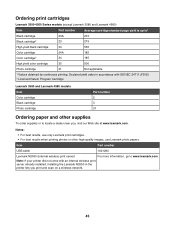
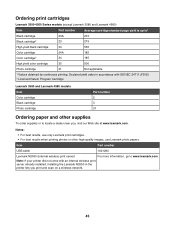
... you print and scan on a wireless network.
45 Note: If your printer did not come with an internal wireless print server already installed, installing the Lexmark N2050 in accordance with ISO/IEC 24711 (FDIS). 2 Licensed Return Program Cartridge
Lexmark 3580 and Lexmark 4580 models Item Color cartridge Black cartridge Photo cartridge
Part number 2 3 31...
Getting Started - Page 51
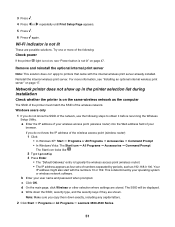
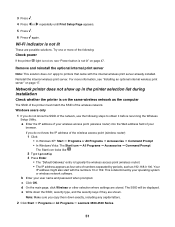
..., including any capital letters.
2 Click Start ΠPrograms or All Programs ΠLexmark 3500-4500 Series.
51 Note: Make sure you do not know the SSID of numbers ...
6 Press again. Network printer does not show up in the printer selection list during installation
Check whether the printer is determined by periods, such as the computer
The SSID of the printer must match the SSID of...
Getting Started - Page 52
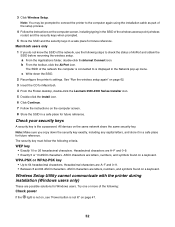
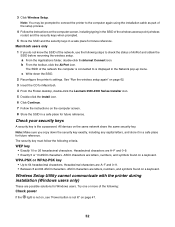
...4 From the Finder desktop, double-click the Lexmark 3500-4500 Series Installer icon. 5 Double-click...wireless setup.
Wireless Setup Utility cannot communicate with the printer during installation (Windows users only)
These are A-F and...• Between 8 and 64 ASCII characters. a From the Applications folder, double-click theInternet Connect icon. Hexadecimal characters are possible ...
Getting Started - Page 56
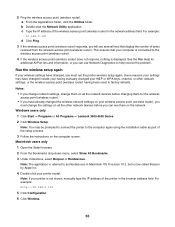
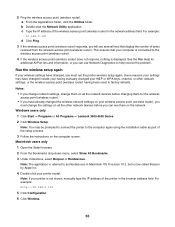
...again
If your printer model. Windows users only 1 Click Start ΠPrograms or All Programs ΠLexmark 3500-4500 Series. 2 Click Wireless Setup. a From the Applications folder, click...All Bookmarks. 3 Under Collections, select Bonjour or Rendezvous. b Double-click the Network Utility application. This ensures that display the number of the wireless access point (wireless router) in the...
Getting Started - Page 57
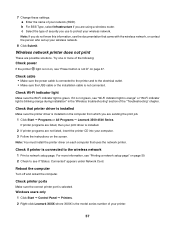
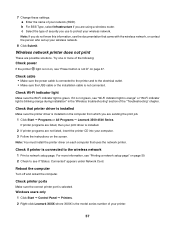
... are sending the print job. 1 Click Start ΠPrograms or All Programs ΠLexmark 3500-4500 Series.
If printer programs are listed, then your wireless network.
8 Click Submit.
Windows users only
1 Click Start ΠControl Panel ΠPrinters. 2 Right-click Lexmark XXXX where XXXX is blinking orange during installation" in the "Wireless troubleshooting" section of...
Getting Started - Page 58
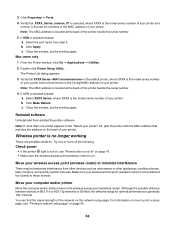
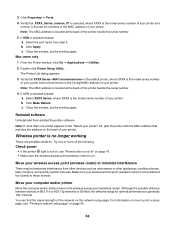
...-150 feet.
You can find the signal strength of your printer.
c Close the window, and try printing again. Mac users only 1 From the Finder window, click Go ΠApplications ΠUtilities. 2 Double-click Printer Setup Utility. Reinstall software
Uninstall and then reinstall the printer software.
Make sure your wireless access point (wireless router) is...
Getting Started - Page 62
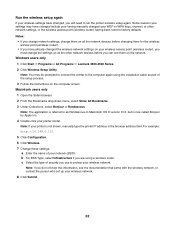
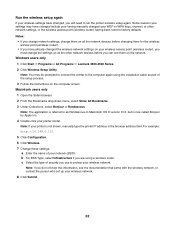
...101 5 Click Configuration. 6 Click Wireless. 7 Change these settings: a Enter the name of your printer model. b For BSS Type, select Infrastructure if you do not know this information, see them for...only 1 Click Start ΠPrograms or All Programs ΠLexmark 3500-4500 Series. 2 Click Wireless Setup Utility. Note: The application is referred to as part of security you will need to the...
Getting Started - Page 63


... an application such iPhoto or the Preview application. 7 From the application menu, click Print. The printer will read photos created using the JPEG format.
Try one or more of memory card you must select your wireless network printer. 1 Click Start ΠPrograms or All Programs ΠLexmark 3500-4500 Series. 2 From the list shown, select the printer on...
Getting Started - Page 64
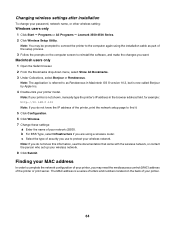
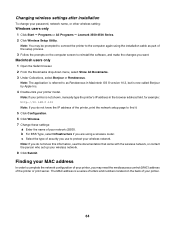
... up your wireless network.
Note: If your printer model.
Note: The application is now called Bonjour by Apple Inc. 4 Double-click your printer is a series of letters and numbers located ...or other wireless setting:
Windows users only 1 Click Start ΠPrograms or All Programs ΠLexmark 3500-4500 Series. 2 Click Wireless Setup Utility. Macintosh users only 1 Open the Safari browser. 2...
Getting Started - Page 66
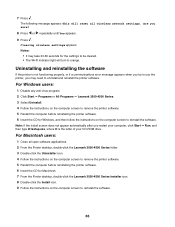
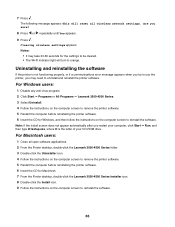
... Wi-Fi indicator light will reset all open software applications. 2 From the Finder desktop, double-click the Lexmark 3500-4500 Series folder. 3 Double-click the Uninstaller icon. 4 Follow the instructions on the computer screen to remove the printer software. 5 Restart the computer before reinstalling the printer software. 6 Insert the CD for Macintosh. 7 From the...
Getting Started - Page 68


...Programs or All Programs ΠLexmark 3500-4500 Series. 2 Click Wireless Setup. 3 Follow the instructions on the computer screen. Advanced wireless setup
Adding a printer to "print server XXXXXX"
network....of the printer's
MAC address. Notes:
• The MAC address appears on an adhesive label located on . 2 From the Finder desktop, click the Applications folder. 3 From the Applications folder,...
Getting Started - Page 70
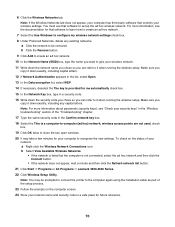
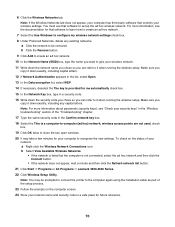
... not appear, wait a minute and then click the Refresh network list button. 21 Click Start ΠPrograms or All Programs ΠLexmark 3500-4500 Series. 22 Click Wireless Setup Utility. You must use...in a safe place for future reference.
70 a Click the network to be prompted to connect the printer to set up the ad hoc wireless network. Make sure you copy it down exactly, including capital...
Getting Started - Page 71


...printer. 6 Insert the CD for Macintosh to run the wireless setup. 7 From the Finder desktop, double-click the Lexmark 3500-4500 Series Installer icon. 8 Double-click the Install icon. 9 Click Continue. 10 Follow the instructions on . 2 From the Finder desktop, click the Applications folder. 3 From the Applications...
1 Make sure the computer is the last six digits of the printer's
MAC address.
User's Guide - Page 42


... envelopes use landscape orientation. • Make sure the same orientation is also selected in the software application.
7 Click OK. 8 Click OK. 9 Click OK or Print. Printing multiple pages on an envelope. 5 From the Envelope Size list, select the envelope size loaded. 6 Select Portrait or Landscape orientation. Printing cards
1 Load greeting cards, index...
User's Guide - Page 75
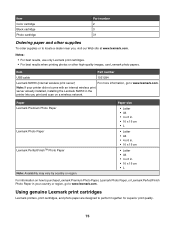
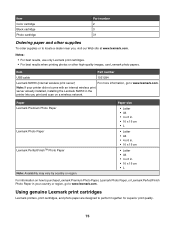
...)
For more information, go to locate a dealer near you, visit our Web site at www.lexmark.com. Using genuine Lexmark print cartridges
Lexmark printers, print cartridges, and photo paper are designed to www.lexmark.com.
Paper Lexmark Premium Photo Paper
Lexmark Photo Paper Lexmark PerfectFinishTM Photo Paper
Note: Availability may vary by country or region. Notes: • For...
User's Guide - Page 102
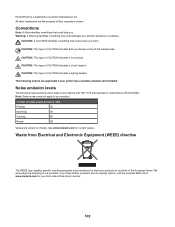
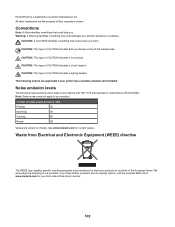
...A Warning identifies something that could help you. See www.lexmark.com for your printer has a wireless network card installed
Noise emission levels
The ...following notices are subject to your product.
1-meter average sound pressure, dBA
Printing
50
Scanning
40
Copying
50
Ready
38
Values are applicable...
Similar Questions
Printer Will Not Work On Scan Mode Says Can Not Retrieve Application List
what does can not retrieve application list meen?
what does can not retrieve application list meen?
(Posted by melbon 9 years ago)
Problems With Scan Downloading Application List
cannot retrieve application list when trying to scan on lexmarkx6675
cannot retrieve application list when trying to scan on lexmarkx6675
(Posted by elvismartin 11 years ago)

