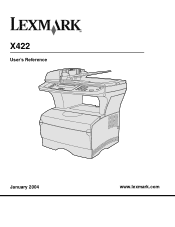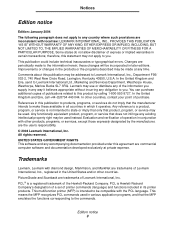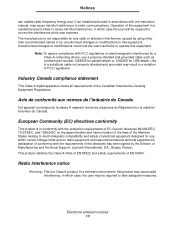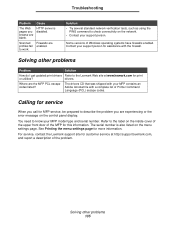Lexmark X422 Support Question
Find answers below for this question about Lexmark X422.Need a Lexmark X422 manual? We have 3 online manuals for this item!
Question posted by nanabadu73 on June 28th, 2012
Lexmark X422 Webcam Not Working.
please my HP Mini 110 model laptop's lexmark x422 webcam is not working and when updating it comes back with an information error encountered code 10. can you please help me
Current Answers
Related Lexmark X422 Manual Pages
Similar Questions
Install Lexmark X422 Driver This Device Cannot Start. (code 10)
(Posted by SCOtbm3 9 years ago)
Cara Merubah Lexmarck X422 This Device Cannot Start. (code 10)
(Posted by majones 9 years ago)
Lexmark X422 We Code 10 This Device Cannot Start But Its Up To Date
(Posted by czpdf1 9 years ago)
Lexmark X422 Device Cannot Start Code 10, Driver, Free Downloads
(Posted by pcmkr 9 years ago)