Lexmark X422 Support Question
Find answers below for this question about Lexmark X422.Need a Lexmark X422 manual? We have 3 online manuals for this item!
Question posted by czpdf1 on June 17th, 2014
Lexmark X422 We Code 10 This Device Cannot Start But Its Up To Date
The person who posted this question about this Lexmark product did not include a detailed explanation. Please use the "Request More Information" button to the right if more details would help you to answer this question.
Current Answers
There are currently no answers that have been posted for this question.
Be the first to post an answer! Remember that you can earn up to 1,100 points for every answer you submit. The better the quality of your answer, the better chance it has to be accepted.
Be the first to post an answer! Remember that you can earn up to 1,100 points for every answer you submit. The better the quality of your answer, the better chance it has to be accepted.
Related Lexmark X422 Manual Pages
X422 MFP Setup Guide - Page 1


X422 MFP
Setup Guide
January 2004
Lexmark and Lexmark with diamond design are trademarks of Lexmark International, Inc., registered in the United States and/or other countries. © 2004 Lexmark International, Inc. 740 West New Circle Road Lexington, Kentucky 40550
X422 MFP Setup Guide - Page 10


... to install print drivers on Lexmark's Web site at www.lexmark.com.
If you have administrative... Select Local Attached, and then click Next.
If the CD does not auto launch, click Start Æ Run, and then type D:\Setup.exe in the Printers folder. A separate print object...change settings, or customize device drivers, select Custom, and follow the instructions on your MFP to page...
X422 MFP Setup Guide - Page 15
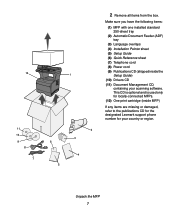
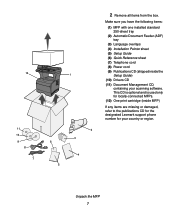
... CD (shipped inside MFP)
If any items are missing or damaged, refer to the publications CD for the designated Lexmark support phone number for your scanning software. Unpack the MFP 7 12
11 10 9
8 7
1
6 5
2 3
4
2 Remove all items from the box. This CD is optional and is used only for locally-connected MFPs. (12...
X422 MFP Setup Guide - Page 33


...types supported
Capacity (sheets)
Go to the Card, Stock & Label Guide available on the Lexmark Web site at www.lexmark.com/publications.
Tray 1
A4, A5, JIS B5, folio, letter, legal, executive, ..., JIS B5, folio, letter, legal, executive, statement
Paper Envelopes Transparencies Card stock
100
30
10
20
10
*For feeding other types of 350, 600 or 850 sheets. Load media 25
Step 7: Load...
X422 MFP Setup Guide - Page 50


Verifying the IP settings
Note: On Windows computers, click Start Æ Programs Æ Command prompt (or Start Æ Programs Æ Accessories Æ Command prompt if using ... MFP's IP address in the URL address field of the MFP's configuration, such as current memory and engine code levels.
If you can also change copy settings, fax settings, e-mail settings, and so on page 44)....
X422 MFP Setup Guide - Page 56


...click Next.
If you need to verify MFP installation. If the CD does not auto launch, click Start Æ Run, and then type D:\Setup.exe in the Run dialog box.
2 Click Install Software... installing the
drivers.
9 Print a test page to install utilities, change settings, or customize device drivers, select Custom, and follow the instructions on the computer attached to use .
Windows 2000...
X422 MFP Setup Guide - Page 66


...next screen using the numeric keypad. 4 Press Start or select Fax It on the
scanner flatbed.
2 Press Fax. 3 Enter the fax number using the arrow keys. 4 Choose Set Date and Time, and then press . 5 Set...and Minute. 6 Choose Submit, and then press . Task
Go to the Fax Settings menu.
If the date and time are not correct on your document in either the scanner ADF or lay it on the display...
X422 MFP Setup Guide - Page 73


... equipment designed for use within certain voltage limits and on electromagnetic interference for a Class A computing device, use a properly shielded and grounded cable such as Lexmark part number 12A2405 for a Class A digital device, pursuant to Part 15 of this device must accept any radio or television interference caused by using other than recommended cables or...
X422 MFP Setup Guide - Page 74


...to make changes in which this device is a label that contains, among...then click Contact Lexmark for more information. On the...and then click Contact Lexmark for you will provide...that could affect the operation of devices that has the format US:AAAEQ##...a telephone line may result in the devices not ringing in the AC outlet to... 37 for a complete list of devices that may be connected to a...
X422 MFP Setup Guide - Page 75


...first page of the transmission, the date and time it is located on the rear of 1991 makes it unlawful for any other electronic device, including fax machines, to be placed...billing tone filter Lexmark part number 14B5123 to send any line which this device is recommended that electrical surges, typically lightning transients, are present on the product labeling. The Lexmark filter must ...
X422 MFP Setup Guide - Page 77


...e-mail server
configuring 59 envelopes
loading 33 Ethernet 37
F
fax configuring 57 sending 58 settings 57 station name 57 time and date 58
flash memory installing 15
flash memory card 15 font card 15
installing 15
I
installing flash memory card 15 font card 15...card 15 network Macintosh drivers 51 network UNIX/Linux drivers 53 network Windows drivers 47 optional drawer 10 print cartridge 21
Index
69
X422 MFP User's Reference - Page 12


Lexmark is not responsible for selecting print media to avoid the possibility of harmful emissions.
• This product contains ... those specified herein may cause the print media to release emissions. CAUTION: Use of controls or adjustments or performance of specific Lexmark components. You must be obvious. Do not set up this symbol , it must be connected to meet strict global safety ...
X422 MFP User's Reference - Page 16


...the product you may be available for repair without charge. Replacement is 12 months and starts on the date of original purchase. You should transfer proof of original purchase and this statement to that...parts, or new and serviceable used with the product. Notices
Lexmark X422 This Statement of Limited Warranty applies to this product if it was originally purchased for your area,...
X422 MFP User's Reference - Page 19


Standard MFP
Optional 250-sheet drawer
Optional 500-sheet drawer
Note: You may only use one of the optional drawers at a time. 1 Overview
The following illustrations show the standard Lexmark™ X422 multifunction printer (MFP), the MFP configured with an optional 250-sheet drawer, and the MFP configured with a 500-sheet drawer. Overview 19
X422 MFP User's Reference - Page 29
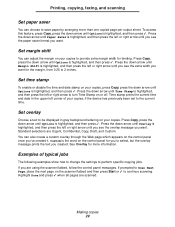
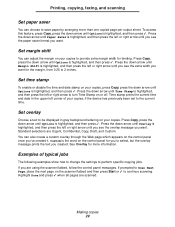
... highlighted, and then press . Examples of your copies, if the device has previously been set to provide extra margin width for you want.... place the next page on the scanner flatbed and then press Start or to turn Time Stamp on or off. Making copies... to the current time. Time stamp prints the current time and date in gray background lettering on your copies. Set overlay
Choose a ...
X422 MFP User's Reference - Page 217
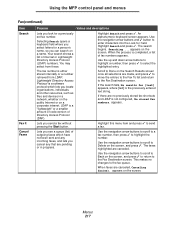
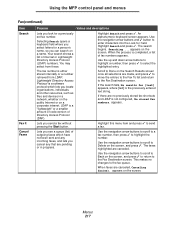
... you locate organizations, individuals, and other resources, such as files and devices in progress. Highlight this menu item and press to select the ... appears, where [text] is a "lightweight" or a smaller amount of code version of fax numbers appears. Use the navigation arrow buttons and button ...Start button.
Use the navigation arrow buttons to scroll to highlight the number.
X422 MFP User's Reference - Page 228
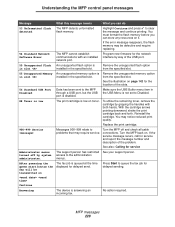
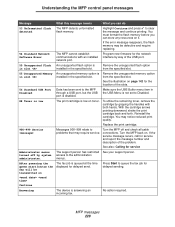
... is disabled. The support person has restricted See your support person. After pressing the green start button the fax will be defective and require replacing.
54 Standard Network Software Error
The MFP...for the location of the problem. Press Start to problems that may notice reduced print quality. Continue
Answering
The device is installed in the specified slot. No action required.
X422 MFP User's Reference - Page 243


... Invalid PIN for user name. 231 Invalid Standard Network Code 231 Job cannot be in Ready state before accessing administration... 229 Could not find Shortcut # Continue 229 Defragmenting Flash 230 Device must be deleted 231 Line Busy 231
messages (continued) Load ...turned off by system administrator. 228 After pressing the green start button the fax will be transmitted on Continue 228 Answering...
X422 MFP User's Reference - Page 248


... replacing 112 serial number 135 Setup Menu 185 shield, removing 140 sizes, media 10 (Com-10) 54 7 3/4 (Monarch) 54 9 envelope 54 A4 53 A5 53 B5...cartridge 105 print media 55 supplies conserving 104 ordering 104 print cartridge 105
Lexmark Return Program 105 regular 105 recycling 110 symbol set support 153 system ...codes 135 obtaining updated drivers and utilities 135 print quality problems 128, 131
...
X422 MFP Quick Reference - Page 1


...A5, and Universal paper sizes with the default settings, press Start).
3 Press Start. Press the Stop button to stop the device, load your originals should be entered in the scanner prior...job, and then press . P/N 16L0006 E.C. 6L0001 © Copyright 2004 Lexmark International, Inc. Place the next page and then press Start to highlight Options and then press . Using a shortcut for a Profile...
Similar Questions
Cara Merubah Lexmarck X422 This Device Cannot Start. (code 10)
(Posted by majones 9 years ago)
Lexmark X422 Device Cannot Start Code 10, Driver, Free Downloads
(Posted by pcmkr 9 years ago)

