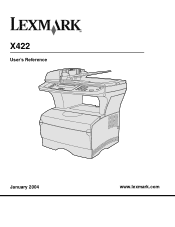Lexmark X422 Support Question
Find answers below for this question about Lexmark X422.Need a Lexmark X422 manual? We have 3 online manuals for this item!
Question posted by ronaldpcc13 on August 26th, 2012
Drive
Caros, preciso de drive da câmera Lexmar x422.
Grato,
Ronald
Current Answers
There are currently no answers that have been posted for this question.
Be the first to post an answer! Remember that you can earn up to 1,100 points for every answer you submit. The better the quality of your answer, the better chance it has to be accepted.
Be the first to post an answer! Remember that you can earn up to 1,100 points for every answer you submit. The better the quality of your answer, the better chance it has to be accepted.
Related Lexmark X422 Manual Pages
X422 MFP Setup Guide - Page 1


X422 MFP
Setup Guide
January 2004
Lexmark and Lexmark with diamond design are trademarks of Lexmark International, Inc., registered in the United States and/or other countries. © 2004 Lexmark International, Inc. 740 West New Circle Road Lexington, Kentucky 40550
X422 MFP Setup Guide - Page 9


For local printing and scanning, it is important that you install the drivers for your multifunction printer (MFP) on the operating system you install the actual hardware. The procedure to install your computer before you are using.
Install drivers for local ...
X422 MFP Setup Guide - Page 10


.... 3 Click Printer and Software. 4 Click Agree to install utilities, change settings, or customize device drivers, select Custom, and follow the instructions on your computer. Use the drivers CD that is...driver. Follow the instructions on your computer.
1 Insert the drivers CD into your CD-ROM drive of the enhanced print features and functionality. What do I do next? Windows
Note: Installing...
X422 MFP Setup Guide - Page 11


... to print to an MFP, you must install a PostScript™ Printer Description (PPD) file on your computer.
1 Insert the drivers CD into your CD-ROM drive. 2 Double-click the installer package for your password, and then click OK. 5 Click Continue on the Welcome screen and again after you
view the Readme...
X422 MFP Setup Guide - Page 51


... a feature or an option is correctly listed under
"Installed Features." The network setup page provides information that your computer and MFP are correctly listed under
"Device Information." For help printing the network setup page, see page 45.
If you set up your installation.
If an option you installed is not listed...
X422 MFP Setup Guide - Page 56


... setup. Follow the steps for your printing configuration and operating system to configure your CD-ROM drive. Direct
Windows 98/Me,
48
• MFP is the default installation for network printing
48...of the MFP. If you need to install utilities, change settings, or customize device drivers, select Custom, and follow the instructions on the computer attached to accept the license agreement. ...
X422 MFP Setup Guide - Page 57


...
1 Click Start Æ Settings Æ Printers. 2 Select the MFP you may be prompted to verify MFP installation.
Step 2: Share the MFP on your CD-ROM drive.
If the CD does not auto launch, click Start Æ Run, and then type D:\Setup.exe in the
Shared Name text box.
5 In the Alternate...
X422 MFP Setup Guide - Page 71


Other sources of the available information. Launch the publications CD and browse the contents to a shared network drive or intranet site.
The information on the publications CD is shipped inside this Setup Guide. Other sources of information
Publications CD
Viewing the CD contents
...
X422 MFP Setup Guide - Page 73


...Note: To assure compliance with FCC regulations on electromagnetic interference for a Class A computing device, use within certain voltage limits and on the approximation and harmonization of the laws of... relating to electromagnetic compatibility and safety of electrical equipment designed for a Class A digital device, pursuant to Part 15 of the FCC Rules.
This product satisfies the Class A ...
X422 MFP Setup Guide - Page 74


... telephone network must be connected to which case, the user may result in the devices not ringing in advance that could affect the operation of the FCC rules and the...information, a product identifier in its facilities, equipment, operations or procedures that temporary discontinuance of devices that may request that is to avoid damage to the Telephone Company.
Contact the state ...
X422 MFP Setup Guide - Page 75


... report that metering pulses be a 900 number or any combination of devices, subject only to the requirement that the customer install an appropriate AC surge arrestor in the... may or may request that electrical surges, typically lightning transients, are present on all the devices does not exceed five.
This has been identified as metering pulses are very destructive to customer...
X422 MFP User's Reference - Page 9
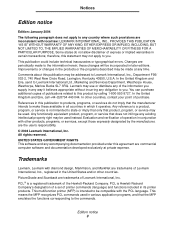
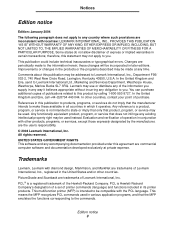
... may use or distribute any of the information you . Trademarks
Lexmark, Lexmark with diamond design, MarkVision, and MarkNet are inconsistent with the PCL language. This multifunction printer (MFP) is Hewlett-Packard Company's designation of a set of the Hewlett-Packard Company.
X422 MFP User's Reference - Page 12


CAUTION: Do not use of other replacement parts.
• Your product uses a laser. CAUTION: Use of controls or adjustments or performance of some parts may cause the print media to meet strict global safety standards with this product or make any electrical or cabling connections, such as the power cord or telephone, during a lightning storm. The safety features of procedures other than...
X422 MFP User's Reference - Page 13
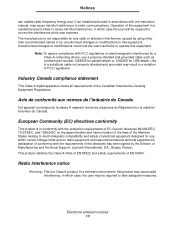
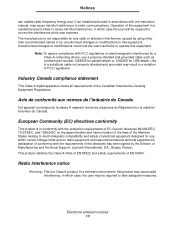
... Member States relating to electromagnetic compatibility and safety of electrical equipment designed for use within certain voltage limits and on electromagnetic interference for a Class A computing device, use a properly shielded and grounded cable such as Lexmark part number 1329605 for parallel attach or 12A2405 for any radio or television interference caused by...
X422 MFP User's Reference - Page 16


...'s official published specifications • Is in your use, and not for resale, from new parts, or new and serviceable used with the product. Notices
Lexmark X422 This Statement of Limited Warranty applies to this product if it was originally purchased for your area, please contact Lexmark at 1-859-232-3000, or...
X422 MFP User's Reference - Page 19


Standard MFP
Optional 250-sheet drawer
Optional 500-sheet drawer
Note: You may only use one of the optional drawers at a time. Overview 19 1 Overview
The following illustrations show the standard Lexmark™ X422 multifunction printer (MFP), the MFP configured with an optional 250-sheet drawer, and the MFP configured with a 500-sheet drawer.
X422 MFP User's Reference - Page 27
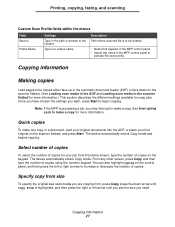
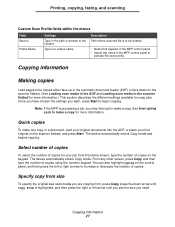
... enters Copy mode.
Note: If the MFP is processing a job, you need. The device automatically enters Copy mode and begins copying.
You can also highlight Copies on the scanner flatbed, and press Start. Copying information 27
Once you have ...
X422 MFP User's Reference - Page 37


... guides are not placed too tightly against the stack of customized print media, refer to print. 3 From the File menu, select Print Setup. 4 Verify the X422 is less curl. • Make sure all trays in firmly after loading them. • Make sure the guides in the trays are correctly attached, so...
X422 MFP User's Reference - Page 38


... print. 3 From the File menu, select Page Setup. 4 Verify the X422 is correctly listed under "Installed Features."
Printing information 38
Printing from a Macintosh... . 4 Press again to verify that the options you installed are correctly listed under "Device Information."
• that the trays are configured for the sizes and types of installed options and features • ...
Similar Questions
Lexmark X422 Device Cannot Start Code 10, Driver, Free Downloads
(Posted by pcmkr 9 years ago)
Dell Windows 7 64 Bit Lexmark X422 This Device Cannot Start
(Posted by saitml 10 years ago)
I Have An Scanner Feilure 844.02. How To Solve This?
My lexmark X264dn show me that messege, and have no idea what to do
My lexmark X264dn show me that messege, and have no idea what to do
(Posted by haizpuruab 11 years ago)