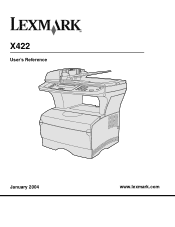Lexmark X422 Support Question
Find answers below for this question about Lexmark X422.Need a Lexmark X422 manual? We have 3 online manuals for this item!
Question posted by Sijje on January 10th, 2014
How To Unlock Lexmark X422 Scanner
The person who posted this question about this Lexmark product did not include a detailed explanation. Please use the "Request More Information" button to the right if more details would help you to answer this question.
Current Answers
There are currently no answers that have been posted for this question.
Be the first to post an answer! Remember that you can earn up to 1,100 points for every answer you submit. The better the quality of your answer, the better chance it has to be accepted.
Be the first to post an answer! Remember that you can earn up to 1,100 points for every answer you submit. The better the quality of your answer, the better chance it has to be accepted.
Related Lexmark X422 Manual Pages
X422 MFP Setup Guide - Page 1


X422 MFP
Setup Guide
January 2004
Lexmark and Lexmark with diamond design are trademarks of Lexmark International, Inc., registered in the United States and/or other countries. © 2004 Lexmark International, Inc. 740 West New Circle Road Lexington, Kentucky 40550
X422 MFP Setup Guide - Page 5


... MFP and options 9
Installing options on your MFP 9 Setting up the optional 250-sheet or 500-sheet drawer . . . . .10 Attach the scanner automatic document feeder (ADF) tray . .11 Unlock the scanner 12
Step 4: Install optional memory cards 13
Opening the side door 13 Removing the system board access shield 14 Installing an MFP...
X422 MFP Setup Guide - Page 10


... Run dialog box.
2 Click Install Software. 3 Click Printer and Software. 4 Click Agree to install utilities, change settings, or customize device drivers, select Custom, and follow the instructions on Lexmark's Web site at www.lexmark.com.
After you have installed the drivers on your MFP to install print drivers on your computer.
1 Insert the...
X422 MFP Setup Guide - Page 20


... the
Ready (idle) state.
2 Turn off and unplug the scanner.
3 Move the locking mechanism
toward the front of the MFP.
Unlock the scanner
Note: The scanner is in a locked position to prevent damage.
To unlock the scanner:
1 Locate the scanner lock under the
left side of the scanner flatbed on the MFP.
2 Move the locking mechanism
toward the...
X422 MFP Setup Guide - Page 73


...comply with the limits for use a properly shielded and grounded cable such as Lexmark part number 12A2405 for any interference received, including interference that may cause undesired operation... cause harmful interference to Part 15 of electrical equipment designed for a Class A digital device, pursuant to radio communications. Notices 65 Use of a substitute cable
not properly shielded ...
X422 MFP Setup Guide - Page 78


IP address setting 41 verifying 42
items MFP 7
L
Linux 4 loading
ADF 34 envelopes 33 media 25 scanner automatic document feeder 34 trays 27 local drivers installing 1
M
media loading 25
memory installing 15
memory ... access shield 17
removing system board access shield 14
resident Web page using 42
S
Safety information ii scanner
unlocking 12 scanner automatic document feeder
loading 34
Index
70
X422 MFP Setup Guide - Page 79


sending fax 58
shared printing Windows 49
side door opening 13 reattaching 17
system board access shield reattaching 17 removing 14
T
TCP/IP 41 tray paper guides
adjusting 28 trays
loading 27 turning on
MFP 39
U
UNIX 4 UNIX/Linux
installing local drivers 4 unlocking
scanner 12 unpacking
MFP 7 USB 36 using
resident Web page 42
W
Web Link 60 Windows 3
installing local drivers 2
Index
71
X422 MFP User's Reference - Page 5


... 105 Replacing the print cartridge 106 Removing the used print cartridge 106 Cleaning under the print cartridge 107 Installing the new print cartridge 108 Recycling Lexmark products 110 Cleaning the printhead lens 111 Replacing the pick roller assembly and the separator pick roller 112 Cleaning the ADF ...117 Cleaning the ADF...
X422 MFP User's Reference - Page 9
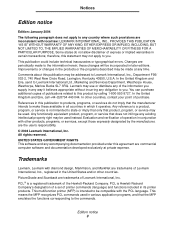
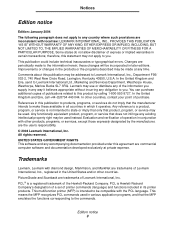
... MarkNet are trademarks of express or implied warranties in its printer products. Edition notice 9 therefore, this agreement are the user's responsibility.
© 2004 Lexmark International, Inc. these available in all countries in later editions.
This multifunction printer (MFP) is not intended to state or imply that only that the manufacturer intends to...
X422 MFP User's Reference - Page 12


...cabling connections, such as the power cord or telephone, during a lightning storm. Lexmark is not responsible for selecting print media to avoid the possibility of other than ... be connected to release emissions. CAUTION: Use of controls or adjustments or performance of specific Lexmark components. You must understand the section in hazardous radiation exposure.
• Your product uses ...
X422 MFP User's Reference - Page 13
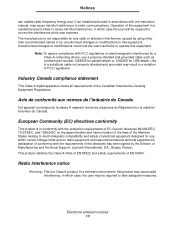
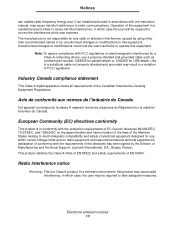
...with FCC regulations on electromagnetic interference for a Class A computing device, use within certain voltage limits and on the approximation and ...interference caused by using other than recommended cables or by the Director of Manufacturing and Technical Support, Lexmark International, S.A., Boigny, France.
Notices
can radiate radio frequency energy and, if not installed and ...
X422 MFP User's Reference - Page 16


...product.
Remote technical support is available to present proof of technical support. Notices
Lexmark X422 This Statement of Limited Warranty applies to this product if it was originally .... The replacement item assumes the remaining warranty period of the Remarketer or Lexmark. Lexmark offers a variety of extended warranty programs that prevent its warranty period. If...
X422 MFP User's Reference - Page 19


Overview 19
1 Overview
The following illustrations show the standard Lexmark™ X422 multifunction printer (MFP), the MFP configured with an optional 250-sheet drawer, and the MFP configured with a 500-sheet drawer.
Standard MFP
Optional 250-sheet drawer
Optional 500-sheet drawer
Note: You may only use one of the optional drawers at a time.
X422 MFP User's Reference - Page 24
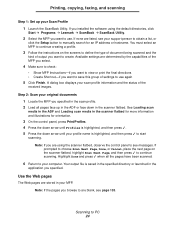
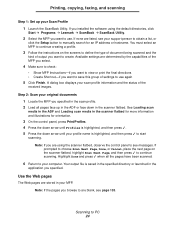
... Note: If the pages you are using the default directories, click Start à Programs à Lexmark à ScanBack à ScanBack Utility. 2 Select the MFP you specified. You must select an MFP to ...in your computer. See Loading scan media in the ADF and Loading scan media in the scanner flatbed for more information and illustrations for orientation. 3 On the control panel, press Print/...
X422 MFP User's Reference - Page 37


...file you want to print. 3 From the File menu, select Print Setup. 4 Verify the X422 is selected in the trays are properly positioned for more information.
Printing information 37 If jams do ...not interfere with print media, try feeding one sheet at www.lexmark.com/publications for more information about which print media provides optimum results for more information....
X422 MFP User's Reference - Page 38


...file you want to print. 3 From the File menu, select Page Setup. 4 Verify the X422 is selected in the dialog box.. 5 From the Paper menu, select the page size you ...installed is correctly listed under "Installed Features."
If an option you are correctly listed under "Device Information."
• that the trays are configured for all menus • Cartridge information • ...
X422 MFP User's Reference - Page 233


...For FTP, make sure the device is working properly.
Scan next page Done Cancel
The last page submitted has been scanned.
Scanner ADF Cover Open The scanner document feeder cover is searching the... action required. shortcuts for more information.
For Lexmark Document Solutions Suite, verify the host machine containing the Lexmark Document Solutions Suite server is resetting to the ...
X422 MFP User's Reference - Page 238


...laser notices 15 letterhead
guidelines 56 loading in multipurpose feeder 78 page orientation 57 printing 57 Lexmark Authorized Supplies Dealers 104 light print 126 linking trays 137 loading capacities
optional 250-sheet tray...-sheet tray 67 print media 61 scan media 44 in the ADF 45 in the scanner flatbed 47 standard tray 62 transparencies 78
loading media multipurpose feeder 75 optional 250-sheet ...
X422 MFP Quick Reference - Page 1


... the Setup Guide or the User's Reference located on the scanner automatic document feeder (ADF) as a guide to look. 5 Press Start. 6 When the scan is finished for e-mail.
P/N 16L0006 E.C. 6L0001 © Copyright 2004 Lexmark International, Inc. Press to start jobs
Press to stop device and access Job Cancelation or Interrupt. Press to make...
Similar Questions
'unlock Scanner'?
Where is "scanner lock" and how do I unlock? Thank you.
Where is "scanner lock" and how do I unlock? Thank you.
(Posted by ressa1228 10 years ago)
Webcam X422 Driver Download
Where to find the webcam x422 driver for Windows 7
Where to find the webcam x422 driver for Windows 7
(Posted by paulacheaib 11 years ago)