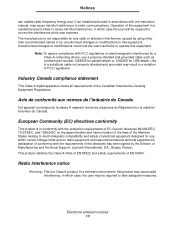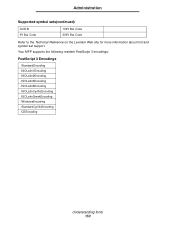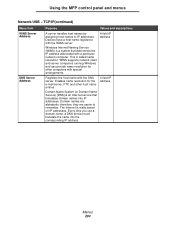Lexmark X422 Support Question
Find answers below for this question about Lexmark X422.Need a Lexmark X422 manual? We have 3 online manuals for this item!
Question posted by sparshsriwastawa on July 29th, 2021
For Technical Support
in my laptop windows 7 lexmark camera is not detecting.there is written that - this device can't start. (code10)
Current Answers
Answer #1: Posted by SonuKumar on July 30th, 2021 12:13 AM
Please see the following link that gives more detail into a Code 10 error, and other possible troubleshooting steps.
Please respond to my effort to provide you with the best possible solution by using the "Acceptable Solution" and/or the "Helpful" buttons when the answer has proven to be helpful.
Regards,
Sonu
Your search handyman for all e-support needs!!
Related Lexmark X422 Manual Pages
Similar Questions
Lexmark X422 We Code 10 This Device Cannot Start But Its Up To Date
(Posted by czpdf1 9 years ago)
Lexmark X422 Device Cannot Start Code 10, Driver, Free Downloads
(Posted by pcmkr 9 years ago)
Dell Windows 7 64 Bit Lexmark X422 This Device Cannot Start
(Posted by saitml 10 years ago)