Lexmark X364dn Support Question
Find answers below for this question about Lexmark X364dn.Need a Lexmark X364dn manual? We have 8 online manuals for this item!
Question posted by mcabrialesdelgado on August 21st, 2013
Buenos Dias Quiero Saber Como Reseteo Un Equipo Lex 364dn
buenos Dias quiero resetear el condador del cartucho de copiado de una Lexmark 364dn ya le instale un cartucho nuevo original y me sigue diciendo que remplaze cartucho de copiado
Current Answers
There are currently no answers that have been posted for this question.
Be the first to post an answer! Remember that you can earn up to 1,100 points for every answer you submit. The better the quality of your answer, the better chance it has to be accepted.
Be the first to post an answer! Remember that you can earn up to 1,100 points for every answer you submit. The better the quality of your answer, the better chance it has to be accepted.
Related Lexmark X364dn Manual Pages
Wireless Setup Guide - Page 2


... to the information herein; All rights reserved. these changes will be made to you. UNITED STATES GOVERNMENT RIGHTS This software and any time. © 2009 Lexmark International, Inc. Edition notice
October 2008 Thefollowingparagraph does not applytoany country where such provisions areinconsistentwith locallaw: THIS PUBLICATION IS PROVIDED "AS IS" WITHOUT WARRANTY OF...
Wireless Setup Guide - Page 3


... 11 Adding the printer to a network using MAC address filtering 11
Connecting to a wireless network using Windows 13
Installing the printer on a wireless network (Windows 13
Connecting to a wireless network using Macintosh 15
Installing the printer on a wireless network (Macintosh 15
Troubleshooting wireless setup 19 Connecting using a USB cable 30
USB setup...
Wireless Setup Guide - Page 6
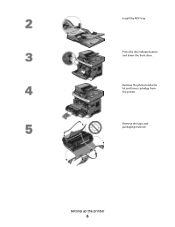
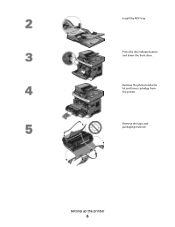
Press the door release button and lower the front door. Setting up the printer
6
Remove the photoconductor kit and toner cartridge from the printer. Remove the tape and packaging material.
Install the ADF tray.
Wireless Setup Guide - Page 10


...see "Information you will need to set up the printer on a wireless network" on page 11 and "Installing the printer on a wireless network (Macintosh)" on page 13. Connect to a wireless network using Macintosh
For...set up the printer on a wireless network" on page 11 and "Installing the printer on a wireless network (Windows)" on page 15. Choosing a connection method
Note: Do not connect ...
Wireless Setup Guide - Page 11


... unsecured wireless network is not specifically allowed on the wireless network, then the printer will also require the auto setting.
When installing the printer on a network that only those devices with your network uses more information on configuring 802.1X security, see the Networking Guide on the Software and Documentation CD. The...
Wireless Setup Guide - Page 12


It will appear on the MAC address sheet that came with the printer. Preparing to connect wirelessly
12 If the printer has a factory-installed internal print server, then the MAC address is a series of letters and numbers located on the network setup page. The MAC address appears in the ...
Wireless Setup Guide - Page 13
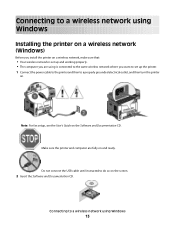
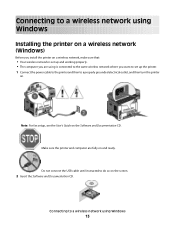
... connect the USB cable until instructed to do so on the Software and Documentation CD. Connecting to a wireless network using Windows
Installing the printer on a wireless network (Windows)
Before you install the printer on a wireless network, make sure that:
• Your wireless network is connected to the same wireless network where you...
Wireless Setup Guide - Page 14


... the wireless network and the printer. Connecting to a wireless network using Windows
14 Notes:
• After the printer is the recommended path to choose.
3 Click Install. 4 Click Agree. 5 Click Suggested. 6 Click Wireless Network Attach. 7 Remove the yellow label covering the USB port on the back of the printer.
8 Temporarily connect a USB...
Wireless Setup Guide - Page 15


... printer. c Click AirPort.
Connecting to a properly grounded electrical outlet, and then turn the
printer on.
Connecting to a wireless network using Macintosh
Installing the printer on a wireless network (Macintosh)
Before you install the printer on a wireless network, make sure that came with the printer.
In Mac OS X version 10.5
a From the Apple menu...
Wireless Setup Guide - Page 16


... name. c From the Welcome screen, click Continue. c From the toolbar, click AirPort. 2 From the Network pop-up menu, select your wireless network. b Double-click the installer package for wireless access
1 Type the name of security you use the printer wirelessly
To print to join your wireless network. 5 Click Submit. 6 Open the...
Wireless Setup Guide - Page 17


... Add. 5 Select the printer from the list. 5 Click Add. i Click Close when installation is installed on the computer.
In Mac OS X version 10.4
1 From the Go menu, choose ...the license agreement, and then click Agree to a wireless network using Macintosh
17 g From the Easy Install screen, click Install. b For AppleTalk printing:
In Mac OS X version 10.5
1 From the Apple menu, choose System...
Wireless Setup Guide - Page 19


... The security information is correct (if your network is located away from other electronic devices that may interfere with the wireless signal, including baby monitors, motors, cordless phones, ... of the printer.
Try accessing other wireless networks, and some Bluetooth devices.
• The printer driver is installed on the computer from obstacles that :
• The printer is ...
Wireless Setup Guide - Page 20
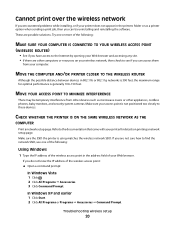
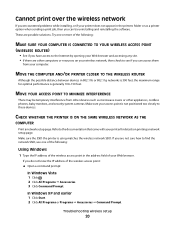
...CLOSER TO THE WIRELESS ROUTER
Although the possible distance between devices in 802.11b or 802.11g networks is 300 feet...If you are possible solutions. If you can access them
from other devices such as a printer option when sending a print job, then you...optimal performance is using matches the wireless network SSID. Refer to these devices. In Windows XP and earlier 1 Click Start. 2 Click All ...
Wireless Setup Guide - Page 25


...include:
• Microwave ovens • Cordless phones • Ham radios • Bluetooth devices • Garage door openers • Security cameras
Note: Changing the wireless channel that ...printer will be configured correctly for remote installations). THE WIRELESS NETWORK IS NOT FUNCTIONING
Confirm that the network equipment is a problem with devices on the wireless network, then there...
Wireless Setup Guide - Page 26


... printer is turned on and the power light is communicating.
Troubleshooting wireless setup
26 THERE ARE TOO MANY DEVICES ON THE WIRELESS NETWORK
A wireless device will communicate on the network only when no other wireless devices can cause a wireless network to communicate with printer
These are possible solutions. Try one or more of...
Wireless Setup Guide - Page 27


...
VERIFY THAT THE WIRELESS NETWORK IS WORKING PROPERLY
• Try to access other devices on the wireless network to confirm that it .
VERIFY THAT THE PRINTER IS... process, then restart the computer. DISABLE THIRD-PARTY FIREWALLS
• If a non-Microsoft software firewall is installed on . • Verify that the USB port is functioning correctly. VERIFY THAT THE CORRECT PORT OR PRINTER...
Wireless Setup Guide - Page 28


... wirelessly, then a firewall could be the problem. For instructions on the computer. a If you install the printer or try one of the following :
• Update the firewall using a USB connection...this, see the documentation that print to run.
• Temporarily disable the firewall, and then install the wireless printer on how to
do one or more of the following :
In Windows Vista ...
Wireless Setup Guide - Page 29


... program folder from the list. 3 Click Wireless Setup Utility.
c Press Enter. • The "Default Gateway" entry is not installed on the computer, then insert the Software and Documentation CD, and follow the wireless installation path.
4 Follow the instructions on the computer screen, including typing in a safe place for the access point when...
User's Guide - Page 217
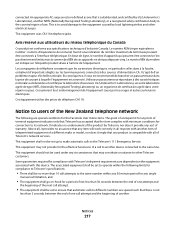
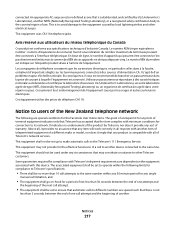
...to Telecom's specifications:
• There shall be used under any sort of another device connected to different numbers are dependent on -hook for a period of not less...the equipment associated with minimum conditions for the Facsimile User Instructions. Les compagnies de téléphone constatent que les surtensions électriques, en particulier celles dues à la foudre, entra...
User's Guide - Page 220
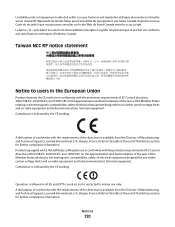
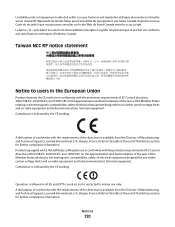
... by the CE marking. Reportez-vous au Code de sécurité 6 que vous pouvez consulter sur le site Web de Santé Canada www.hc-sc.gc.ca/rpb. Refer to... available from the Director of Manufacturing and Technical Support, Lexmark International, S. A., Boigny, France. L'installateur de cet équipement radio doit veiller à ce que l'antenne soit implantée et dirigée de ...
Similar Questions
Lex Ark Pro205 How Do I Fax Paper Up Or Down?
(Posted by DOLPimml 9 years ago)
How To Replace Toner In A Lex Mark Printer X658de
(Posted by turnvcrfi 10 years ago)
Lex Xs463de Pc Kit Won't Clear
(Posted by markru 10 years ago)
How Can I Setup Lex Ark X6675 On Ipad
(Posted by Anthonyreid91 11 years ago)
Atascos Continuos De Papel
cada poco muestra error de atasco la impresora el papel es de buena calidad, y lo que e visto, parec...
cada poco muestra error de atasco la impresora el papel es de buena calidad, y lo que e visto, parec...
(Posted by gilberth73 11 years ago)

