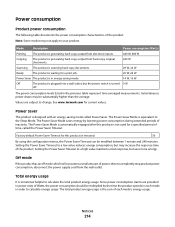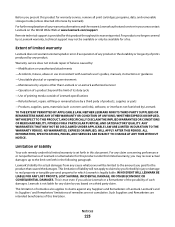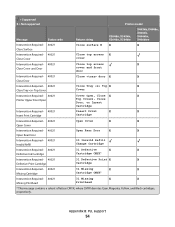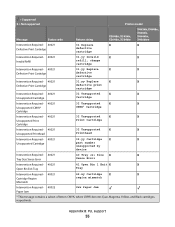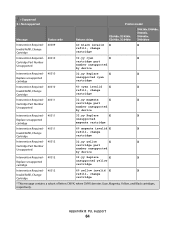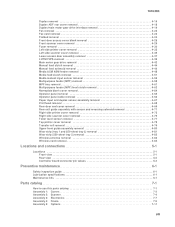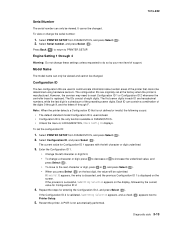Lexmark X364dn Support Question
Find answers below for this question about Lexmark X364dn.Need a Lexmark X364dn manual? We have 8 online manuals for this item!
Question posted by stanicagevgelija on December 20th, 2011
30.64 Invalid Refill Change Cartrise
Current Answers
Answer #1: Posted by LexmarkListens on December 21st, 2011 11:46 AM
We highly recommend you to purchase supplies on our website to ensure quality.
If you have other inquiries or need assistance with your Lexmark printer, please feel free to contact us on the email address below and put the URL as the subject or you may contact Lexmark Technical Support.
Lexmark Listens
Phone:
USA: 1-800-539-6275
Canada: (877) 856-5540
UK: 0800 121 4726
South Africa: 0800 981 435
Related Lexmark X364dn Manual Pages
Similar Questions
printer started to display error 30.64 , without doing something to the printer. i did not change or...
can the model of lexmark multifunction printer x364dn scan to mail?